So I got Fairphone 4, with /e/ os, a couple of days ago. When I connected it to my NextDNS I saw that it was trying to connect to some weird addresses, like every 5-10 minutes. I searched Internet a bit and found out that it was something with snapdragon cpu and location services. I travel a lot and use Organic Maps for navigation, so location was enabled almost all day on the phone. I turned off location services and connections stopped, and everything was fine for a couple of days.
Today I came home, checked logs in NextDNS and saw that phone started doing the same connections almost constantly even with location turned off.
Can I do something about this, other than allowing these connections? These connections are probably so numerous because they are getting blocked. If I allowed them, phone would maybe call home once in a couple of hours. I would rather not allow them, but I don’t want 20% of battery to be eaten by this.
A place to discuss privacy and freedom in the digital world.
Privacy has become a very important issue in modern society, with companies and governments constantly abusing their power, more and more people are waking up to the importance of digital privacy.
In this community everyone is welcome to post links and discuss topics related to privacy.
Some Rules
- Posting a link to a website containing tracking isn’t great, if contents of the website are behind a paywall maybe copy them into the post
- Don’t promote proprietary software
- Try to keep things on topic
- If you have a question, please try searching for previous discussions, maybe it has already been answered
- Reposts are fine, but should have at least a couple of weeks in between so that the post can reach a new audience
- Be nice :)
Related communities
much thanks to @gary_host_laptop for the logo design :)
- 0 users online
- 108 users / day
- 435 users / week
- 1.32K users / month
- 4.54K users / 6 months
- 1 subscriber
- 4.58K Posts
- 116K Comments
- Modlog






You could try to be less paranoid and less of a pussy
Oh man, you seem lost. Do you need help? Did you take a wrong turn when looking for c/boobs?
you can get calyx os for it (graphene isn’t supported)
Apparently calyx wouldn’t help. https://gitlab.com/CalyxOS/calyxos/-/issues/370
removed by mod
I don’t really blame fairphone for this. They would probably have to make their own chips, if they wanted control over that. Almost nobody has money for that.
removed by mod
After looking into it more, I don’t think I would use Graphene OS even if it was supported on FP4, main dev seems like a lying man baby.
On the other hand, I didn’t know Calyx OS has support for FP4, I might try it out.
I don’t really remember strcat “lying”, yet there are some evidence of him being… Let’s say unstable. GrapheneOS, tho, is another story as it’s trying to improve the android’s privacy/security model instead of simply not making things worse. For example, they are behind hardened malloc - for security, and have storage & contact scopes (i.e. letting the user choose which files/directories exactly an app can access) - for privacy. While the former feature has been adopted by a few other roms and even desktop Linux distributions, the latter I’ve seen only on graphene so far, which is quite a shame. Same goes for sandboxing play services
expired
Thanks, that was interesting and eye opening read. Do you know if he is still working on graphene os or is he out? Because some users mentioned that he left.
expired
removed by mod
I don’t hate GrapheneOS, it is probably fine. I just don’t think I would feel comfortable running an OS on my phone when its main dev acts like this. That’s just me and completely subjective.
https://www.youtube.com/watch?v=Dx7CZ-2Bajg
https://www.youtube.com/watch?v=4To-F6W1NT0
Wasn’t that the guy who stepped down from development entirely because of the backlash? Louis himself is still using it afaik
removed by mod
Here is an alternative Piped link(s):
https://www.piped.video/watch?v=Dx7CZ-2Bajg
https://www.piped.video/watch?v=4To-F6W1NT0
Piped is a privacy-respecting open-source alternative frontend to YouTube.
I’m open-source; check me out at GitHub.
deleted by creator
I use gps a lot, I don’t think turning it off is an option then, I will just have to allow it and live with this.
deleted by creator
Mix of both, depends where I am.
I found a few links summarising this:
Note sure if e/OS/ has taken as much care as Graphene has to make the requests more private. Then again, they don’t claim to be the most private OS, just De-Googled.
Edit: this is also a good read for further attempts to make your device more private: https://grapheneos.org/faq#other-connections
GrapheneOS really is the only Android that should be used. I hope e/OS and others just fork it, add a nicer UI and all.
Android is so troublesome, I am tempted to just install Ubuntu Touch and be done with this.
I have a linux phone on the shelf, because in real life I need apps that are only available on android …
Which apps?
Banking, usable gps navigation with live traffic, workout tracker that can read and log gps and data from my Polar H10 and smartwatch.
I use online banking and Garmin smartwatch so when Linux phone becomes mainstream, I don’t be locked down
plus it looks like WhatsApp is getting interoperability and we may see a semi open source Linux client
You want a Linux phone but then use whatsapp? Just wow
yeah
everyone I know uses WhatsApp
and privacy is not an incentive for them to switch over to signal because again, everyone they know also uses WhatsApp
For me, it’s something to use a Mi Band and banking apps. The rest would probably be doable on GNU phone as well.
(I only said “GNU”, since both operating systems already use the Linux kernel.)
removed by mod
deleted by creator
As far as I know it is still being developed.
deleted by creator
Ah, it’s just a quirk of e/OS/. Nothing much - and you can run a DNS filter on your mobile to get rid of this problem (Bonus: won’t take too much of battery since it’ll not be operating a VPN since you’re root)!
I haven’t heard much about Ubuntu Touch - does it work well?
i tried it on my pixel 3a, its neat, and i can run android apps in waydroid, but I don’t like the navigation
I am kind of new to all these privacy things. So what do you exactly mean by getting rid of this problem? I have DNS which blocks these connections but phone is still making them. How can I make the phone stop doing that?
Ubuntu Touch is just a linux distro for your phone. I actually haven’t used it yet, but according to their website, the Fairphone 4 has really good support. So I might try it.
Just a heads up - Been following UT for some time and the major for me is that there is currently no VolTe support. Major bummer for US folks. There’s workarounds, at least for pixel3a but its not 100% reliable.
Also SMS / MMS can be troublesome as well. Can’t download images while on WiFi??? Group MMS doesn’t work.
Great system, works well but I can’t make it my daily driver
Ah, I didn’t manage to recollect your mention of NextDNS in your post. There’s no need to change anything regarding your DNS settings in such a case; it won’t take much of your battery.
Here’s a related discussion on the /e/OS forum: https://community.e.foundation/t/qualcomm-chipsets-data-collection-linked-to-the-a-gps-service-in-e-os/48982. Note that the domain mentioned in the discussion is
izatcloud.net, however, for your purposes you can consider it the same as the domains you’re seeing.You might want to try option 1 and check. Please revert back to this comment after attempting to do so, so that others can benefit from this idea.
And here’s the Wikipedia article on what is it that the Qualcomm chip is trying to gather: https://en.wikipedia.org/wiki/Assisted_GNSS
Thx for very detailed reply. I was trying to do the option 1, but I couldnt find how to do that.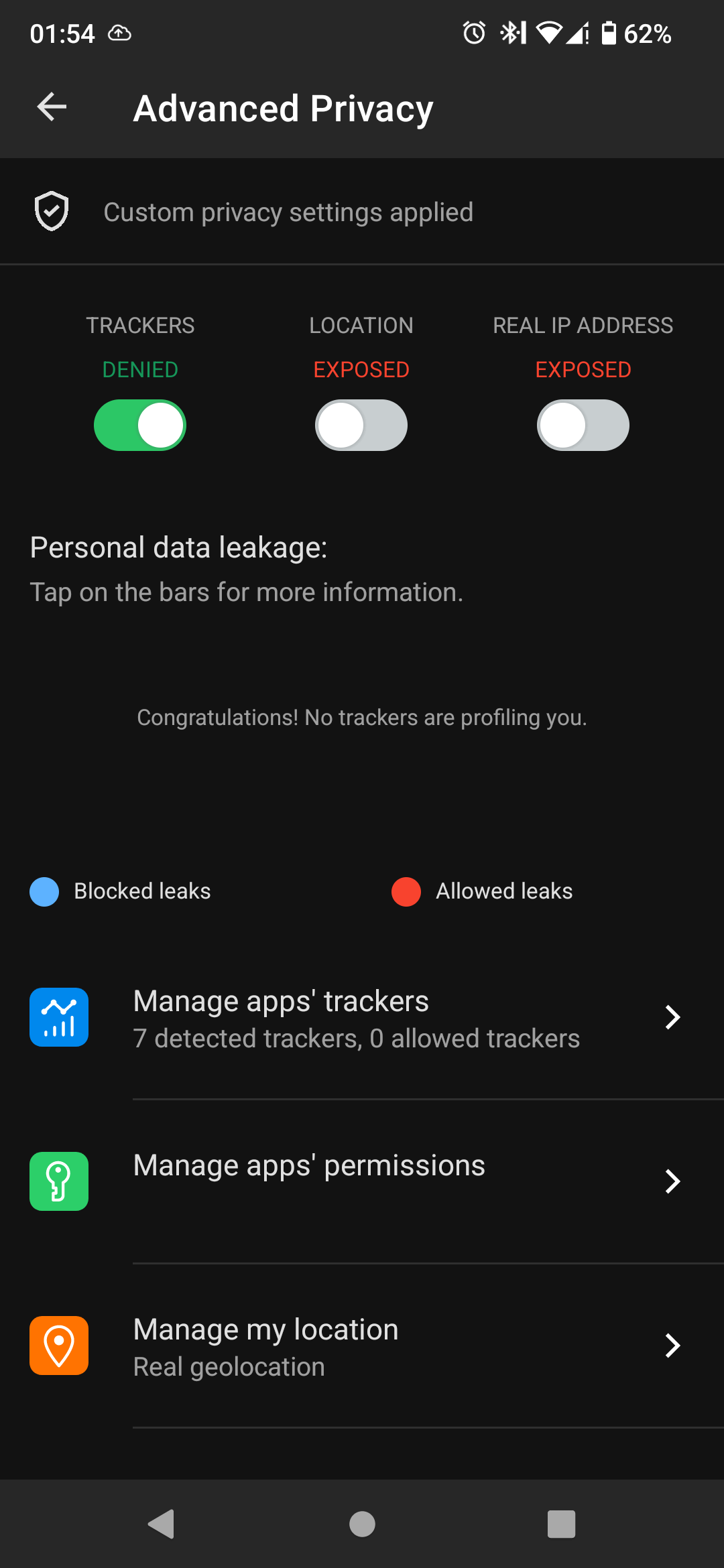
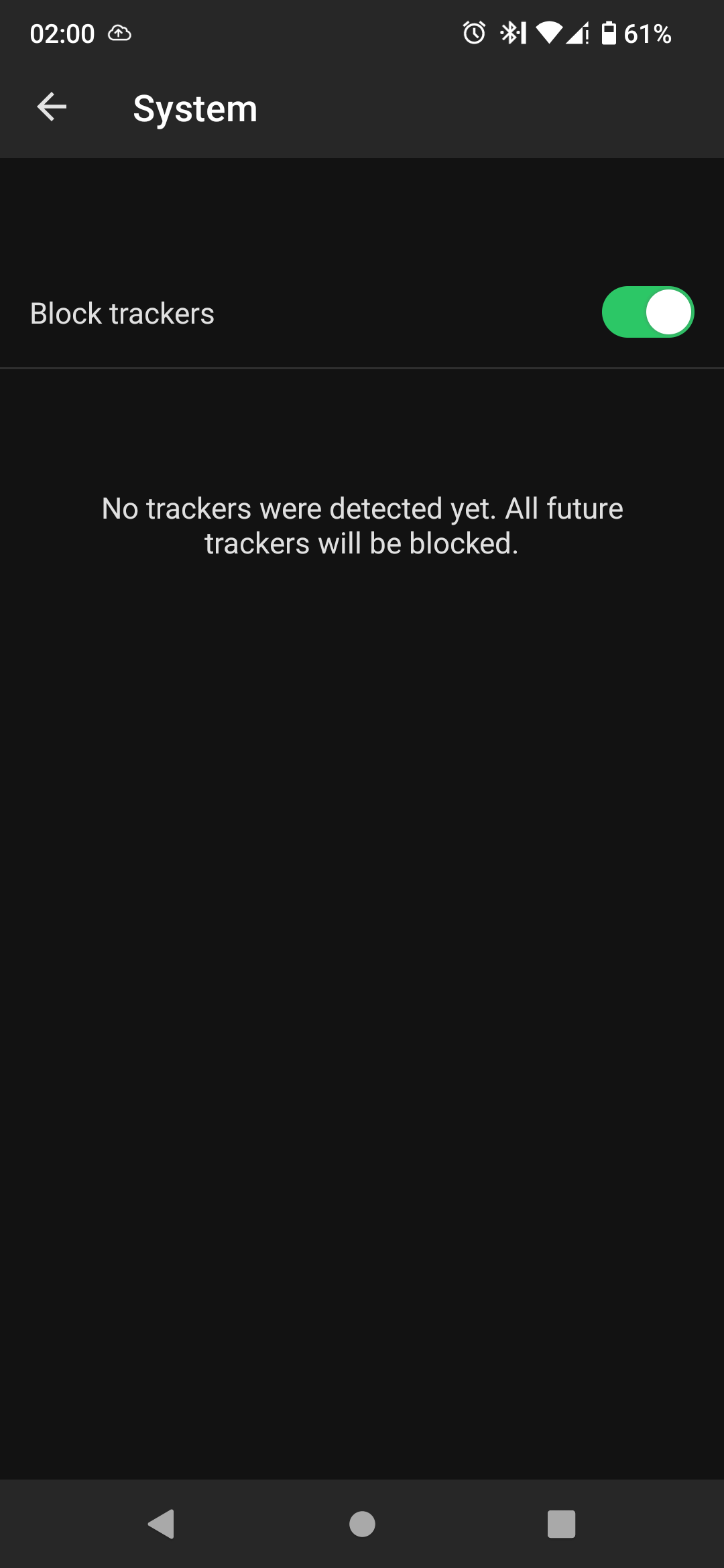
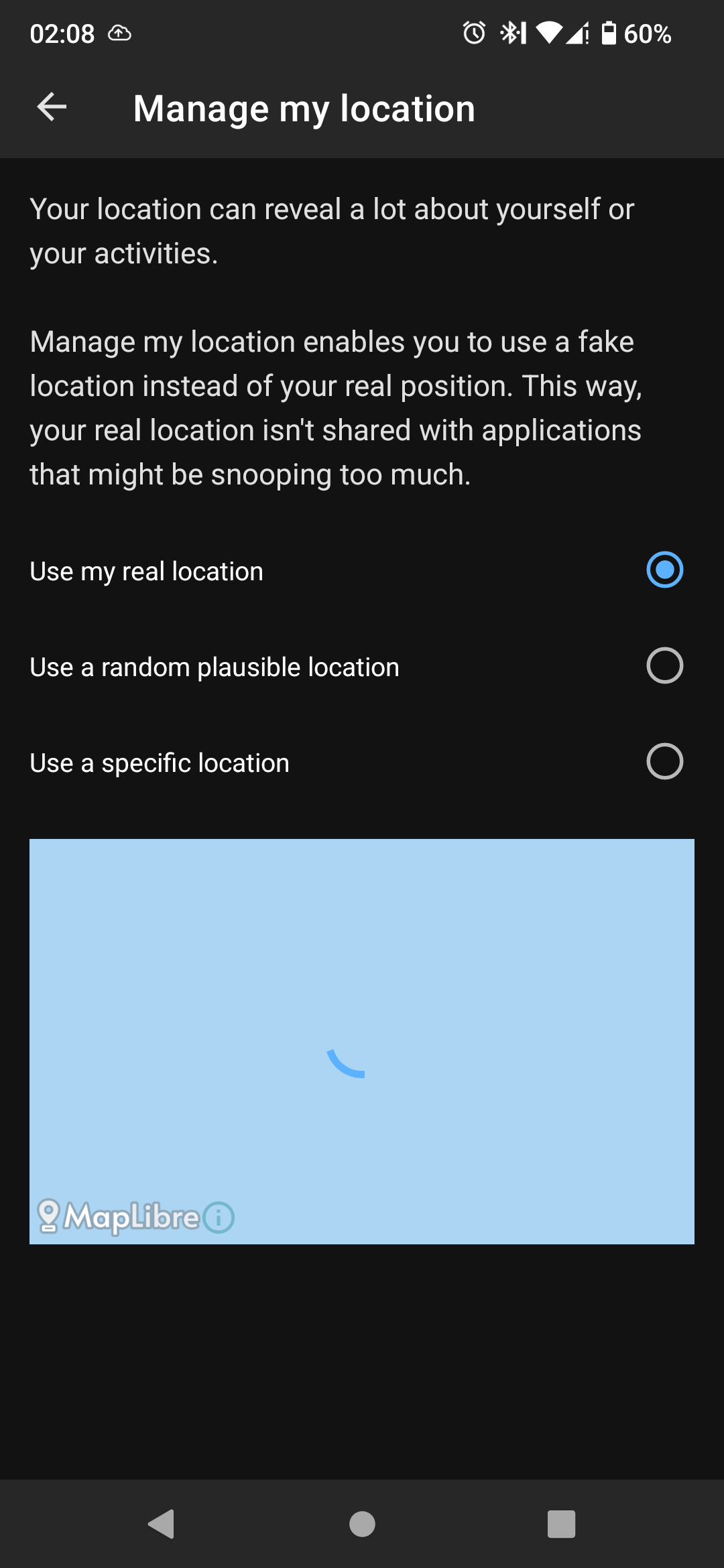 I am guesing that because dns is blocking the requests they dont show in the app.
That would mean the app and dns are doing the same thing, so it doesnt really help.
I am guesing that because dns is blocking the requests they dont show in the app.
That would mean the app and dns are doing the same thing, so it doesnt really help.
I might just allow them, because I need the gps to work properly.
I don’t have experience with e/OS/, I can only really say what I gather from their documentation.
Note that:
Link to discussion: https://community.e.foundation/t/advance-privacy-fake-location-with-location-turned-off/50052
I would suggest utilising the Fake my location toggle for when you would not like apps to access your location, however, I am not sure if it will work against requests from low-level firmware such as directly from a Qualcomm chip. That’s a question for the developers.
Another point that is mentioned in this post is the fact that tracker detection and blocking (which is now native to e/OS/) can’t work with DoT providers like NextDNS. Indeed, the app and the DNS filters you’re using with your DNS provider attempt to do the same thing here.
I use location only for/with Organic Maps, otherwise it is turned off, so using fake location seems pointless.
It looks like if I want to use gps without problems I have to allow these connections. Or switch to pixel and GrapheneOS. Other chip makers like mediatek, samsung probably have something similar, so that isnt option either. I just got this FP4 and I like it alot, so I guess I’m stuck with qualcomm getting some telemetry.
Thank you very much for your help.
Well, sounds like blocking them is bad: https://gitlab.com/CalyxOS/calyxos/-/issues/370
The Qualcomm chipset is making these requests, most likely for GPS almanac data (satellite positioning).
Older chipsets send these almanac requests to izatcloud.net, unencrypted, containing your IMEI. No idea if newer chipsets have improved things though.
How do you deal with this? Or are you using iPhone or something else?
I don’t ☹️
There is a hidden LocationServices system app from Qualcomm that proxies the communication on some devices - however removing this causes a bootloop from what I’ve read, and would prevent Android from being able to identify your location even if it didn’t cause a bootloop.
I use a Fairphone 3 though with a bunch of Google services in the stock OS disabled, so I’ve settled for just keeping my location data out of Google’s hands
Edit: add info
Is this document for every Qualcomm device? I’d be interested to remove such calls from my system if possible, but I’m no systems expert, and unlike the other commenter I don’t think I’ll be able to decompile Qualcomm’s platform service just to remove a few system calls.
Just decompile Qualcomm’s platform service and stub out the right system calls!
“Just”
You get pretty good at it after you do a couple. I also came up with a way to manually start a platform service with strace and a custom SELinux context, but that was a few years ago and I left all of that work with my previous employer.
I actually wanted to get a Fairphone 3 because of headphone jack but I got really good deal on a Fairphone 4 so I took it instead.
Chipsets don’t make network requests. More likely some closed-source platform service does.
That really isn’t entirely true anymore since the TPM ecosystem came into existence. I can remotely wipe any pc at my company even if it’s stolen and reformatted because a hardware chip will phone home the second a compatible os is installed and internet access is available.
[This comment has been deleted by an automated system]
I think unless the HAP bit is specifically set to 1, Intel ME is still active on consumer boards, just without an interface for the OS to interact with it. Not sure if someone has hacked an OEM UEFI/BIOS to interact with it, but I have seen a different MAC address from my PC on my network before, and this is without any virtual adapters. This is the only explanation I can come up with.
[This comment has been deleted by an automated system]
Thanks for your comment, much appreciated! Could you provide a source for someone who has reverse-engineered a recent version of ME and has found not much incriminating behaviour for consumer motherboards?
Unfortunately,
me_cleanerdoesn’t seem to work too well with newer chips. Fortunately for me, I’m planning to purchase older computers, but for people who aren’t, this doesn’t help much (as far as I can see).Thank you for the idea of extracting the BIOS to enable the HAP bit. Won’t it require some serious reverse-engineering chops to find the HAP bit and enable it inside of such a binary blob? I’m not really used to Ghidra yet haha.
If I remember correctly, ME uses its own MAC address, but the same IP address of the host. Or maybe this is no longer the case. How would it extract packets though? Won’t that require serious compute power? Or does it look for packets with specific labels identifying them?
Thanks for letting me know about MEinfoWIN. I’ll try and find it!
[This comment has been deleted by an automated system]
For what it’s worth, I did specifically say ecosystem because the TPM is just one component, which is required to authenticate the remote wipe. Also the drivers are installed automatically with most modern operating systems, it’s not like you install your own south bridge driver, for example. Linux of course notwithstanding.
I’ve seen it used successfully numerous times. Someone steals one of our laptops, rips the drive out, installs vanilla windows, and boom it reboots and performs a wipe.
Regardless, system-on-a-chip are just that, systems; they can absolutely make remote calls without user interaction, just as intimated by the comment you originally replied to.
[This comment has been deleted by an automated system]