

u/lukmly013 💾 (lemmy.sdf.org)
I like computers, trains, space, radio-related everything and a bunch of other tech related stuff. User of GNU+Linux.
I am also dumb and worthless.
My laptop is ThinkPad L390y running Arch.
I own RTL-SDRv3 and RSP1 clone.
SDF Unix shell username: user224
- 2 Posts
- 125 Comments


I just realized I sound way too paranoid but it’s an interesting question
Nope. Not paranoid enough. If school/work requires such software, that goes onto a separate device only for those purposes, which will then be considered untrustworthy environment like any public computer.
Although perhaps in a sense it is paranoid compared to what others do. Recently I’ve had to get something printed without having own printer. I’ve found out people have no problem logging into their Google or Microsoft account on public PCs.
I brought the PDF on a CD.
There’s a certain small chance that something malicious could be written to a USB, and I don’t know about all the possible vulnerabilities. If mounted, perhaps the automatic media thumbnail generator could be exploited. That is probably paranoid, worrying about random software installed on your own computer is certainly not.


No. Originally it was a testing username for UNIX shell. I just hit the keys randomly for numbers. Well, somebody verified my account, giving it higher value and making it not temporary.
Then SDF also made a Lemmy instance, and not understanding that being a separate product, I re-used the same username.


I think we just have to accept that no solution is 100%. You just need some balance between success and side effects.
As long as people can communicate, it will to some extent spread. So really, the only truly 100% solution would be a couple of nuclear bombs all around the world. Look at that, crime rates went to 0!
I am not really intelligent or knowledgeable enough to provide best-balance solutions.
Anyway, as far as limiting access to porn, perhaps it could be done privately. You could have some trusted verification platform, perhaps even government provided, deal with it with cryptographic signature, maybe as I said, I am too dumb for solutions.
My idea is, the website that wants to verify your age knows the public key of the government provided service used for this purpose (who already has your data anyway), and generates some random data in base64. You copy that, paste it into the verification website, they sign it, and give you the base64-encoded response. You then paste the response into website that wants to verify your age, it verifies the signature and then that you’re 18+.
Basically just trusted authority saying “verified being 18+”. The website doesn’t know who you are, verification system doesn’t know what you wanted that verification for.
Of course, you could verify that for anyone else, but I can also walk into a shop, buy cigarettes, alcohol and give them to a kid. Not 100%, but good enough.


Linux
I control and monitor everything they do in them
Some software recommendations? I mean, I don’t have kids, but I like Linux and it doesn’t hurt to know where to perhaps point someone.
So far I only seen Veyon in action, but only for monitoring and remote control of multiple PCs, which probably doesn’t fit home environment.
I think the eID should be unique and gets transmitted.
That’s probably the ID that forbids me from installing (another) speedtest eSIM, though “ID” could also refer to IMEI perhaps. I’d have to try another phone.
Error code: ES10B_ERROR_REASON_UNDEFINED
Last HTTP response (from server):
{
"header": {
"functionExecutionStatus": {
"status": "Failed",
"statusCodeData": {
"subjectCode": "8.2.6",
"reasonCode": "3.8",
"subjectIdentifier": "Matching ID",
"message": "Refused"
}
}
},
"transactionId": "[You don't need this]"
}
Last APDU response (from SIM) is successful
Based on this, it is a part of the transmitted information, if I understand it right: https://www.sharetechnote.com/html/Handbook_LTE_eSIM.html
It seems you could install it on different device then. There’s also “share eSIM to other person”, which likely too just shows a QR code.
I don’t know about Saily, but I doubt they would want ID. At least for data-only SIMs, if they do offer ones with phone number.
I did a similar thing with a different eSIM provider when I was concerned about privacy, though eventually I did put it on my phone.

I don’t know what else to use on Linux to get disposable Android containers.
Anyway, while it is not related to privacy, they also seem quite expensive. At least for Europe. I don’t know where you’re going. I’ve used BNESIM, which funnily is cheaper than local SIMs for small data amounts (like 1 or 3GB), especially with SIMs without expiration. That can be used without app for sure, but I’ve had to use non-blocking DNS.
Anyway, whatever you choose, use virtual payment cards. Something like privacy.com. There’s a ton of eSIM providers and I am sure they’re not all super safe and legit. My bank provides those thankfully.


How does DD-WRT fare? I’ve been using that, but I only have old routers. I mean, old. But I only have mobile data, so they’re mostly for playing around. Except for the one which supports Wireguard in DD-WRT. That’s very useful as a client. Unfortunately, it’s also the least stable one, rebooting every few minutes and eventually ending up in a bootloop after 1 to 2 hours.
I’ve got I think 8 routers now, 6 of them have Wi-Fi, 1 has 802.11n (the unstable one), the rest peaks with 802.11g.
Well, perhaps not Monero, and perhaps not a loaf of bread either, but also not far from that. One large e-shop in Slovakia I use (Alza) supports crypto payments via Confirmo (BTC, ETH, USDT, USDC, SOL, POL, LTC, TRX). They sell mostly electronics, but also some food items.
Now, since you’ve mentioned bread:
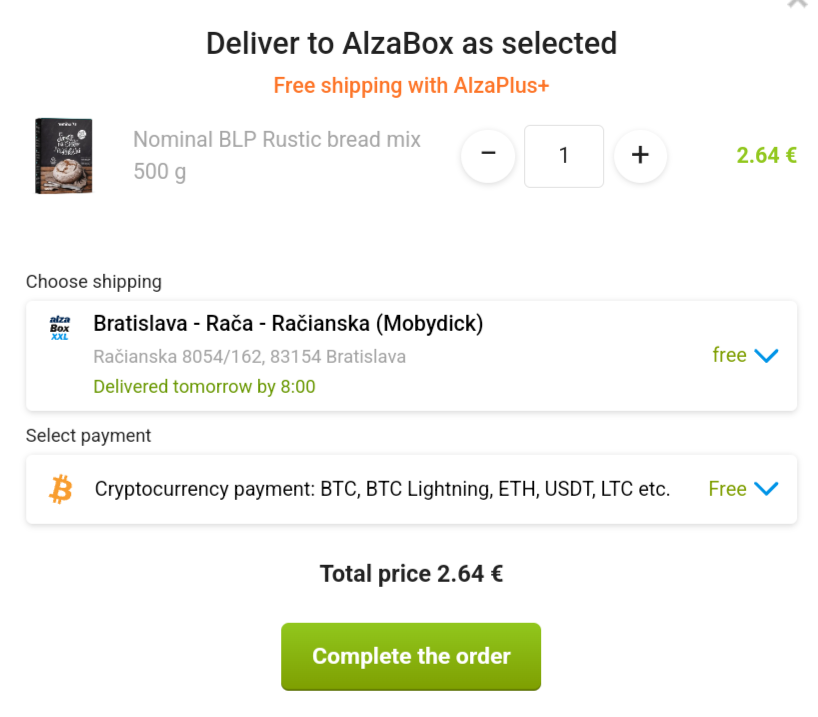
But I haven’t yet tried crypto.
A cheap dumbphone could come in handy at almost any age* (calls, short SMS, especially in emergency situations). Though there is a possibility they wouldn’t want to be seen with that. Kids will bully each other for whatever isn’t a norm.
Anyway, preferably a simpler one. I used to spend hours each day on Java games. Really, the only thing that stopped me was headaches.
* Almost any - you don’t want a 3 year old calling 911 for fun
Unfortunately, especially with lower budget, that often ends up being choice between hardware and software.
I didn’t want to run custom ROM on the X3 Pro due to warranty. I had the motherboard replaced thrice, on average surviving for 9 months each… But there were theoretically options.
Armor 24 doesn’t seem to have any custom ROMs available, as seems to be usual with MTK devices, but the hardware is quite unique. I already had numerous strangers ask me what that phone is, how often it needs to be charged, or “what can that thing do” and “I am not surprised it has such strong light anymore” (it’s a massive 85.14Wh brick).
To be honest I like how it feels in hand compared to a fragile thin slab.
But the only ones making crazy devices like this seem to be brands like Ulefone, Oukitel and Unihertz (they even have a projector phone like Samsung did, but modern) which most likely won’t see custom ROMs, and I am too dumb to try building and maintaining something myself. I don’t even know how it works with device-specific drivers.
Not a carrier phone. I don’t know what specifically it is, Google Play… something. I disabled automatic updates in Play store, so probably something else. I usually just quickly pull down notification shade and click “Cancel”.
Even disabling all available restriction settings often doesn’t quite work. For clock app I set it to unrestricted and disabled optimization in DuraSpeed, still, it’s a dice roll. The chances are lower when charging. (Ulefone Armor 24)
On previous phone Unrestricted setting and locking in recent apps also didn’t quite work, but that phone had more issues. I’d often find that everything just randomly crashed overnight. (Poco X3 Pro)
But it also seems per-app. From experience, the most kill-resistant app is Termux (terminal emulator), but only if you disable child process restriction in developer settings. LibreTorrent also survives well, making the 2 only reliable large background download methods LibreTorrent and wget in Termux.
But anyway, my Alcatel 1066G dumb phone was just 10 bucks. A more reliable solution (and it supports animated GIF wallpapers 🙂).
It often feels like I am just a user of someone else’s device.
Even from the stuff that is shown like “Your device has new features” and “Settings changed by carrier”. And how Motorola tried forcing updates by using non-dismisable (they would re-appear immediately) full-screen notifications, and trying to disable the app led me to “Blocked by your IT admin” (I returned that phone).
Also when I connect any modern phone to Wi-Fi not manually set as metered it starts downloading a bunch of random shit automatically.
It keeps killing apps I want running (I had to use a cheap dumb phone as alarm clock with the past 2 smartphones), but keeps all Google services conveniently spending data and battery.


I used wget to download static sites, or at least ones with simpler JavaScript, but it won’t download any required files that are only linked in JS code, so it probably won’t work for many sites.
You also need to be careful when spanning hosts so that you don’t accidentally (attempt to) download the entire internet. And rate-limiting, useragent, robots file, filename limitations (so that it doesn’t save files with filename characters that have other uses in URLs like # and ?), filename extensions (to serve them back with correct mimetype), getting filenames from server rather than URL when appropriate, converting links (works in HTML files only), and I am probably forgetting something else.
Oh, and it’s a single process doing one request at a time, so even just a page with too many images will take ages. E.g.: http://cyber.dabamos.de/88x31/ (currently offline).
You can then easily serve them using NGINX, or just browse as files, though the latter may not work well on something like a phone. Oh, one more thing, image.jpg and Image.jpg would conflict on Android, and some websites have differences like that. It can only be stored within Termux (and served using NGINX in Termux).
those users are using a lot of bandwidth and the piracy forms a handy excuse.
Or they could improve their network for torrenting like some Indian ISPs did in the past
Several Internet providers in India have found a clever way to reduce the load BitTorrent transfers put on their network, […] They’ve teamed up with Torbox.net which offers a fully fledged torrent search engine that connects users to ‘local’ peers to guarantee maximum download speeds.
Some [ISPs] have had their own custom ‘caching’ setups but increasingly they are teaming up with the torrent search engine Torbox.
Torbox links them to peers in the local network, which means that the traffic is free for the ISP.
Most people who visit Torbox will see a notice that their ISP doesn’t have a peering agreement. However, for those who have a supporting ISP the torrent site returns search results ordering torrents based on the proximity of downloaders.
TorrentFreak spoke with EBS director Victor Francess, who says that with this setup most torrent data is served from within the ISP’s own network.
“It all creates a very powerful user experience, so in fact just about 10-20% of all torrent traffic comes from the upstream and everything else is local,” Francess says.
Other than DAITA, Quantum resistance may also be a problem. From experience, the key exchange needs near-perfect connection, otherwise it keeps failing.
This is further made into a problem by Android’s private DNS handling. If it times out for long enough (seems like 10 seconds), then even after Mullvad finally connects, the DNS won’t work.


Except the 5 device limit. With OVPN it means 5 connected devices, with WG it means 5 registered public keys.
Say you use the official Mullvad app and also setup some 3rd party WG client on your phone. That’s now taking up 2 devices. Or perhaps you do have 6 devices, but you never have more than 2 of them running at once. With WG, that’s still 6 devices regardless of them being connected or not, while with OVPN it will indeed be just 2 devices.




Interesting. I thought it was more like in Czech Republic. Buy a prepaid SIM, put it into phone, it activates with the first call and there you go.
When I checked one from T-Mobile, name and surname get automatically pre-filled in the personal data card, as “Anonym Anonym”, that is.