A cookie notice that seeks permission to share your details with “848 of our partners” and “actively scan device details for identification”.
You must log in or register to comment.
A place to discuss privacy and freedom in the digital world.
Privacy has become a very important issue in modern society, with companies and governments constantly abusing their power, more and more people are waking up to the importance of digital privacy.
In this community everyone is welcome to post links and discuss topics related to privacy.
Some Rules
- Posting a link to a website containing tracking isn’t great, if contents of the website are behind a paywall maybe copy them into the post
- Don’t promote proprietary software
- Try to keep things on topic
- If you have a question, please try searching for previous discussions, maybe it has already been answered
- Reposts are fine, but should have at least a couple of weeks in between so that the post can reach a new audience
- Be nice :)
Related communities
much thanks to @gary_host_laptop for the logo design :)
- 0 users online
- 108 users / day
- 435 users / week
- 1.32K users / month
- 4.54K users / 6 months
- 1 subscriber
- 4.48K Posts
- 113K Comments
- Modlog


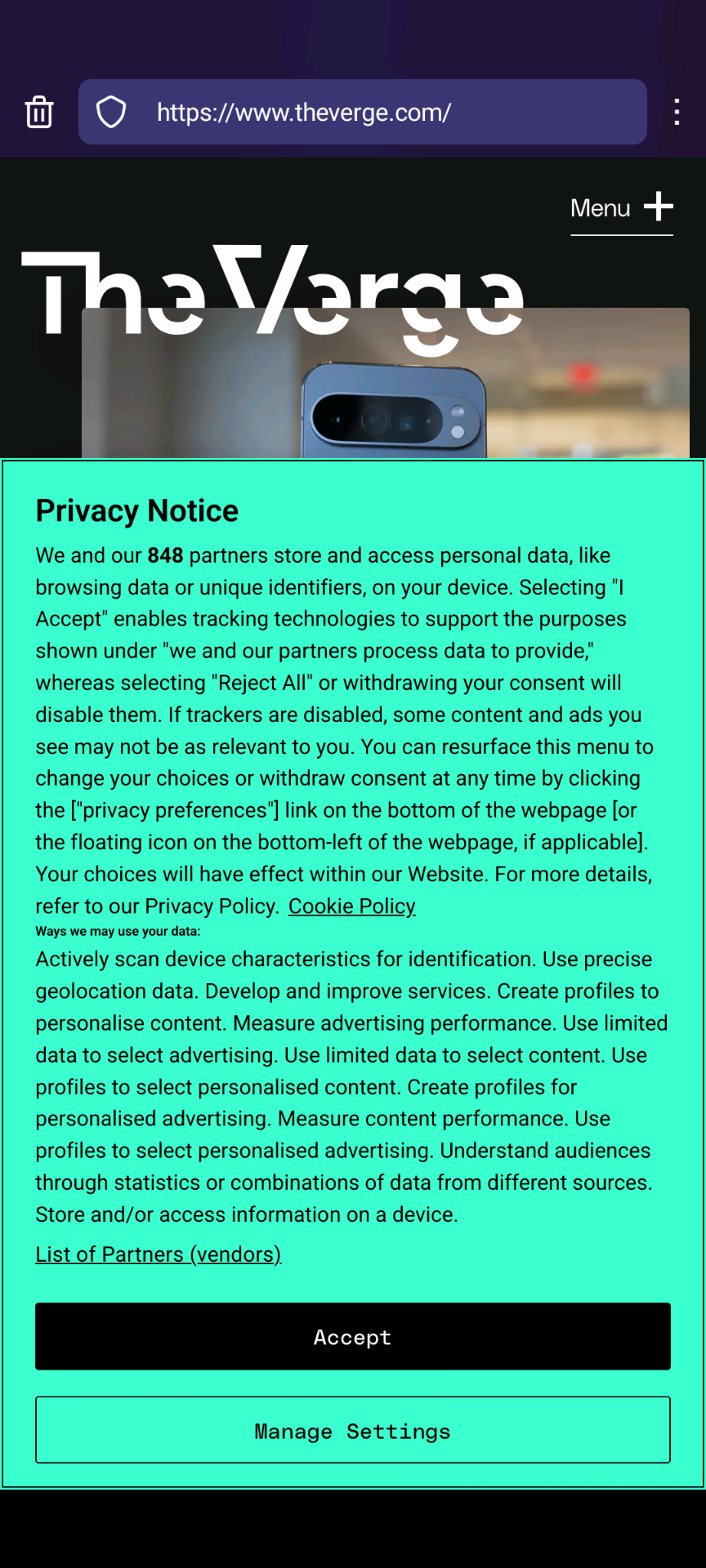




deleted by creator
Still doesn’t get rid of the popup, for that I use ublock origin.
I like grid for that because it’s by default per-site permissions and also by default allows the sites own cookies while blocking any cookies for other domains.
It can involve some trial and error to get things working if the site uses a CDN or third party services for functionality, but I’ve found that it hasn’t yet been necessary to enable any 3rd party cookies to get any functionality working (at least none that I wanted to get working, maybe other sites that use Google or fb accounts would automatically log me in if I had those ones enabled, but those are things I specifically want to block).
Usually I’ll just need to enable some scripts and media from CDNs.
I hate nearly everything about web 2.0, if I could thanos snap away Javascript and CSS I would it with zero remorse or regret. Humanity was happier before CDNs.
The only way for the site to know to not show the pop-up again is ironically by saving that information in a cookie
Or you could block all cookies from all associated domains and use uBlock Origin element picker to hide the popup.
I’m tired of expecting service and site owners to be human beings, and have learned the tools needed to curate my own experience. Hell I used to browse with javascript off for years until every shitbag UI graduate decided to cram it into every single site regardless of applicability.
And enable the specific cookie alert list
Sadly that is not an option for firefox on android yet (while it is on desktop), the only choises you are left with are:
That said, i believe Firefox should have (even on android) their “total cookie protection” thing which puts them in separate containers for each domain, so you are somewhat protected by cookie cross-tracking, but i would still prefer to delete most of them at close.
Ghostery has an “auto-reject cookies” setting.
Eh?
I was talking about there being no option to whitelist some websites to keep their cookies, and as you can see it is not present there, while the desktop versione has it
Oh, right.
You could try an extension: https://addons.mozilla.org/en-US/android/addon/cookiewhitelist/
Having seem the inside of some of these trackers, I can assure you that cross-domain “protection” is a furphy. Also, 848 partners is small fries. For shits and giggles you should turn on network logging on Firefox or Chrome and open any modern news website.
Yea, 😂, I was very shocked on the amount of server contacted when I first time installed a pi-hole and opened a local news page while being on piHole webUI to test if it works.
and then every time you visit that one good news site, you have to go through their cookie banner each time. That or install a cookie-denying addon and hope that they don’t sellout or sell your data.
You have a total of four choices:
1a. Wipe all their cookies every time, reject them every time they ask.
1b. Wipe all their cookies every time, accept them every time they ask. 2a. Don’t wipe cookies, keep the “essential” ones. 2b. Don’t wipe cookies, accept all our most of them.
2b is the only scenario where you might not get asked again. 1b is the easiest no thanks.
I use the duck duck go browser because it makes that the default and offers to whitelist sites for cookies if you log into them (but you can turn that off in settings). It also autorejects a lot of cookies that use common popups.
2a seems the most rational, no?
Also maybe switch to mullvad-browser instead of DDG browser, since DDG has some controversies (search: “Zach Edwards” on the wiki) on what data it saves.
Thank you. Where can I find the wiki?
Edit: Wired says
Sounds like a job for the Mullvad browser, since that clears cookies on every restart by default.
Firefox Focus does this as well if you’re on a phone!
No? If you accept tracking while on the page, this has consequences on your current session