
I’m not sure who this Chris Titus is, but I can’t believe there’s no mention of Bazzite in that infographic, which is surprising because it’s arguably the best distro for gaming right now (and a pretty decent newbie-friendly distro too). It’s also surprising there’s no mention of CachyOS, which is overall the best performing easy-to-install Linux distro right now (although since it’s based on Arch, I wouldn’t recommend it for newbies).
So if I were you, I wouldn’t put too much faith in their video when they missed out on these two (and several other cool distros such as Bluefin, SecureBlue, AntiX etc).
In saying that, nVidia on Linux sucks in general, so I second @ulkesk@beehaw.org’s suggestion and recommend getting an AMD instead - it’s so much more nicer and hassle-free, not having to deal with any proprietary driver bs, and having a smooth Wayland experience.

This is a known issue with TF2, you’ll need to switch to OpenGL to fix it. However, you may also need additional launch options as listed here (but try just the OpenGL switch first).

I know it’s not the same thing, but this kinda reminds me of the old GDI object limit in Windows which had an upper limit of 65,536. If you reached that limit your system would start exhibiting all sorts of weird glitches, including not being able to launch any apps even if you had plenty of free RAM.

Not sure, there aren’t many reports so it’s hard to say. I know at least the ROG Ally version has its own service which sets the TDP so it’s probably not affected.
As for the Steam Deck, if you’re running this on an actual deck it’s not really a concern because 15W is the Deck’s default TDP. And Bazzite-Deck is Steam-Deck-first distro, so you’re still really better off using Bazzite.
Also, to clarify, this is a case of Steam (Gamescope) itself changing the TDP, so it’s not a bug introduced by their devs.
Nice, good to hear!
The only real downside with GE is that you’re basically reliant on one guy (GE == GloriousEggroll), but it’s all opensource, and more projects are collaborating with him now (like the guys behind Lutris and Heroic), so hopefully if the project stops for whatever reason, someone else can pick it up and continue.
And you can still have use regular Wine in case there’s any compatibility issues (eg using the version in Flatpak, or Bottles, or the extracted .tar.gz).
Have you tried it with Mesa 24.1? Apparently some decent improvements were made earlier this month. Also, these ray-tracing benchmarks on Mesa 24.0 posted last month also seems pretty promising.
cc: @Ineocla@lemmy.ml

I doubt this is an Akko-specific issue- most keyboards should be using the standard USB HID drivers built into the kernel. This has most likely got something to do with your DE or distro config, maybe an error in a config file somewhere, or some script/plugin behaving funky. I know in the past KDE’s Snap Assist plugin was known to cause the keyboard to stop working; kwin scripts could also do weird things. Or could be a third-party program, like a keyboard remapper (kmonad, wayland-mouse-mapper, kbct etc).
You could try switching to a different DE temporarily to rule out a DE issue, but before you do that, maybe boot from a live USB of a different DE or distro (or maybe even try two ISOs of your current distro - one ISO with whatever DE you’re using currently, and another ISO with a different DE) and see if it works in there? You could create a Ventoy live USB to make it easy - just dump all the different ISOs on the drive and you can select which them when booting.
If, in your testing, you find that your keyboard works fine with the same distro and DE, then it would point to a config issue. In that case, the easiest fix is to just blow your .config folders away (or create a new user account) and start fresh.
But if in your testing you find that the keyboard works under a different DE but not the one you’re using, then it’s likely a bug with the DE, so perhaps consider filing a bug report. But maybe try the same DE with a different distro first to make sure it’s not a distro-specific bug.
Sounds like you’re not aware of how infamous nVidia is in the Linux circles. Check out this video for starters: https://www.youtube.com/watch?v=xPh-5P4XH6o
Buying a graphics card isn’t a nuclear option. First of all, the RX 6600/XT which I recommended is reasonably priced. Second, we’re taking about the future of your ENTIRE Linux desktop experience as a whole here - switching to AMD is a HUGE QoL improvement, which you may not appreciate now - but if you continue to use nVidia, you’ll realise how painful it is. I’m only afraid that you’ll blame your poor experience on “Linux”, when it’s really nVidia’s fault. With AMD, you don’t need to install any special drivers or anything, it just works. Even Wayland. Third, I’m not asking you to get rid of your nVidia card completely, you can still keep it for compute, so it’s not like it’s going away. So I disagree that this is a nuclear option.
The #1 mistake rookies make when switching to Linux is assuming that it’ll run on everything and work with every piece of hardware. Now that might be generally true, but how well it runs - and how painful it is to get it working, how well they function after a kernel upgrade etc - are big factors, so it’s important that you check your hardware compatibility and ensure you’ve got Linux-friendly haewafe first, before blindly switching. And nVidia isn’t what I’d label as “Linux-friendly”. Unfortunately nVidia is pretty hostile against opensource, which is also why we are hostile against nVidia and discourage people from buying any of their stuff. Fuck nVidia, why should we support a shitty company that doesn’t care about contributing to the opensouce community, when neither AMD nor Intel have any issues and behave well?
Also, I know you wouldn’t believe me that AMD would have no issues running Deathloop, so I went ahead and actually bought Deathloop just for testing (you’re welcome), and I’m happy to report that it’s running buttery smooth at 60FPS locked, on my old and very basic AMD desktop (Ryzen 5 3600 + RX 6600 XT), @ 1440p @ “Very High” settings, using FSR 2.0. This is on Bazzite, a gaming optimised distro based on Fedora Atomic, using Proton-GE 8-30 compatibility. The only thing I changed in the Steam settings was set it to use Proton-GE. As for the game settings, I enabled FSR because AMD’s FSR rocks (but it worked fine without it too).
Pictures of my setup:

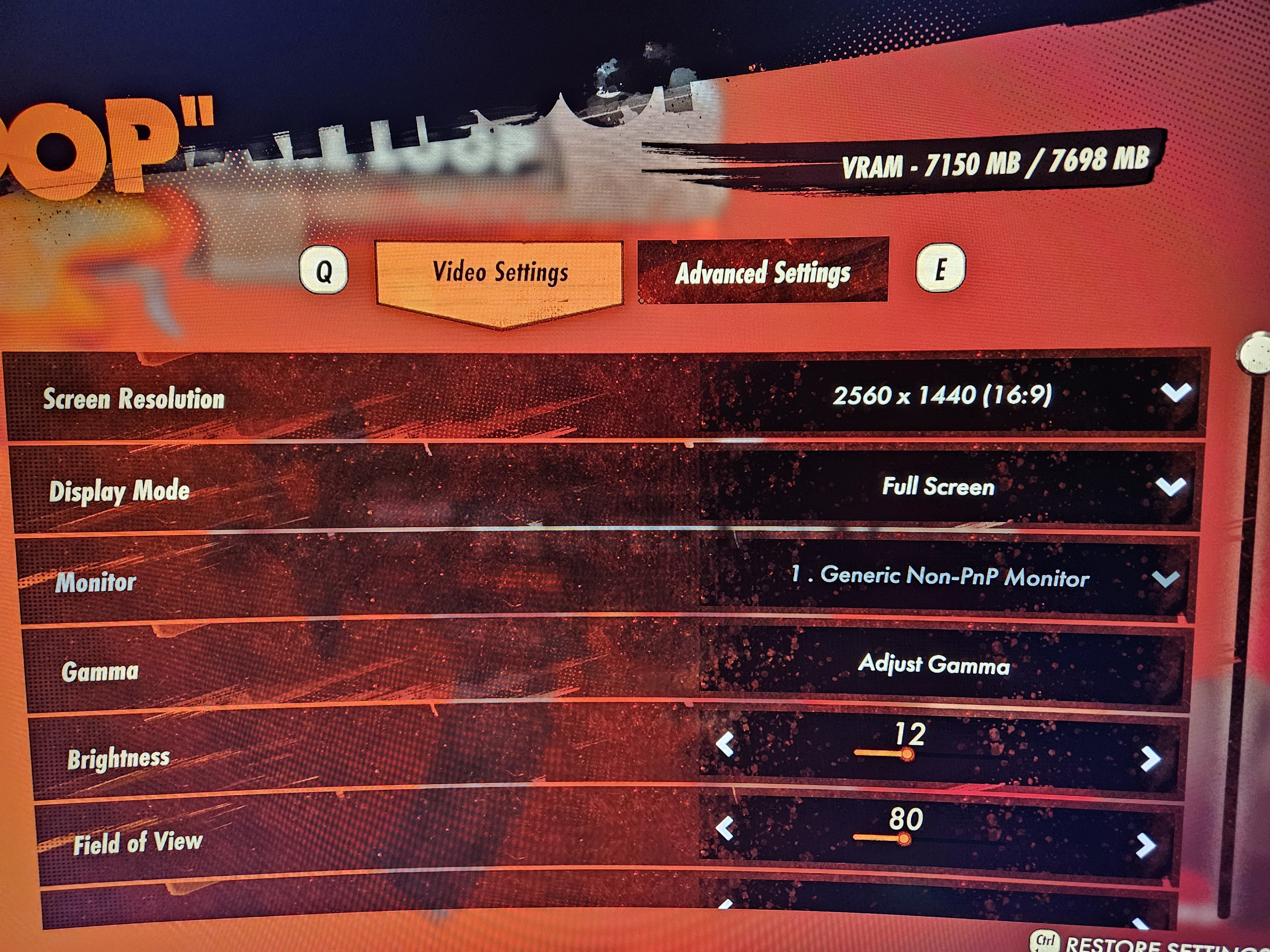
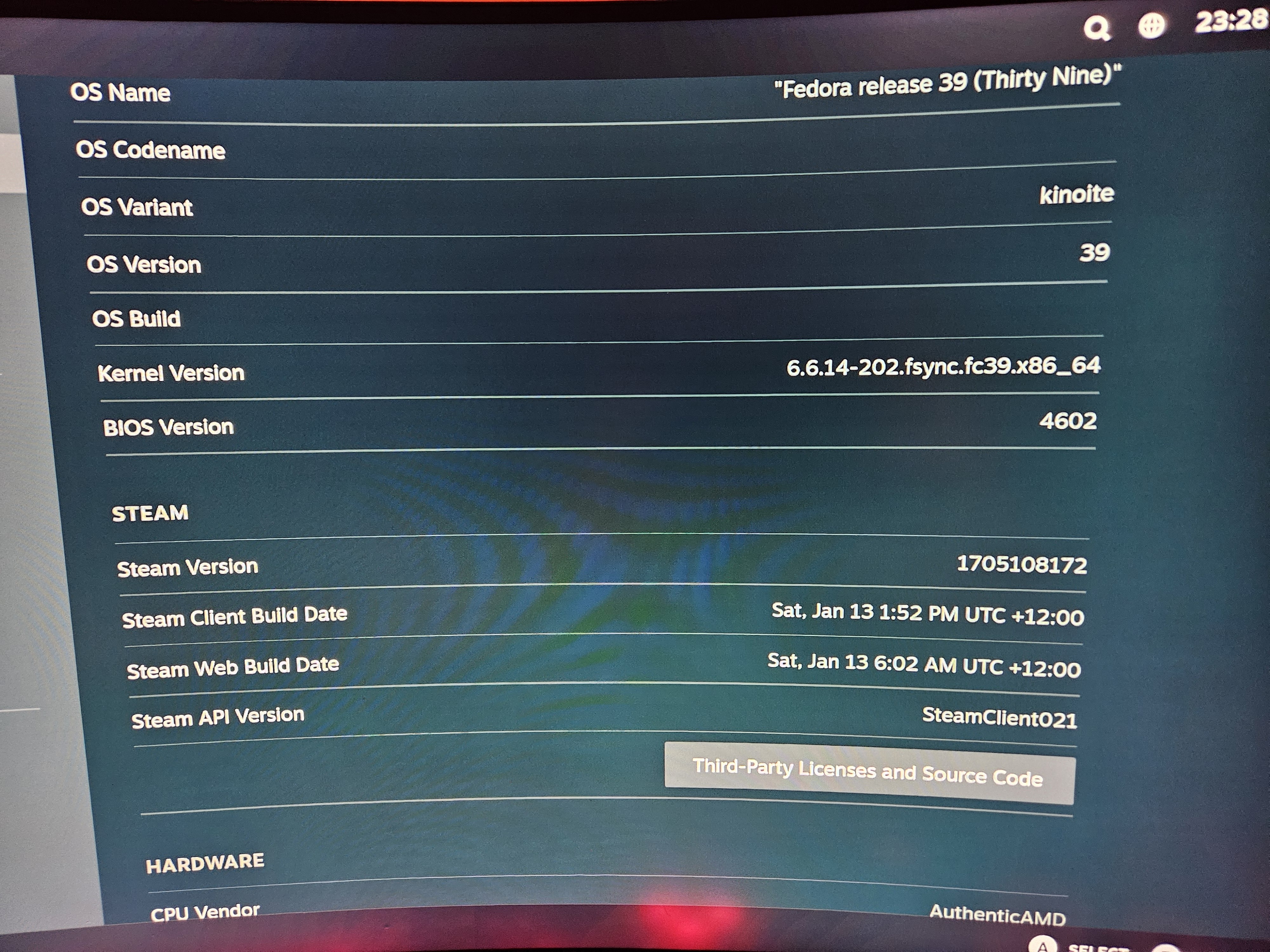
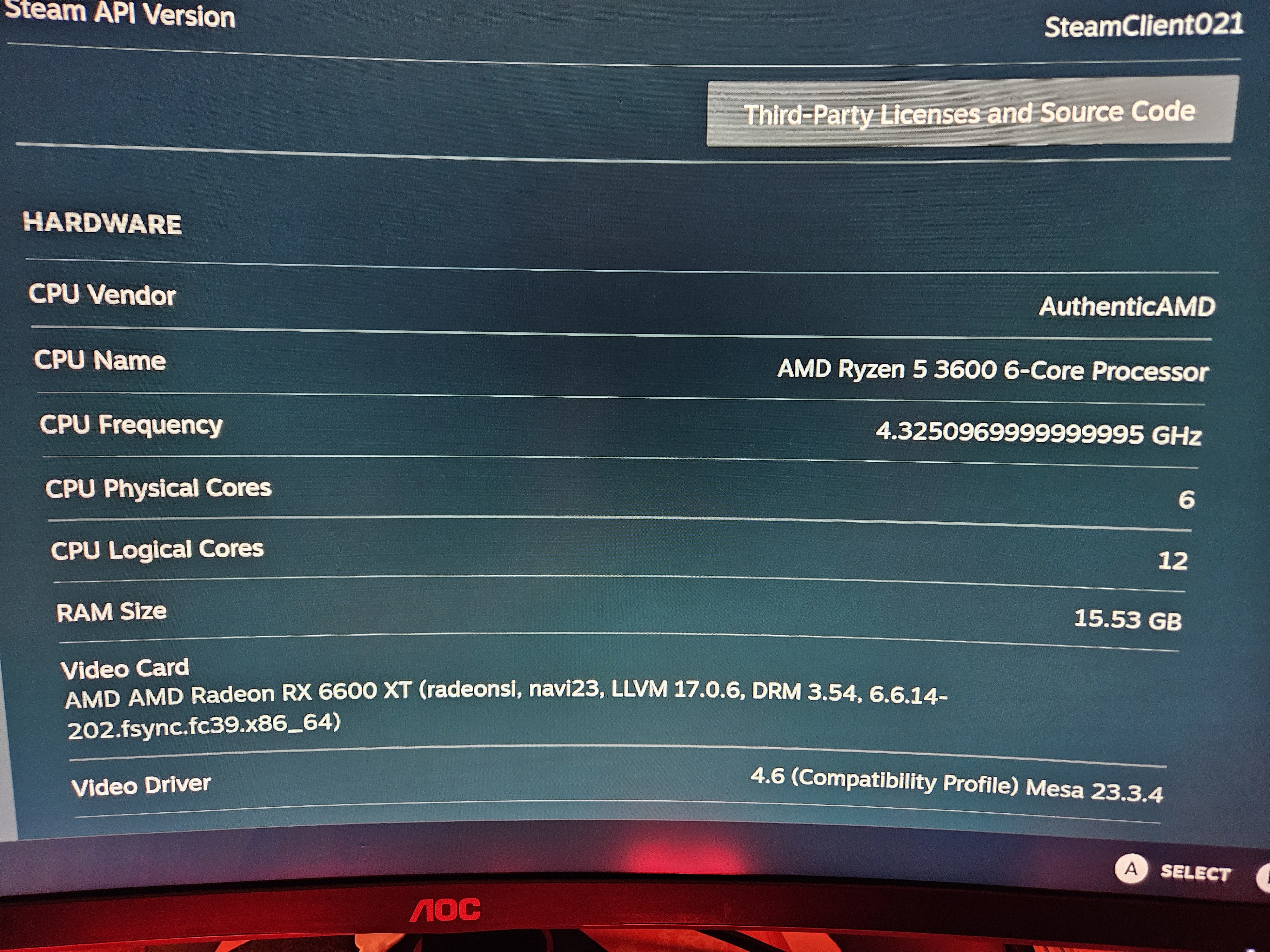
You could get an angled extension cable, which should be able to slip under and past your 2060. Something like this: https://www.aliexpress.com/item/1005002364461314.html
Honestly, just get an AMD, it’ll make your Linux life much more easier. You could still keep your nVidia card around for CUDA (just blacklist the nvidia/nouveau drivers and install only the CUDA part of the drivers, so it should still be available for compute tasks).
Your 2060S’s equivalent is the RX 6600, and you can buy one (or the XT version even) for just ~$172 on eBay (or $200 brand new), so there’s really no excuse to not get one (unless your mobo only has one PCIe slot).

Debian isn’t the best choice if you’re a gamer. That kernel for instance (6.1) is ancient, you’re missing out on a ton of cool features and improvements which have been made since then. Your graphics stack (Mesa) is also likely to be outdated.
I’d recommend switching back to EndeavourOS, or if you’d like something more stable, try Nobara. Another alternative, if you favor stability, is Bazzite - which is an immutable OS with a built-in rollback feature, so if you find an update broke something you could just select the previous version of the image from GRUB and keep it pinned, until it’s fixed (you’ll still get app updates though via Distrobox, Flatpak etc).

Same model, different device id. It happens.
No, that’s a marketing issue. Different device id == different model, technically speaking. Hardware makers won’t just alter a device ID for no reason at all.
There are tons more of device IDs out there that don’t work on Linux than those ones that do.
Perhaps, but [citation needed].
No, you can’t just use any random fingerprint reader which totally works on Windows.
First of all, no one is going out and buying random fingerprint readers - these are usually bundled as part of their laptop/desktop - in which case, it’s the buyer’s responsibility to verify Linux compatibility with that computer as a whole. You can’t expect to pop Linux into any random computer, or connect any random peripheral and just expect everything to work automagically. I mean, it does happen, but that’s generally with known good Linux hardware. Eg System76s, Frameworks, ThinkPads etc.
Also, even on Windows, a fingerprint reader doesn’t normally work out of the box - you’ll need to install the drivers for it to get it going (unless of course you’re using a Windows build provided out-of-the-box by the system manufacturer). Either way, it’s manufacturer’s responsibility to create and upload drivers, and it’s their responsibility to create a Linux driver. Otherwise it’s up to the community to create it, in which case you’re back to usual rule-of-thumb where you buy only popular hardware models with known good Linux support.

shows the same model over and over again
That’s incorrect - check the hardware IDs, they’re different. If it’s the same model they’ll have the same hardware ID.
Your linked thread is also from three years ago - that’s a long time in the Linux world where things change quickly. I could just as easily dig up a thread about x not working on pretty much any topic, so it’s not really evidence of anything.
Edit: I just checked the Gitlab releases page for libfprint. Not only have they added more devices (that aren’t listed on the page that I linked previously), it also proves that support for many new devices have been added over the last three years. So claiming that nothing has changed in these past three years, is being disingenuous towards the good efforts made by these devs.

FWIW, most ThinkPad fingerprint readers (except a couple of models maybe) work out-of-the-box on Linux. Like the one on my Z13 for instance, I didn’t have to do anything to get it going on Fedora.
Also, take a look at the libfprint compatibility list here, there’s nearly 200 compatible readers listed, so I wouldn’t exactly say the number of readers that work on Linux are “rare”.
As others have said, no it’s not really secure.
But you could always use something like Firejail or Bubblejail to properly sandbox your applications. Also, using technologies like SELinux or AppArmor helps improve your security profile and could protect you against unknown/future exploits.
But most importantly, the best security measure you can take is keeping your system up-to-date, especially kernel updates. Unfortunately, if you’re using some small-time distro, they may not update frequently or may not be as quick to respond to security incidents. Even some old-time reputable distros have been pretty bad at updating, like Linux Mint for example.
Also, consider using an immutable distro for added security, preferably one which has SELinux enabled and configured out-of-the-box, such as Bazzite.

FWIW, no such issues here with AMD + Fedora (Nobara) + KDE. Using the normal Steam btw (not the Flatpak) + Proton-GE and an 8Bitdo Ultimate Bluetooth controller.
Maybe try a different DE? Like if you’re using Gnome, give KDE a try. Also, what’s your distro, because that makes a huge difference - like Ubuntu and it’s variants in particular aren’t really ideal for gaming, if you’re using one of those.

But from a “I come from windows and want my steam games to run” it works fine
… until it doesn’t. You’re not going to keep playing the same games forever, right? What if a new game comes out that you really want to play, and it doesn’t work in Ubuntu but it works everywhere else? This is actually a fairly common issue, because Ubuntu tends to be so far behind in package versions.
Also, as you mentioned, Ubuntu can be very finicky at times, so there’s no guarantee your games will continue to work.
It’s best to switch now while your install is still fresh and you don’t have much data and customisations, because later on, it’ll be a bit of a pain to migrate everything.

To add to what @Grass wrote:
- Ubuntu has never been a good distro for gaming. The main reason being their outdated packages in their default repos. As a result, you’re always missing out on all the latest developments and advancements in Linux gaming - the Linux world moves really, really fast, and each month you get new versions of Wine, your graphics drivers, kernel advancements etc that improves system performance and game compatibility - but you won’t get to enjoy any of these features until the next major release of Ubuntu. Also, for some folks, having the newest kernel/mesa (graphics) etc is a necessity if they’ve got recent hardware and they want to make the most of it. To address these limitations, people have created their own repositories (ppas) containing up-to-date packages, such as the Oibaf repo, but the problem is that these repos tend to break your system, especially when the time comes to do an OS update/upgrade, which is why we do not recommend anyone to use these repos. But as a result, you’ll be stuck with an outdated system, and sometimes that means you won’t be able to enjoy playing some games because you’re stuck on some old version of something where your favorite game doesn’t work.
- Ubuntu hasn’t been a good distro in general for a long time now - this goes back to more than a decade ago when they made the controversial decision to switch their default DE to their in-house developed Unity, instead of continuing to use Gnome. Unity was, at the time, bloated and clunky, and many people felt it was a wasted effort. Eventually Ubuntu abandoned Unity and adopted Gnome, and the whole community laughed at them like “lol, we told you so”. This sort of pattern continued pretty much constantly, where Ubuntu would choose to go for their own, often inferior, in-house solutions - such as Mir instead of Wayland, Upstart instead of systemd, Snap instead of Flatpak etc. The most recent anger from the public comes from their decision to force Snap packages as the default over native packages (when most people prefer either native or Flatpak packages), and the taking over of LXD. In addition to such unpopular decisions, they’ve been criticized for including bloatware such as Amazon search, unwanted telemetry, or just the general bloat of unwanted apps and services that come by default, compared to stock Debian. Basically, Ubuntu has become the Windows Visa/8/11 of the Linux world.
- There are plenty of gaming oriented distros these days that are a much, much, better choice. These distros come with a gaming-optimised kernel, plus the newest mesa/wine/codecs/drivers out-of-the-box, and they include configs to make things like the newest game controllers and other gaming hardware work properly. Examples of such distros include Nobara, Bazzite, ChimeraOS etc. Or even a general distro such as Fedora, Pop!_OS, EndeavourOS, CachyOS etc would still be a much, much better choice than Ubuntu.
8Bitdo Ultimate Bluetooth. I use it with the included dongle and it works just fine on my distro (Nobara). Kubuntu should also be fine I guess, just make sure you’re on a recent kernel (6.3+)
The main reason why I’d recommend this over others is that it has built-in macros - which is really handy for some games where you may need to press a complicated button sequence (like in fighting games), and of course, it also has the classic “turbo” feature which is handy for platformers.
The other reason is that the controller also works great with the Nintendo Switch as well as Android, so if you ever decide to game on these platforms you can reuse the same controller.
Edit: I just remembered that when I first got mine, I needed to update the firmware to get it to work correctly. You’ll need to update the firmware on both the receiver (v1.03) and the controller (v1.05). You’ll need to do this one at a time (update the receiver first, disconnect it, then connect the controller directly via USB and update it). Unfortunately the firmware updater tool works only in Windows or macOS, so that’s one drawback I guess. But maybe in the future it could get updated via LVFS/fwupd.
Don’t use vanilla wine, use Wine-GE, which is basically Proton-GE, but designed for non-Steam launchers like Lutris.
Wine-GE (and Proton-GE) already includes DXVK and VKD3D btw.
You may also need to install proprietary codecs. Look up how to install the full ffmpeg and gstreamer plugins, or just “codecs” for your distro.
As to what else you require specifically, that really depends on your distro, graphics card, and how you’re launching your games.
The Arch Wiki covers some of this stuff, but note that some of it may not be applicable to you if you’re not using Arch (or an Arch-based distro). In saying that, a lot of it is applicable, but the package names may be different in your distro so you’ll need to look that up on your own.
Alternatively, you wouldn’t need to worry about any of this stuff if you go for a distro that’s optimised for gaming, such as Nobara.
Just so you’re aware, streamdeck-ui is an unofficial program made by one guy in his spare time, so it’s kinda unfair to call it “trash”, and compare it with official software made by a team of full-time paid developers, who also have full access and documentation for the internals of a device their company created…
It’s a known bug, with a workaround here: https://gitlab.freedesktop.org/pipewire/pipewire/-/issues/3120#note_2046068
0 A.D. - an Age of Empires style RTS that’s actually really good, especially the background music for all the civilisations, the minor details on the structures, and the customisable AI behavior.
I’m interested in running Windows in a QEMU VM to avoid some of the pitfalls for certain multiplayer experiences in certain titles.
This may not be such a good idea. Many multiplayer games detect VMs and can ban your account. It’d best to keep Windows around in a dual-boot setup if you’re intending to play online games. In saying that, are you up-to-speed with the current developments in Proton? If not, you should check ProtonDB to see if the games you’re playing is supported now or not. Proton receives updates quite regularly, and more and more games are becoming compatible with every new release.
Beyond that, you can’t really go wrong with an all-AMD build: AMD CPUs are better for gaming in general, and AMD GPUs have excellent support in Linux (you only need the opensource drivers btw, so you don’t need to install anything special or proprietary).
majority of people have switched to wireless audio
Citation needed. Also, just because people have “switched” to wireless doesn’t mean that they don’t have a pair of old wired headphones still lying around somewhere, unused, eventually turning into e-waste. Also, I suspect a significant portion of Fairphone users are the kind who’d still hold on to wired headphones.
when you’re trying to make a planet-conscious product?
The first rule in making a planet-conscious product is the RRR - Reduce, Reuse, Recycle. If people already have wired headphones, then the most eco-friendly solution would be to enable users to continue to use them, and not force them to buy even more new products. And as a manufacturer, there’s practically no shortage of 3.5mm jacks around (plenty of old devices where the parts can be recycled from), and there’s almost no complexity involved in wiring up or making circuitry for something that’s been a standard for several decades.
Not arguing with you btw, but the excuses they’ve provided are all BS. For starters, IP rating isn’t really an issue - the Pixel 5a, Galaxy A52, Xperia 5 V, Zenfone 10 - all have a headphone jack, and a minimum of IP65, even going up to IP68 (Pixel 5a), so that really can’t be an excuse. Also, cost can’t be an excuse either, considering the examples I’ve provided consists of both budget and premium phones.
The only answer that makes sense here is GREED. Nothing but plain and good ol capitalism at work.
No.
No headphone jack, no buy. It’s not a question of whether a headphone jack is useful to you, it’s just the principle of it - there’s no good reason to remove it (especially for the asking price of FP5), and more importantly, it goes against what the Fairphone stands for, IMO. I can understand if it were some other profit-driven company making a shrewd business decision, but for Fairphone to do it, seems very unfair to me.
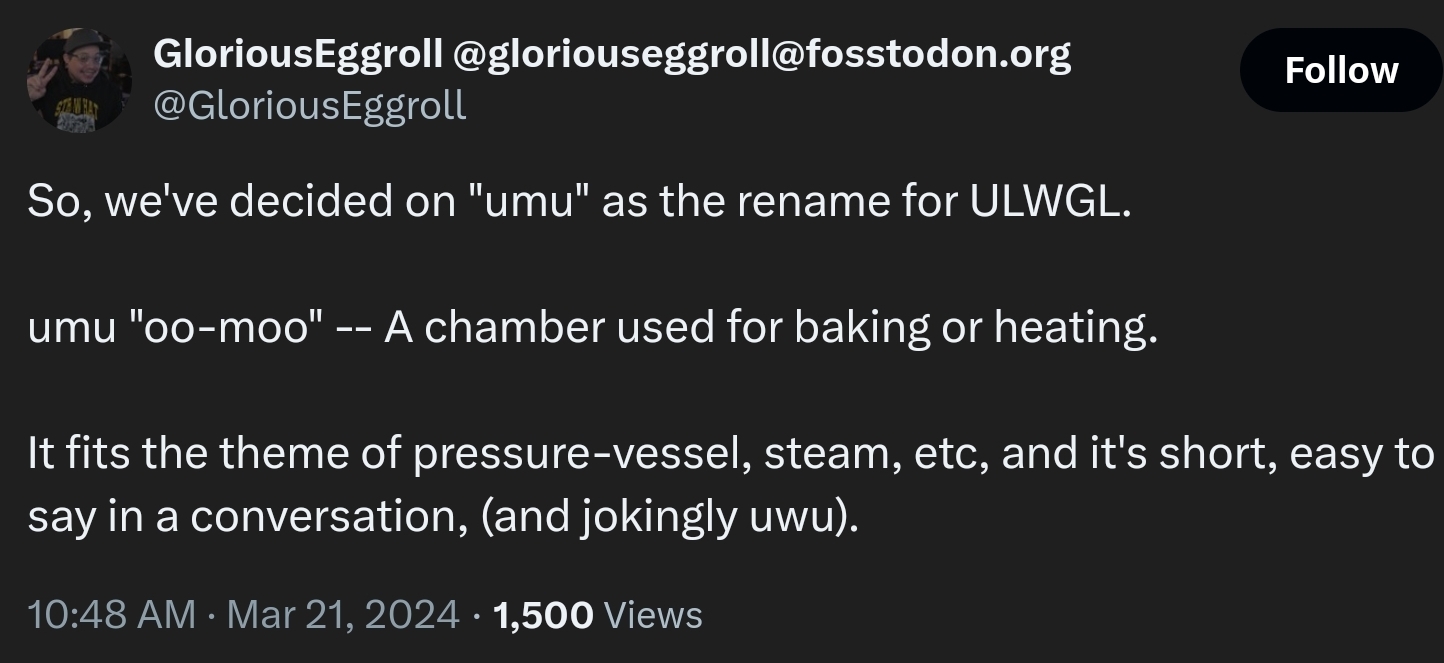



Bazzite. Here’s why:
But since you said:
and if you’re really serious about squeezing the best performance, then check out the Arch-based CachyOS - unlike most other Linux distros, Cachy has optimised x86-64-v3 and v4 packages in their repos, which means apps can make use of advanced CPU instructions such as SSE3, AVX512 etc. Most other Linux distros on the other hand still use x86-64-v1 for compatibility reasons, which unfortunately means that you’d be missing out on all the cool new optimised CPU instructions introduced over the past 16 years.
You can read more about microarchitecture levels (aka
MARCH) here: https://en.wikipedia.org/wiki/X86-64#Microarchitecture_levelsIn addition to the
MARCH, Cachy’s packages have other optimisations such as LTO/PGO, optimised kernel with the BORE and Rusty schedulers which are better for gaming, plus several performance-oriented tweaks which you’d otherwise have to do manually on Arch (such as makepkg.conf tweaks, pacman.conf tweaks etc).Finally, Cachy are always on the bleeding edge when it comes to gaming/driver/kernel/performance related stuff, so you’ll get all the good stuff even before Bazzite or other optimised distros. For instance, Cachy was the first distro to include the new nVidia driver which has explicit sync support for better Wayland compatibility, and they’re always on top of major Arch developments and provide detailed announcements which are relevant to gamers and performance freaks.
Eg, here’s their recent recent nVidia announcement:
So as you can see, they’re pretty on to it with this sorta stuff.
Now the Bazzite team are also like the Cachy guys and keep up with this stuff, but because they’re based on Fedora, they can’t be as bleeding edge or as optimised as Arch. So it’s up to you - if you prefer stability, a primarily gaming-focused optimisations, and want something that “just works” then get Bazzite; or if you want an ultra-optimised distro to squeeze out the most performance out of your box but also don’t mind ocassionally diving into the terminal and getting your hands dirty, then get CachyOS.
cc: @01189998819991197253@infosec.pub