



Some others on ProtonDB are reporting this. For me switching to an older version (7.0-6) worked fine.
I don’t think that’s distro related. I’ve played GW2 on Mint with an Nvidia card and it worked just like on Windows. I installed the Steam version though and linked my account.
What Proton version are you using in Steam to play it, did you try some different ones? Without knowing what your issue really is, there are some tinker steps mentioned on ProtonDB, maybe have a look. It’s really hard to recommend anything without more info.
Their easy installer is why many people I know installed it, but it only supports 21 devices and mine wasn’t one of them, so I can’t say much about usability or security. If yours is one of them, there’s also a Linux guide on their website: https://doc.e.foundation/easy-installer
In Mint most people recommend installing Steam directly from the website as .deb. There are dozens of informative threads on the official forums, which also explain some differences of the installation method, for example: https://forums.linuxmint.com/viewtopic.php?t=427582
Also Valve’s guide on how to use Steam with an NTFS disk (which I assume you’re using) can be found here: https://github.com/ValveSoftware/Proton/wiki/Using-a-NTFS-disk-with-Linux-and-Windows
Same discussion from 4 days ago with the link to the respective Github issue: https://lemmy.ml/post/18936433
Maybe you find something you like here: https://fsfe.org/contribute/spreadtheword.en.html
Oh I think I’ve found my answer, it was about SELinux being disabled. Now it says on their official website: "SELinux:
– We have replaced SELinux with AppArmor (AppArmor is used in Ubuntu and OpenSUSE) as we find it to be more user-friendly, less intrusive, and easier to write policies for. You will still see some SELinux packages as they are required to keep Fedora compatibility and not break package dependencies."
I am very interested in what you are saying. I’ve been trying Bazzite for a while now and I ran into some quirks I couldn’t resolve - tiny stuff, that’s mainly a small inconvenience like not being able to put icons on the desktop with Steam due to it being Flatpak and Valve not having enabled that specific option) -
BUT -
I’ve also tried Nobara then was kinda put off by people saying something along the lines, that GE disabled some security features for better performance (and since it was a distro for personal use at first) and I tried to search for the details, but came up empty. Could you say a bit more about this or where I could find more info, please? Cause I’m using my distro as daily driver and not only for gaming, so it got me worried a little.
😂 Well, at the beginning I was a bit lost and a friend played with me for like half an hour and then I knew the basics. After that you look things up that you want to know more about, but it’s not necessary to have the wiki open all the time. The game actually has a quite clear progression and hints on first playthrough.


I’m using Linux Mint with an Nvdia card and it works great. But I don’t have a completely new PC so I don’t need the latest of the latest stuff. Taking your hardware into account is always a good idea.
My advice: don’t switch too fast, maybe keep dual boot at first and give yourself time to learn. Try distros with a live USB stick on your system to see if it works. For the look and feel consult https://distrosea.com/ and play around. Linux can be fun and it’s serving gamers very well now (for the most part - there are games that won’t run mostly due to invasive rootkit ‘anti-cheats’).


If you decide to contribute there, it’s quite clear that all the information is public. I mean you can see how the website is structured and what kind of information can be found at each entry.
Additionally, the github states the following about the protondb data: “Data exports from ProtonDB.com released under ODbL” - see here: https://github.com/bdefore/protondb-data
Well, I have, have you?
From their website: Legal Assistance and General Information
For legal assistance requests, general questions, or miscellaneous queries: info@eff.org info@eff.org PGP public key GPG Key Fingerprint: F2F2 1BB8 531E 9DC3 0D40 F68B 11A1 A9C8 4B18 732F Signal Number (text only): 510-243-8020. To verify it’s us, you can check the safety numbers for the conversation. Either the first half or the second half of the safety numbers should read one of the following:35593 90536 26981 58470 03363 72867 or 38948 48795 16727 63104 76636 96731.


EA Launcher, Ubisoft and Battlenet work fine with Lutris.
I wouldn’t install a kernel level “anti-cheat” crap on a Windows machine anyway, no loss here.
Also having zero issues using NVIDIA, works great. Distro wise it comes down to personal preferences and tastes. I second Mint for easy use, but I’m hearing that other distros like Nobara and PopOS also work great for gaming.
I was using Linux Mint when I made the switch and it was great cause everything was just working, no tinkering needed. I want to mention https://nobaraproject.org/ though, cause it’s a modified Fedora version that works very well for gaming too.
I don’t think there’s a “best” but PopOS sure is one of the recommended ones. You might also find some answers in this post: https://lemmy.ml/post/1130762


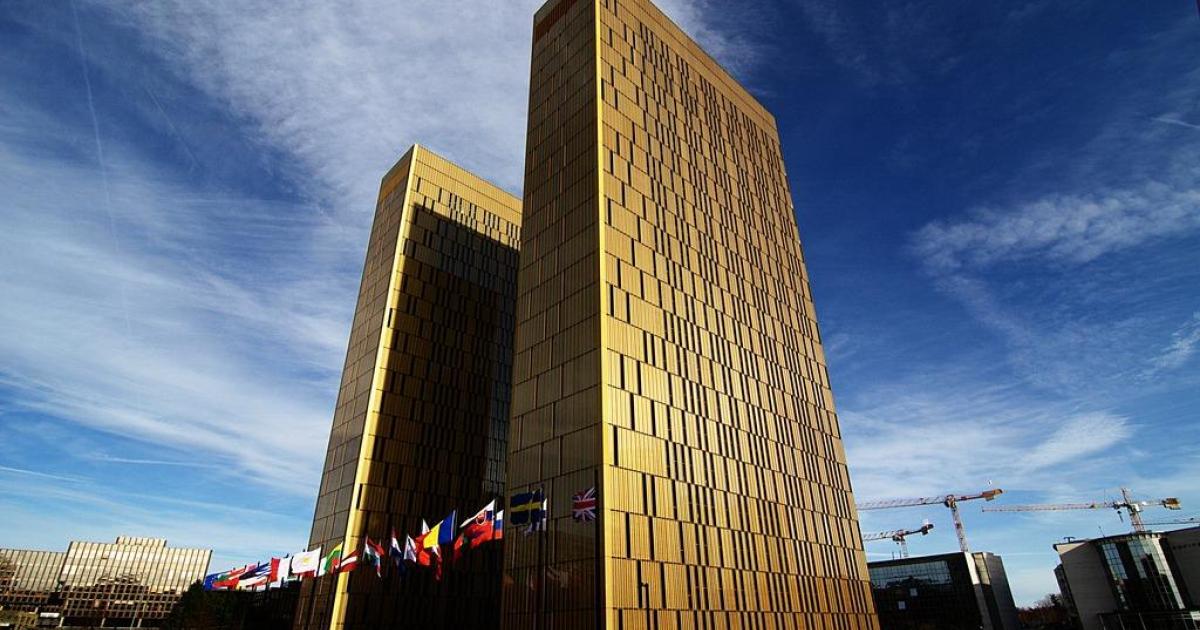
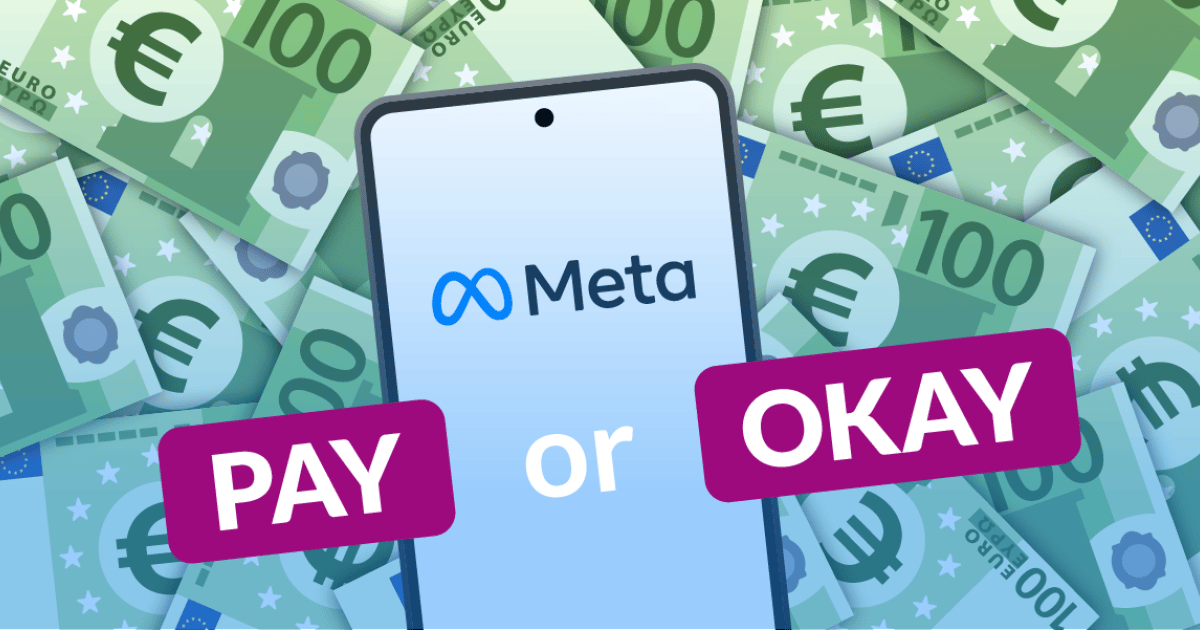

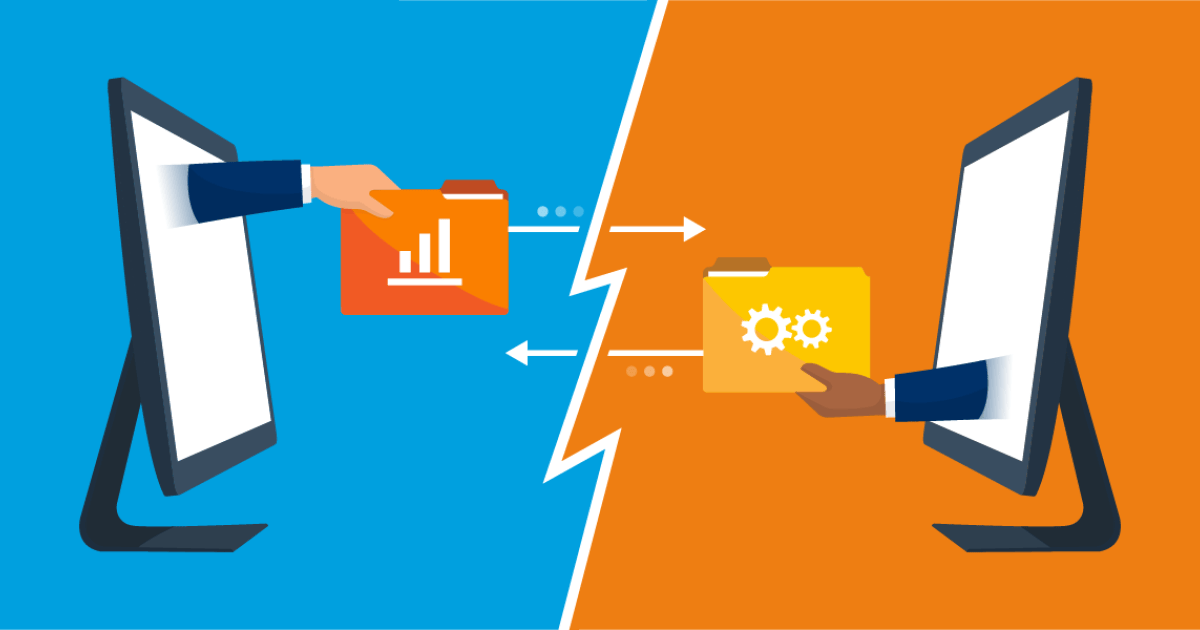

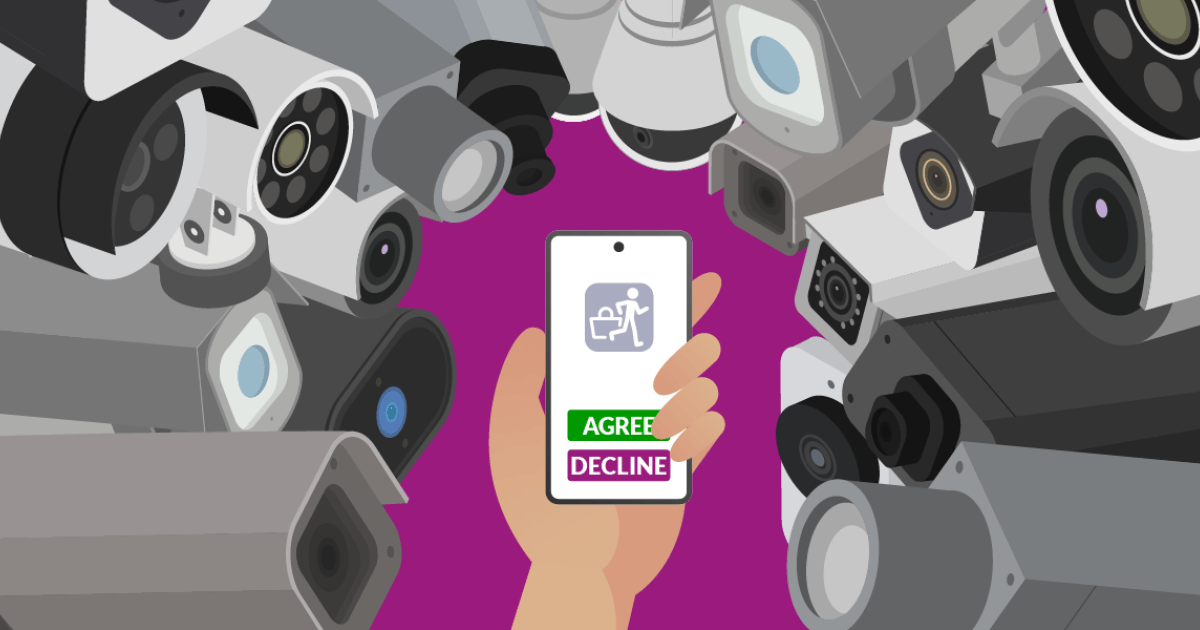
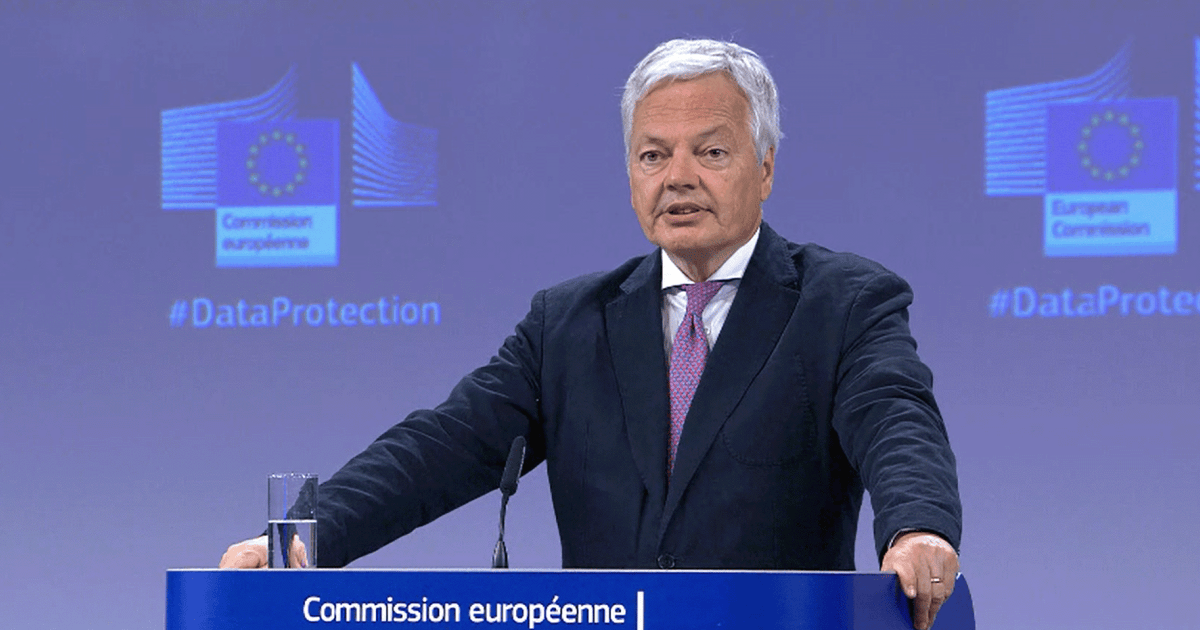

Itch.io games work great with Lutris.