if I go to an HTTPS site and it has a reader option, this is shown. it happens on every site. thoughts?
Android Firefox
You must log in or register to comment.
A place to discuss privacy and freedom in the digital world.
Privacy has become a very important issue in modern society, with companies and governments constantly abusing their power, more and more people are waking up to the importance of digital privacy.
In this community everyone is welcome to post links and discuss topics related to privacy.
Some Rules
- Posting a link to a website containing tracking isn’t great, if contents of the website are behind a paywall maybe copy them into the post
- Don’t promote proprietary software
- Try to keep things on topic
- If you have a question, please try searching for previous discussions, maybe it has already been answered
- Reposts are fine, but should have at least a couple of weeks in between so that the post can reach a new audience
- Be nice :)
Related communities
much thanks to @gary_host_laptop for the logo design :)
- 0 users online
- 108 users / day
- 435 users / week
- 1.32K users / month
- 4.54K users / 6 months
- 1 subscriber
- 4.57K Posts
- 115K Comments
- Modlog

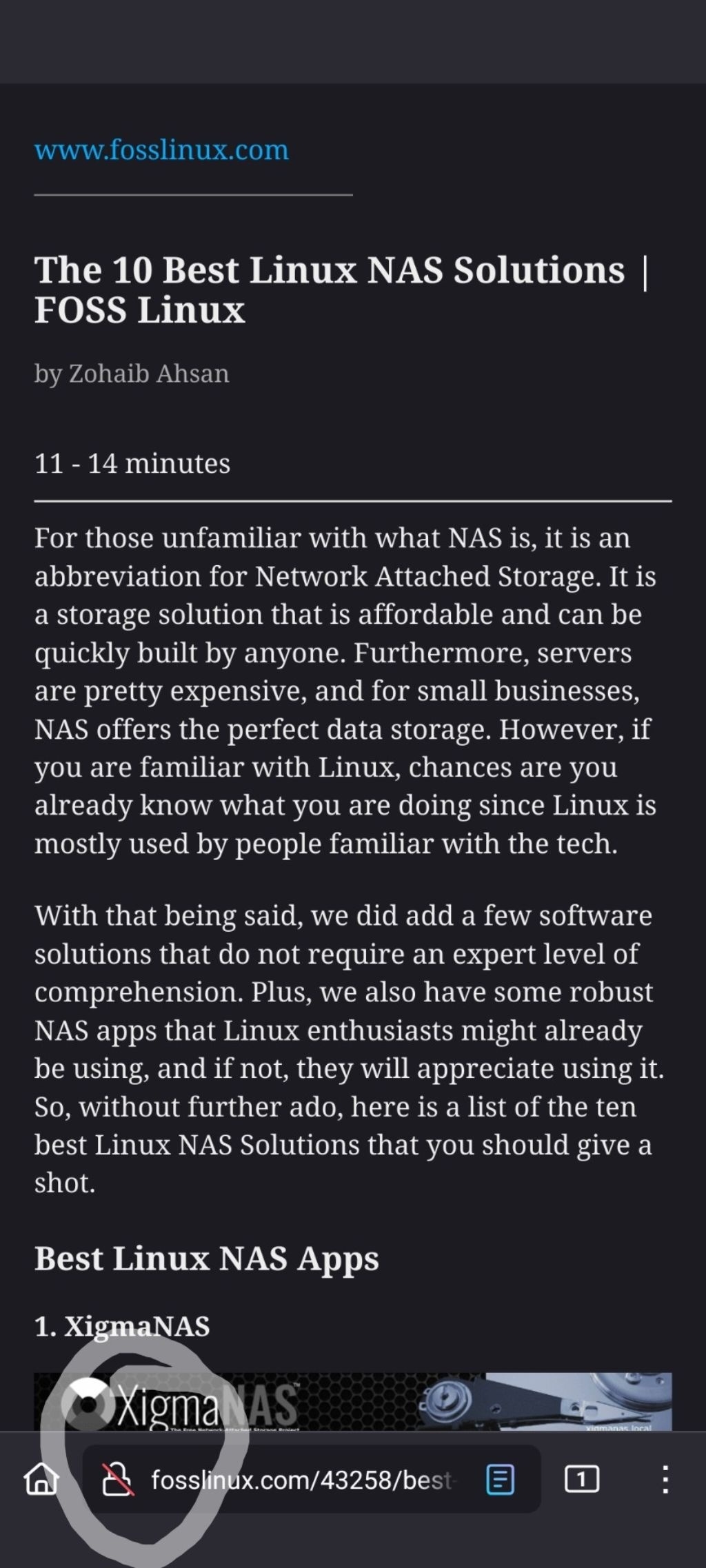




Did you check the system clock for accuracy?
https://github.com/mozilla-mobile/firefox-ios/pull/16545
Reader mode loads the page from a local copy cached from the non-reader mode connection; via localhost, which doesn’t support https. (or rather, uses a self-signed cert which appears insecure). As this connection is entirely internal to the device, proper https isn’t necessary.
Later versions of the app will hide that icon in reader mode, but it doesn’t look like that’s made it to android yet.
There’s a ticket in the Firefox bug tracker that appears to be tracking this: https://bugzilla.mozilla.org/show_bug.cgi?id=1913601
Makes sense, because even in reader mode it shows https, and the issue happens on other major sites like Wikipedia.
Check your time and date.
Apparently it’s because it’s using a self signed certificate, but I’m having trouble finding exact sources that confirm this.
“connection is not secure”
you can “enable in all tabs” “HTTPS-Only mode”, if that bothers you. iirc it’s not on by default, which permits to fallback on HTTP
?
edit : i see, reader is not online, i believe. It’s an in browser rendering of the site.
So what’s the problem according to FF?
browsing the site: “connection is secure” https cert signed by whoever
browsing the reader option: “connection is not secure”