GitHub - 0x192/universal-android-debloater: Cross-platform GUI written in Rust using ADB to debloat non-rooted android devices. Improve your privacy, the security and battery life of your device.
github.comI just discovered this amazing app! It lets you remove (or just disable) preinstalled apps like Facebook, Netflix, etc. and system apps like samsung knox apps, diagnostic, bixby, and even One UI (but you must have installed other launcher). You can’t brick your device, worst case it falls into a boot loop and after 5 reboots it will factory reset.
Debloating your device will make it faster, more private and more secure (less atack surface).
A place to discuss privacy and freedom in the digital world.
Privacy has become a very important issue in modern society, with companies and governments constantly abusing their power, more and more people are waking up to the importance of digital privacy.
In this community everyone is welcome to post links and discuss topics related to privacy.
Some Rules
- Posting a link to a website containing tracking isn’t great, if contents of the website are behind a paywall maybe copy them into the post
- Don’t promote proprietary software
- Try to keep things on topic
- If you have a question, please try searching for previous discussions, maybe it has already been answered
- Reposts are fine, but should have at least a couple of weeks in between so that the post can reach a new audience
- Be nice :)
Related communities
much thanks to @gary_host_laptop for the logo design :)
- 0 users online
- 108 users / day
- 435 users / week
- 1.32K users / month
- 4.54K users / 6 months
- 1 subscriber
- 4.67K Posts
- 118K Comments
- Modlog

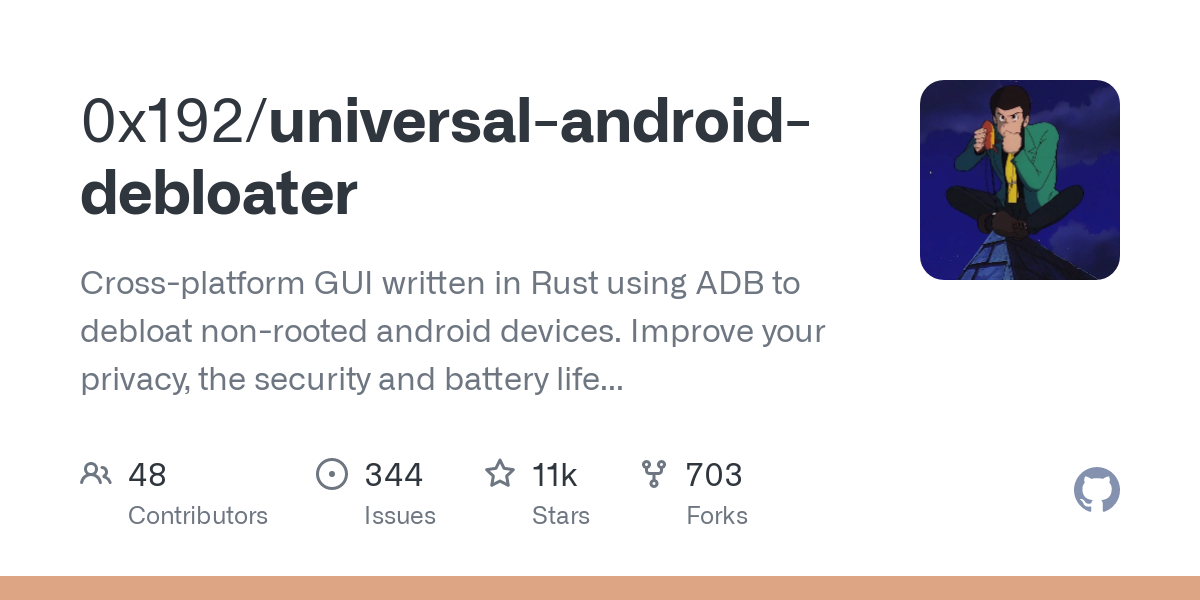




Apps that are considered “bloat” are of course installed to the system partition. Which is something you don’t have access to. The link to the app is created for your user account during device setup. It’s still available to the system. Without root access they’re not permanently removed. Removing them from your user means they don’t run. If there is an OS update that updates apps for feature or security reasons, they have the potential to come back. You must remove them again. It does actually save battery once they’re removed. You can verify this by using debug tools to look at all running services. You also don’t need this app to remove bloat. It just makes it easier for those who don’t want to use ADB command line.
A majority of apps won’t ruin your stability if removed. The only app I know I can’t remove is My Verizon Services. If I do, I lose certain functionality. If you’re unsure, look up what each app does.