

I’ve not tried these but this site is helpful in finding apps.
https://selfh.st/apps/?tag=Location
Hauk looks interesting.
As of March 29, Version 0.23.3 seems to have fixed things again, if anyone finds this thread now.
FreeTube is not working for me either. For now though, I can get the preview and then copy the URL for videos I really want to watch. Then I grab them with Open Video Downloader and watch it in VLC.
I’ve used Tuta for more than 4 years. It’s a solid choice if you accept a couple few things:
-
they’re a small company, doing their best to survive.
-
you have to use their client apps. They take security very seriously and assume all of their users do as well.
-
prices might go up every few years but I am still paying my original rate, for my original features.
-
the search function does work but is very slow.
But otherwise, I’m very happy and expect to stay with them for the forseeable. Good luck in your search.


Quite a lot of cryptography detail in their blog post, not all of which do I understand. Curious to find out what the community thinks of this …
For instance:
We’ve re-built the Tuta cryptographic protocol from the ground up and are now upgrading our encryption using quantum-resistant algorithms together with conventional algorithms (Kyber in combination with AES 256 and ECDH x25519 in a hybrid protocol) for our asymmetric public key encryption of emails
I know Bruce Schneier says rolling your own Crypto is hard and most will get it wrong. So is it concerning that they made their own encryption protocol?
Wouldn’t that be only between Tutanota users anyway?
Just since nobody else answered your question: No. A Tuta user can send an encrytped message to anyone (including non-Tuta users). Those users then get an unecrypted message, saying “Click here to read your message”, which takes them to the Tuta site, which lets them see the message. The non-Tuta user can then reply to the Tuta user as they like.
But you’re right about the UI. Tuta users have to use the Tuta UIs (mobile, desktop, web).


I use Discreet Launcher on the same phone
Tuta – https://tuta.com/
Includes mail and calendar and contacts. No files, or password management. But worth a look, if you want an encrypted solution and you’re OK with using their client apps. I do, and I am and it’s great, IMO.
Their blogs say they’re pro-privacy, and anti-BS, if you believe them: https://tuta.com/blog


I love the instance I’m on and it’s fairly quiet. Come on in!
@sabreW4K3@lazysoci.al , unless you work for Mozilla, you have no idea what else they added in to the base service and none of us should blindly trust them, since Mozilla VPN is not an open source project.
I use Mozilla VPN and I also have this concern, @yourFanatic@sh.itjust.works but other than the public docs from Mozilla, I’m not sure how anyone outside the company can answer this.
For instance, this page (https://www.mozilla.org/en-US/products/vpn/features/) talks a lot about how your browsing is improved thru their VPN, but doesn’t go intomuch depth on what they do with the data flowing through their/Mullvad’s servers, other than to say, “We never log, track or share your network data. Simply put, we don’t collect your personal browsing information.”
This page has more detail – https://www.mozilla.org/en-US/privacy/subscription-services --, but still, you end up either trusting them or you don’t. I do, currently.
Also, each time I start up the VPN app on Ubuntu, I see a prompt asking if I want to enable the “Share technical data” feature. I say no and it still works just fine. You might trust Mozilla more than I do with that data but I do trust them to not send it when the feature is disabled.
And then the next screen asks if I want the VPN app to block ads, trackers and/or malware. (https://support.mozilla.org/en-US/kb/how-do-i-change-my-privacy-features) I already have Pihole on my network, so I don’t enable those features either. I suspect they incur network traffic thru Mozilla (specifically) but again, the docs do not cover how these feature work under the hood. So again, how much do you trust Mozilla?
As always, YMMV. You can reach out to their Support and see if they’ll answer your questions, of course. I’ve dealt with them before and they’re OK to work with.


Link to the letter Senator Ron Wyden sent to the US FTC:
https://www.wyden.senate.gov/imo/media/doc/wyden-markey_auto_privacy_letter_to_ftc.pdf
Aha, there we go. I was trying to put “end to end encrypted” and “Google” together and it just would not compute.
Edited to add: https://www.eff.org/deeplinks/2024/01/what-apples-promise-support-rcs-means-text-messaging

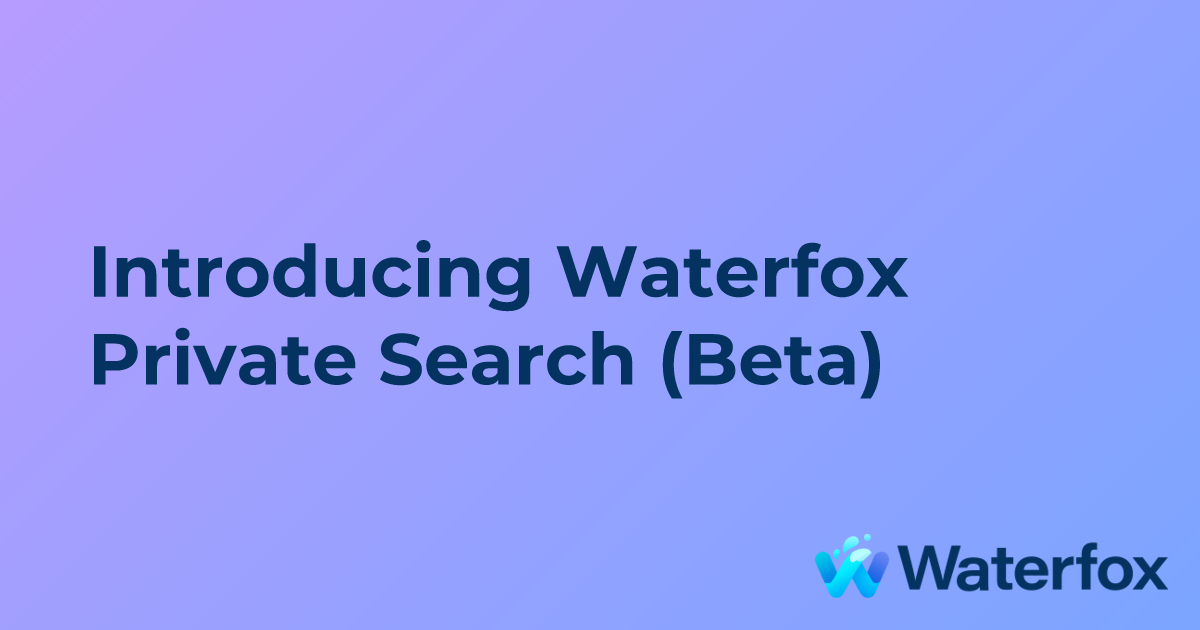
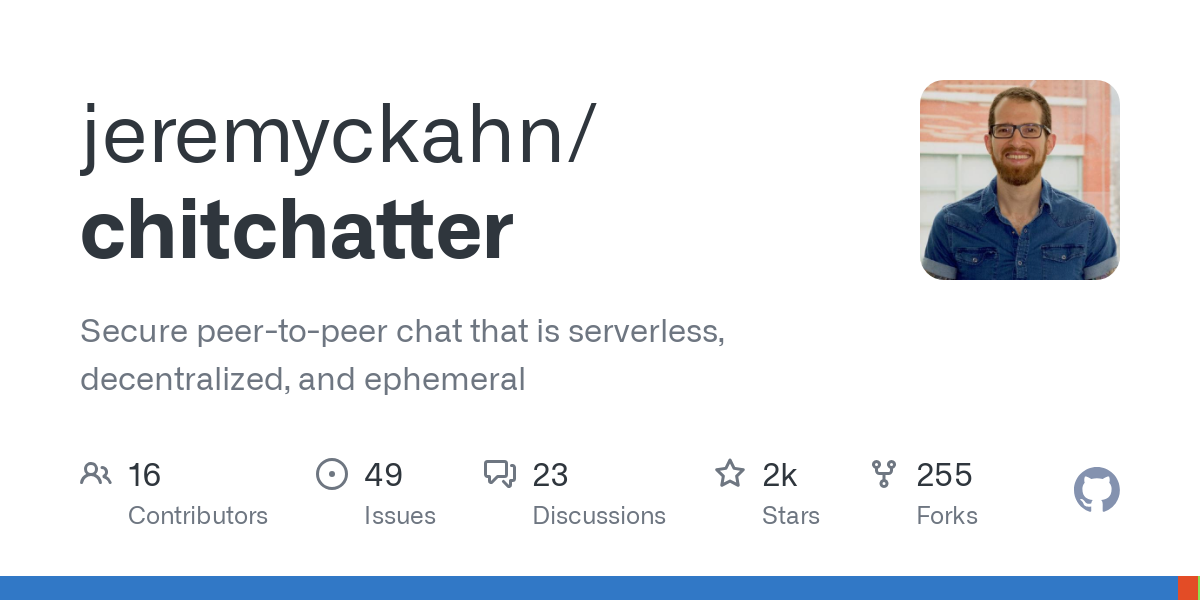



I think my approach is fairly common:
For example, last week I looked for a kit to grow micro-greens at home. Found one I liked, left the evil awful, bought it from the maker on their own web site. Repeat as often as you need.