
Helix 🧬
<a rel="me" href="https://layer8.space/@helix">Mastodon</a>
- 3 Posts
- 52 Comments


I actually had them install Ubuntu Christian Edition and showed them the bible apps where they could even use their own interpretation of the bible.
I don’t like to waste my time just to fuck with people, I usually try to fuck with people in a way which benefits society as a whole.
Try the program CoreCtrl, IMHO it works quite well and is easy to use.


When I run it with the following Steam launch options:
DRI_PRIME=0 DXVK_FILTER_DEVICE_NAME=7800 DXVK_ASYNC=1 gamemoderun %command%
Satisfactory seems to somewhat reliably get the correct GPU, but not 100% of the time. The filter part I had to get from DRI_PRIME=0 vulkaninfo | grep "deviceName". You can apparently also use DXVK_FILTER_DEVICE_NAME="AMD Radeon RX".


- •
- 2Y
- •
Good “budget” gaming laptops are still about $2000. If you buy a good used laptop and a low range gaming PC you pay the same but don’t have to lug around a 3kg laptop with loud fans and lots of heat output, bad battery life and next to no repairability, just to still have less FPS than a similarly priced PC+laptop combo.



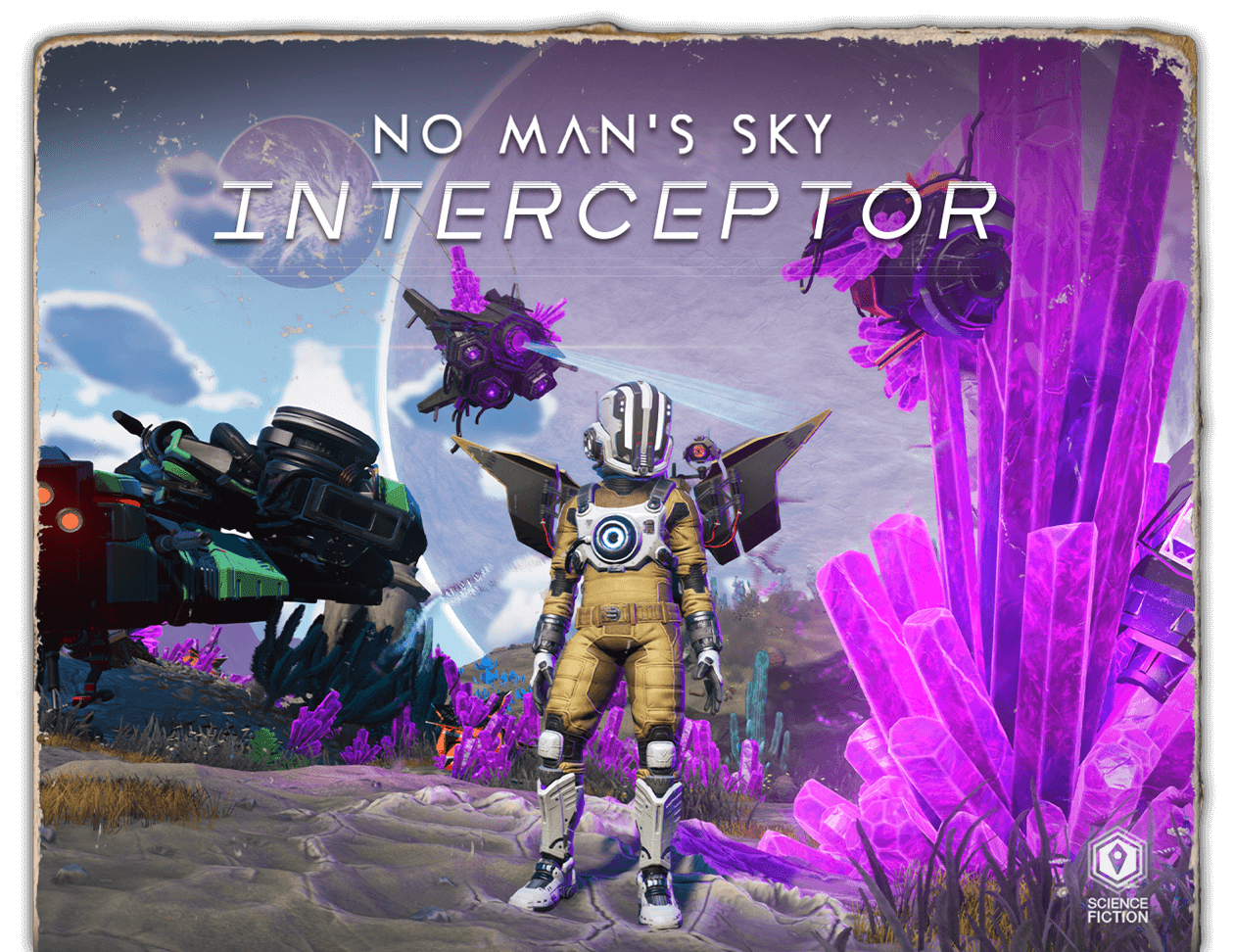
How does that relate to Linux usage?