Email aliasing is one of the most underrated privacy techniques that has yet to go mainstream. For the privacy-conscious user, it offers a degree of separation between all your accounts, making it harder for data brokers to correlate your various accounts across different services by not using the same email address to sign up. For security, the same technique can also help defeat credential stuffing while obscuring your true email address, which is the central hub where all your identities can be managed (and the email address itself is literally half of the login information a would-be attacker would need to attempt to login). Your inbox is a critical thing to protect since a breach can offer information about additional accounts you have (via the emails already sitting in your inbox like updates, notifications, sign-in verifications, etc) as well as allowing an attacker to simply hit “reset password” on websites where you already have an account and thus take them over. As for mainstream users, the biggest advantage is probably the ability to manage spam more effectively – particularly from companies who refuse to respect opt-out links – from a single inbox, rather than having one inbox for professional use, then logging out and back into another for online shopping, then another for personal or newsletters, and so forth or simply having to give up and hope the spam filters don’t falsely flag anything important (or let junk though). Email aliasing makes effectively managing and controlling your inbox incredibly easy. With that in mind, this week, let’s examine some popular email aliasing services that the privacy community has to offer.
A place to discuss privacy and freedom in the digital world.
Privacy has become a very important issue in modern society, with companies and governments constantly abusing their power, more and more people are waking up to the importance of digital privacy.
In this community everyone is welcome to post links and discuss topics related to privacy.
Some Rules
- Posting a link to a website containing tracking isn’t great, if contents of the website are behind a paywall maybe copy them into the post
- Don’t promote proprietary software
- Try to keep things on topic
- If you have a question, please try searching for previous discussions, maybe it has already been answered
- Reposts are fine, but should have at least a couple of weeks in between so that the post can reach a new audience
- Be nice :)
Related communities
much thanks to @gary_host_laptop for the logo design :)
- 0 users online
- 108 users / day
- 435 users / week
- 1.32K users / month
- 4.54K users / 6 months
- 1 subscriber
- 4.67K Posts
- 118K Comments
- Modlog


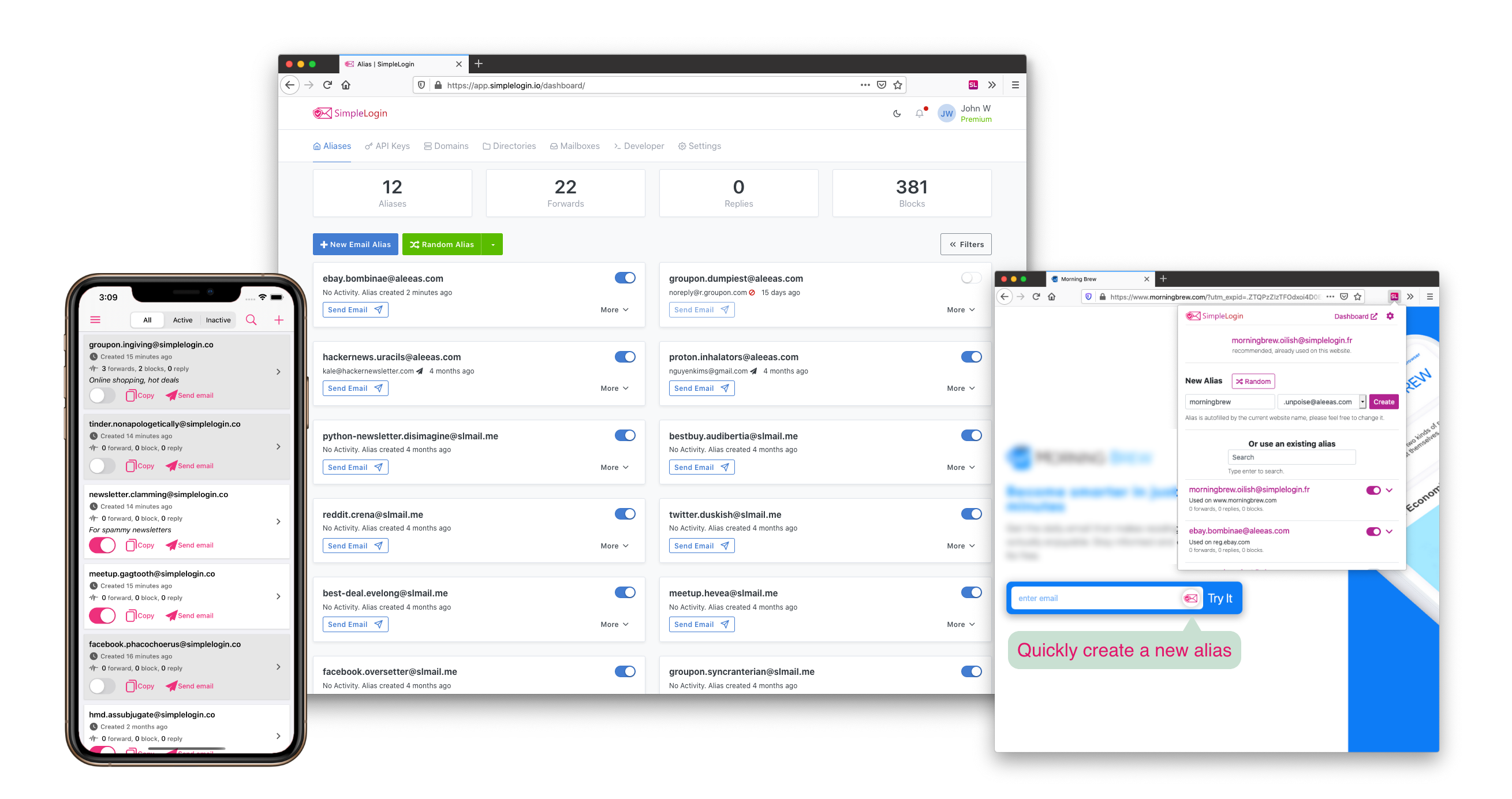




I use the one that’s built in to the Fastmail service. I have a custom domain just for aliases. The Fastmail alias-creation API is integrated with the Bitwarden app (which I use) so that makes creating new accounts (that use email addresses as usernames) on websites really easy. I also use Spamgourmet which is free, convenient, and has been around a very long time. No custom domains there, but they let you use a variety of their domains and they have some short ones which is nice, but I do find that they’re blocked pretty often, mostly by major mailing list services.