I always remove this data from my screenshots before sharing, but is there any way to prevent this from happening in the first place? I’ve searched and searched, but all I can find is information about how to remove the data after the fact, which I already know how to do, but it would sure be nice if it never got added in the first place. Thanks.
You must log in or register to comment.
A place to discuss privacy and freedom in the digital world.
Privacy has become a very important issue in modern society, with companies and governments constantly abusing their power, more and more people are waking up to the importance of digital privacy.
In this community everyone is welcome to post links and discuss topics related to privacy.
Some Rules
- Posting a link to a website containing tracking isn’t great, if contents of the website are behind a paywall maybe copy them into the post
- Don’t promote proprietary software
- Try to keep things on topic
- If you have a question, please try searching for previous discussions, maybe it has already been answered
- Reposts are fine, but should have at least a couple of weeks in between so that the post can reach a new audience
- Be nice :)
Related communities
much thanks to @gary_host_laptop for the logo design :)
- 0 users online
- 108 users / day
- 435 users / week
- 1.32K users / month
- 4.54K users / 6 months
- 1 subscriber
- 4.66K Posts
- 118K Comments
- Modlog


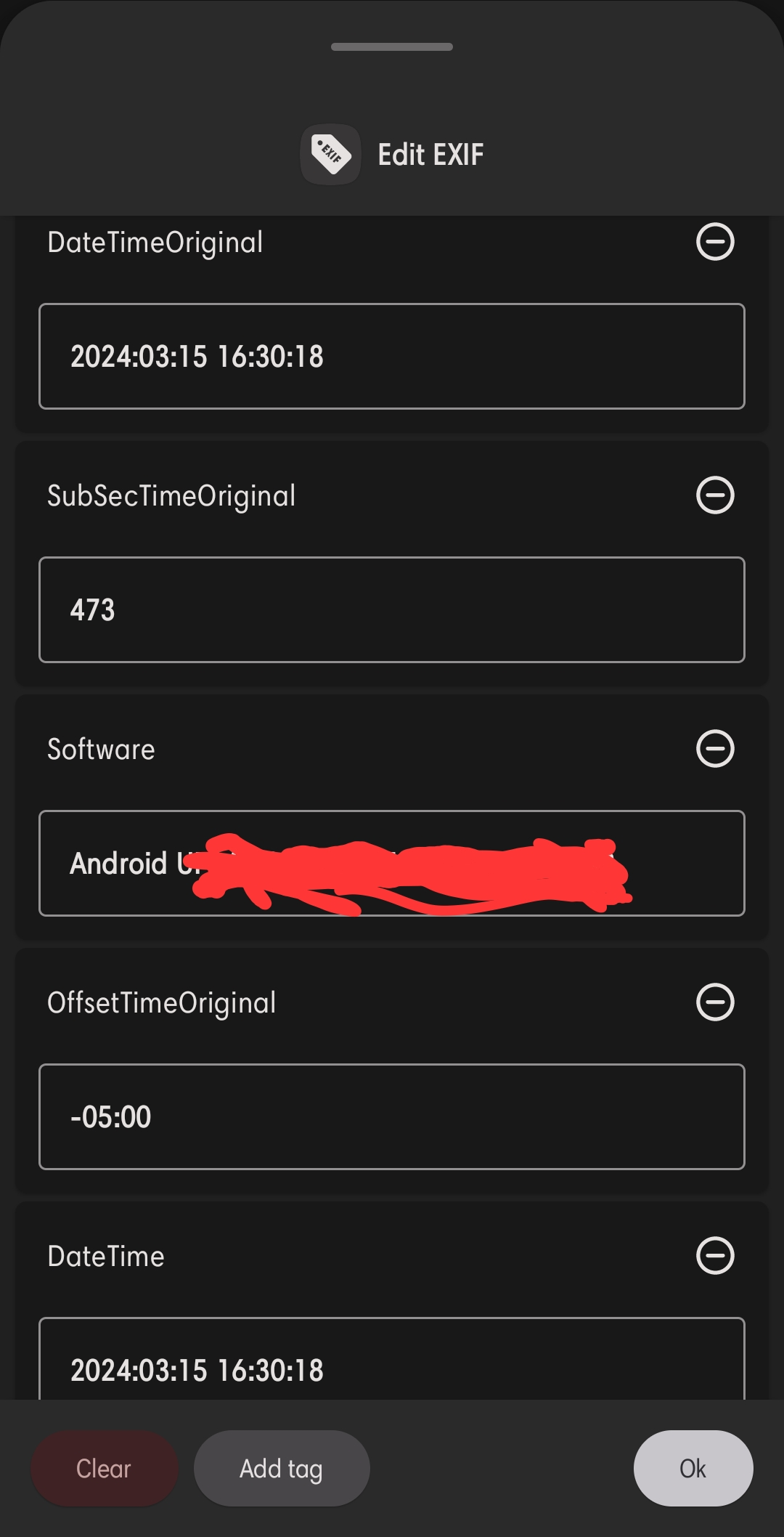




What app are you using to see the exif data? Perhaps my screenshot has this info as well but the different apps I use to view exif data do not show it.
I’m using an app called Image Toolbox
I use a FOSS camera, and when I take photos I can see there’s not any exif data, but there is when I use the volume/power combo to take screenshots.
Ok, yes, my phone (which is not a Samsung) also includes some info in screenshots.
It’s a standard Android thing.
Do you care if people know what Android device you’re using?
Nah. Not an issue really for me.
Is there a way to prevent this?
Screenshots are taken using a different app (screenshot utility). Camera apps have nothing to do with it. Who is your phone’s manufacturer?
I don’t see a screenshot app in the apps list, even when I select to show system apps.
I believe it can be a part of a system app (Core API, Android System etc)
It’s Samsung
I looked in settings, but I didn’t see anything that looked relevant to metadata
I don’t think Samsung has the feature to disable it
Yeah, that’s what I’m starting to think. Ugh, so frustrating! I’ll just keep removing it after the fact. Thanks!