

grow a plant, hug your dog, lift heavy, eat healthy, be a nerd, play a game and help each other out
- 0 Posts
- 84 Comments
for anyone getting caught up in this shallow bait rhetoric, one is a case of:
“please stay entrenched in our shitty software ecosystem so we can continue to treat you as the product”
and the other is a case of:
“please donate to us to help us develop this free and open source software”
the two experiences are similar but in no way equivalent.
I feel that, I just wanted to set your expectations. I prefer and will continue to use CalyxOS but I have no expectation that they will deliver the same level of protections/mitigations at the OS side as Graphene given their project scope is different.
CalyxOS aims for a private, yet simple (attainable) Android experience, and I align more closely with their ideology on having a FOSS replacement for Google Play Services in MicroG.
I suppose one thing you could levarage is work profiles on Calyx to “jail” apps you do not trust, though I’m not sure that meaningfully builds upon Android 15s own application sandboxing.
Perhaps as a long term goal you could look into making a custom fork of CalyxOS for your device and incorporating parts of Graphene’s hardening but this will be a lot of work.
That’s fair. I quickly tested standard notes with it firewalled on my phone. it can be used offline and can be set up to require a passcode or biometric verification. Most significantly, the sync server can be self hosted, in case you do decide to pursue this avenue in the future.
The client apps are available on all platforms, including linux distros, though the desktop apps use electron and feel somewhat sluggish (it uses React Native for android and iOS which feels almost equally bad).
I’ve not attempted to use this completely offline but it seems to work acceptably. Bear in mind that the client apps can have subtle nags to subscribe to extended mode, which aren’t present when self hosting.
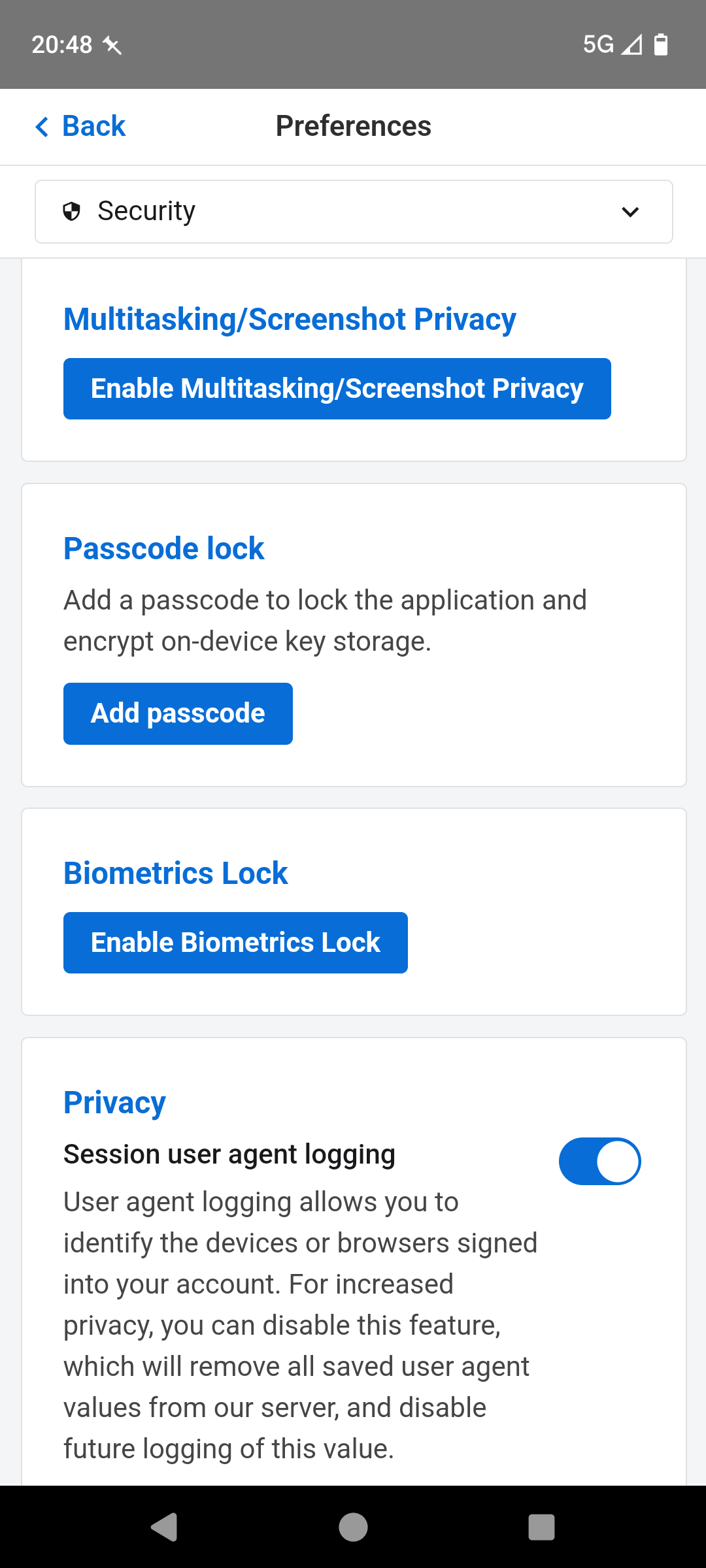
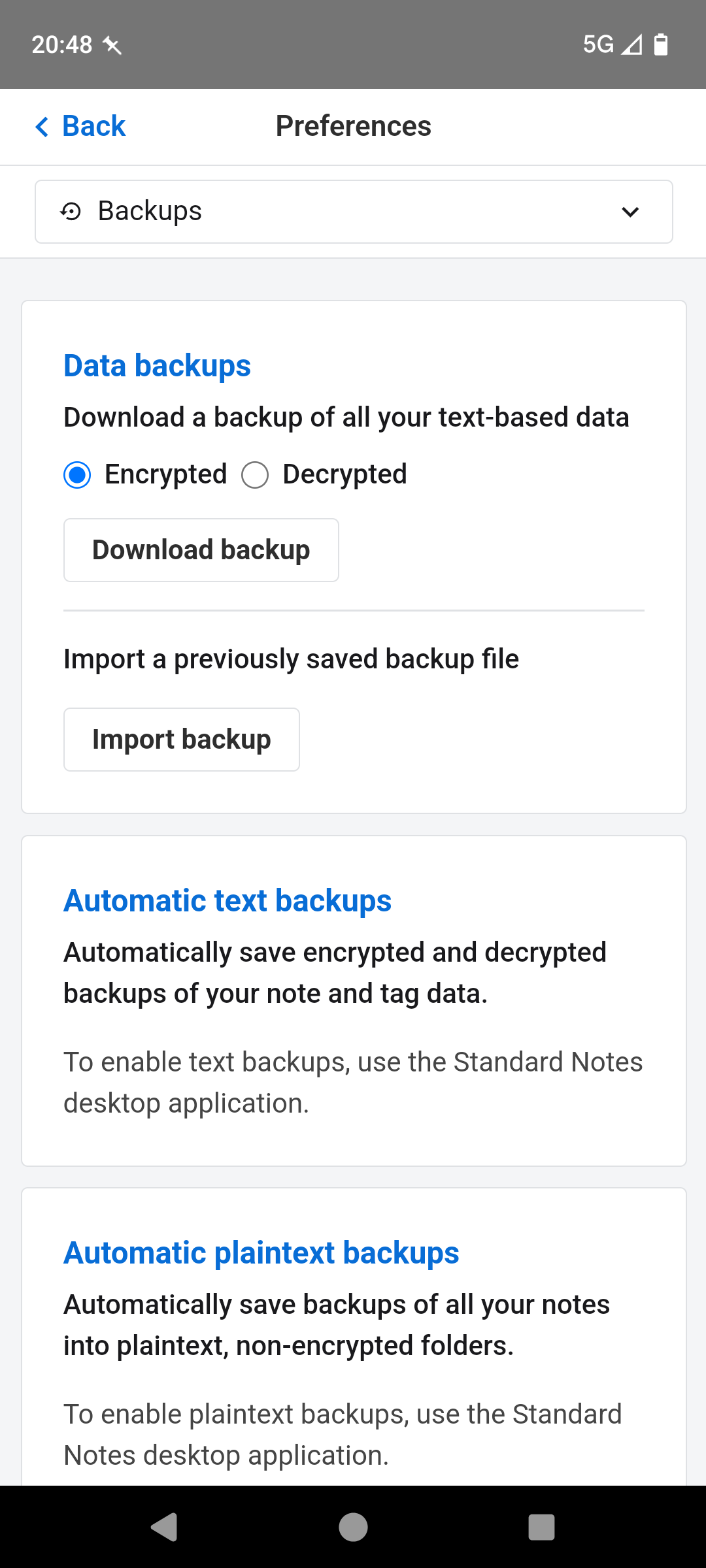
That said, the default user flow emphasises on the use of an account with an email address, and I’m not sure that’s what you want. I’m wondering if KeePassDX could be used for secure note taking, not sure if keepass entries have some kind of character limit though.
I’m curious about the cross platform requirement given the offline one. I’m wondering if Standard Notes or something similar can be used in a purely offline mode.
I’d hope that practically anything on Android today would suffice given the typical enforcement of either FBE/FDE. Do you specifically need an app that is password protected in addition to Android’s device security, or is this more of an ask for desktop counterparts?
Huh strange. Fwiw fluid motion frames is algorithmic, it’s not an AI feature.
I’d still be intereted in how DXVK fares in the windows side. Given you’re using a NV23 dGPU, I have a pretty solid theory as to what might be going on here, though I’m a little confused as to why windows behaves differently from Linux since power management firmware is a shared object.
Does this behave the same on battery and wall power?


Pluton capable hardware is present on a wide range of contemporary IHV offerings (requires TPM2 hw on the SoC) but OEMs selling devices with these don’t seem remotely interested in enabling it.
Vendor uptake has been minimal, and participating vendors seem to have changed their minds and stopped, though I don’t think this will affect hw implementation as that wasn’t really governed by Microsoft to begin with.
I use a keychron Q3 and Q0. They can be remapped / programmed through a web (chrome derivs as it requires WebHID) or desktop electron app called VIA, which at the time of writing is proprietary. I believe Vial (written in Qt) is being brought up, so that may be an option in the future.
In terms of managing the firmware, the vendor offers a first party web interface (also leveraging WebHID). The QMK Toolbox GUI is only available on Mac and Windows but you can use the CLI on Linux to get into DFU mode and flash your firmware.
Not really keen on Logitech as a company but I use Piper to program several of their G series mice on Linux. You can check the libratbag support list to see which hardware can work with it.
small update - there’s been a minor (17.4 MiB) patch to Apex since. Could be worth checking in with it to see if it has resolved linux compat,
Edit - it’s working for me on Fedora 40 Workstation. NB that I’ve never hit the original anticheat issue to begin with, and I use the following launch command to run the game under VKD3D (mostly AoT shader compilation) along with suppressing launch splash screens / videos and presenting Mangohud
mangohud %command% -novid -anticheat_settings=SettingsDX12.json
Edit 2 - tested again this morning and still working fine. I think you folks are good to go.
A week ago they made an announcement referring to anti cheat improvements. Today, a couple of friends on Windows noted that the game no longer launched with AutoHotKey enabled (no malicious use cases, just using 60% keyboards) as of last night’s minor update.
Since the game is deck verified, I’d expect respawn will resolve this soon enough.
You’re not wrong. I have no idea about the call of duty one either. I’m guessing it similarly doesn’t work.
It sort of highlights another issue; even though a game technically leverages an AC system that can work in Steam, individual developers may not bother getting it running on Linux.
I’m no fan of Fortnite, but you can’t deny it’s massively popular. I hope the steam deck sees continued success in order to sway developers. Broadening SteamOS to other HW platforms may also help to an extent.
I mean it’s still a touch centric device first and foremost. I’m not so familiar though, what year were iPad pro’s introduced? I wasn’t aware you could flash Linux on those, that’s pretty neat.
I used to have a keyboard folio cover with the original retina iPad (I think third gen?) back in the day and got the majority of my writing done on it, but I still relied heavily on gesture navigation and what not.
Maybe I’ll try gnome on my steam deck as a quick test.
for sure, enabling professional work where needed is all well and good, though you still need to consider the user experience with that form factor in mind.
I kind of dread to think about using Linux DEs on a tablet. Maybe gnome would work okay. I’m not sure if plasma features a tablet mode. If so, I’ll want to check that out on the steam deck.


It’s a good thing! he genuinely cares about user privacy. The Wikipedia entry had some info worth reading