
Hey all. I'm heading to Quakecon 2024 tomorrow and will be repping the penguin. I've got all my games set up and ready, but was now wondering, are there any extra steps I should take as far as network security goes?
I'm sure I'm not as vulnerable to random badness as the flock of Windows machines that will be on the network, but you never know. The only thing on my list so far is to disable sshd. I thought about installing Portmaster but it has always messed up my DNS in the past...
I'll probably run Wireshark just to see if I can capture anything interesting there. Do you all have any other suggestions for prepping my PC?
I just found this cool utility a couple days ago and have found that it's a great solution to sandboxed versions of Discord being unable to provide rich presence. It's a Python script that queries the Steam web API to get info to forward to Discord's API. The "installer" sets up a systemd service that will auto-run the script for you.
It requires you to get your own Steam API key which was a trivial, though slightly buggy, process for me. You can optionally use your own Discord app ID, or just use the one owned by the guy that created this script.


Well I hate to say it but so far I can’t get any audio from the game when running the Linux build.
Of course as soon as I post it, I see a comment online saying that the sound properties were altered and need to be turned up much louder in the Options menu. I had to crank the game from 15% up to 100%, but it’s there and working well so far!
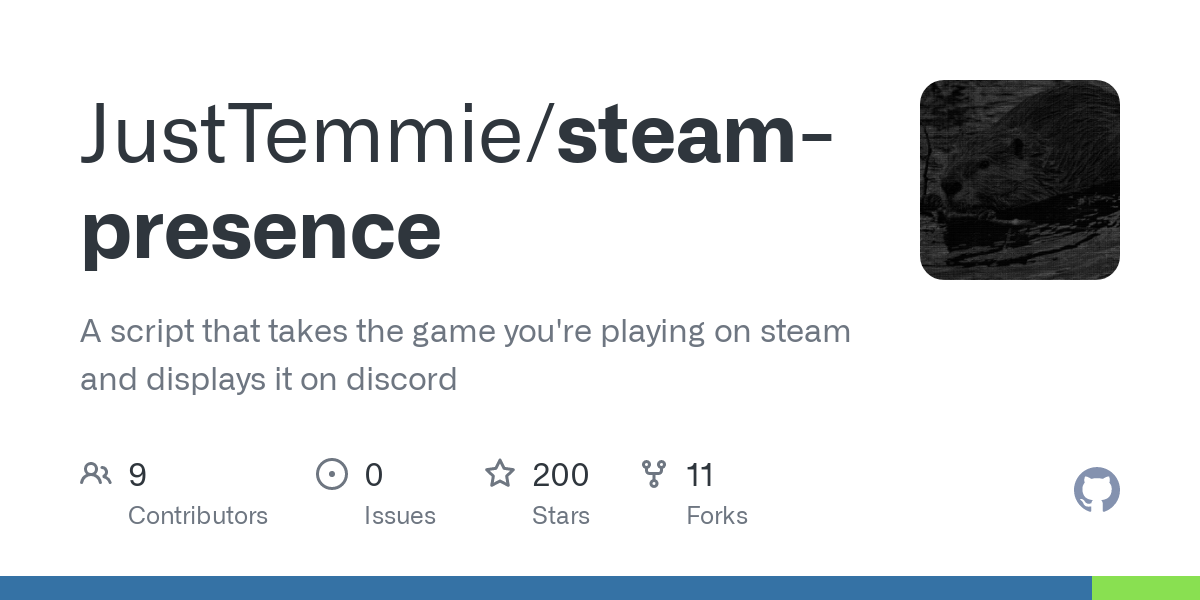

XD