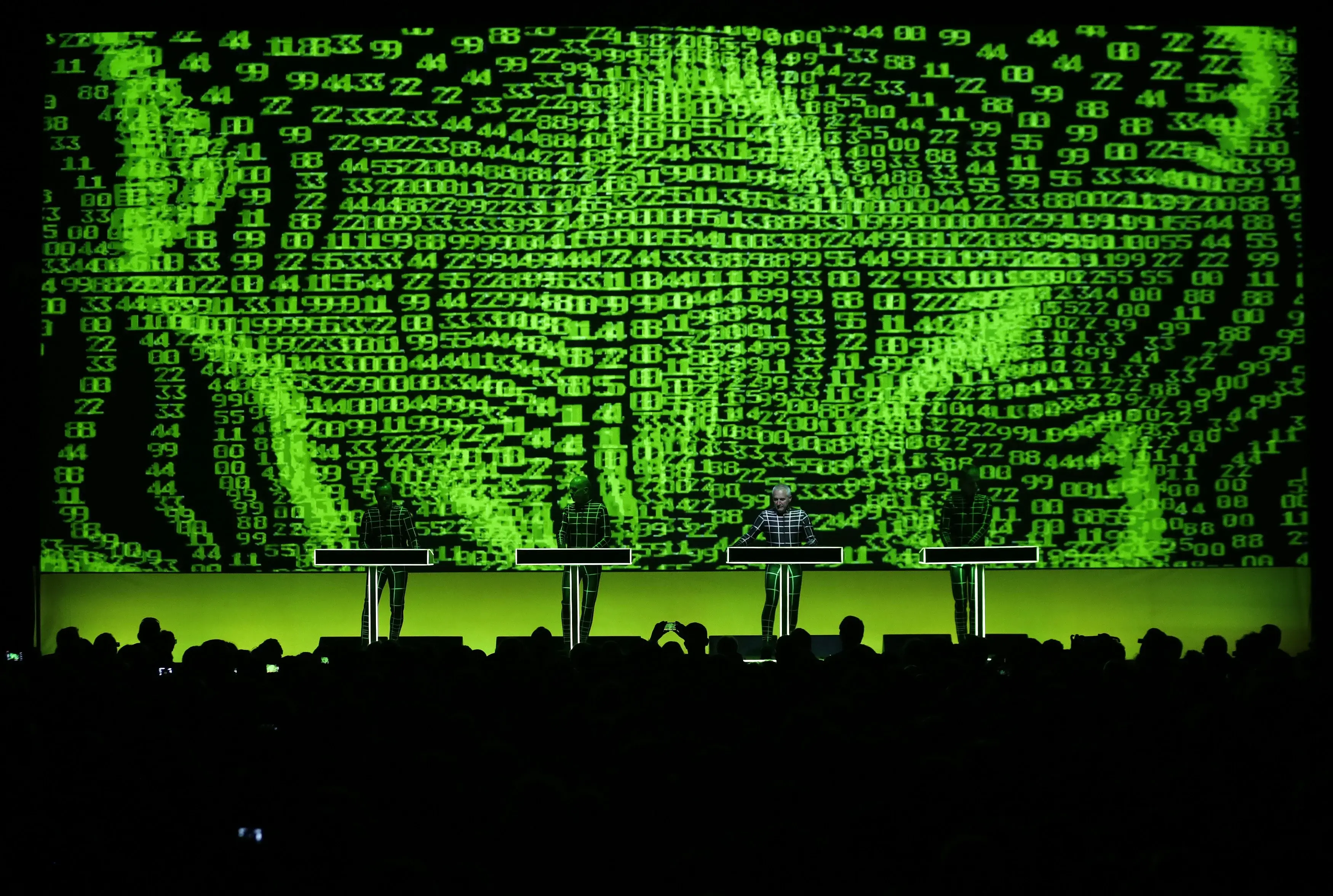

f00f/eris
Here to follow content related to Star Trek, Linux, open-source software, and anything else I like that happens to have a substantial Lemmy community for it.
Main fediverse account: @f00fc7c8@woem.space
- 0 Posts
- 7 Comments
For a while I daily drove a Purism Librem 14 with Debian’s fully free kernel, and installed as few non-free packages as possible, including firmware blobs (which I didn’t install any of until I decided I needed Bluetooth). My experience with gaming was generally fine.
With linux-libre you really have to buy your hardware specifically with support in mind. You’re limited to Intel and non-bleeding-edge AMD graphics cards, a very small range of wifi cards, and no Bluetooth. Otherwise, video games should work as well as they would on any other computers with the same specs. Especially if you’re also limiting yourself to games with free engines - I’m not aware of a single libre game that demands more than a modern Intel integrated graphics card can provide, even on high settings.
No modern AAA games have been released this way, but there is at least one game made specifically for libretro (Dinothawr) and a few other games that have been converted into “contentless” libretro cores (Cave Story, Mr. Boom, Rick Dangerous).
The games (or their engines/emulators) would have to be modified to use the libretro API for things like input, rendering, and sound. Though it doesn’t look terribly hard to program for, it does tie the game to RetroArch (or another libretro frontend) and possibly limit what the program can do.
I thought I’d also bring up Lutris, which is not only a libretro frontend but also a frontend for numerous other game platforms. It may not have the game console-like UI of RetroArch, but I think if you must have all games under one launcher, it’s the best you could hope for.
First, go to [three dots] -> Preferences -> Runners -> Proton, click the button next to the newest available version of Proton GE (currently ge-proton-9-7), and wait for it to download.
Then, go to your bottle -> Settings -> Runner, set the runner to ge-proton-[version], and wait for Bottles to configure the new runner.
Have you tried using different runners? According to ProtonDB Ape Out is completely supported by Proton, so maybe try a Proton runner instead of Wine.
Almost all distros can dual boot, so there’s little reason to highlight one as being the best for it. Dual booting is a bit messy and risky no matter what you do, so back up your data first and, if you’re new to Linux, look up instructions for dual booting Windows 11 and your chosen distro.
Only one I can think of that does anything special with dual boot, off the top of my head, is Q4OS, which offers a way to install it from within Windows using an app. (It also happens to be tailored towards people familiar with Windows XP or 7, so it should be a somewhat smooth transition for a first time Linux user.) I haven’t tried this myself, but I imagine it just expedites the usual steps of dual booting: shrink the Windows partition, then install into the resulting free space (or to an unused disk).
If that doesn’t sound appealing, just try any distro recommended as “beginner friendly”, like Linux Mint. Tutorials should be easy to find.

Niccolo Ve did a pretty comprehensive summary of all his problems recently: https://inv.tux.pizza/watch?v=mhqeuO9RKKk
He’s been on a right-wing, transphobic, anti-woke downward spiral for years now.