
If what Trump is going to do with the surveillance powers is exactly what it was intended the president could do with them, is it really misuse?
In software engineering, we call this “works as designed.”
Yes it sucks more that Trump specifically will weild them. But the real problem is that the office of the presidency has these powers. Not specifically which president had them.
I have a flip-side story.
As a kid, I had a dog that we’d walk around the neighborhood kindof as a family on a regular basis. There was one spot along the walk where he would kindof flip out. Bark, pull hard on the leash, try to drag me into this one yard. And walk after walk, we had no idea what was possessing this dog.
So, finally, one day we decided to just let the dog pull us over and show us what it was going for. (This was in someone’s yard, so maybe a little weird and inconsiderate of their property, but yeah.)
He approached the concrete deer lawn ornament, gave it one confused bite on the neck, and realized the deer wasn’t prey. He was forever cured of the tugging on the leash at that specific spot on the usual walk route.
That dog wasn’t terribly bright.

Oh Jesus. Really?
Holy crap. That explains nearly everything. The only things that still seem weird are:
- I’m 99% certain 273s is exactly where I left off watching yesterday, which seems like a weird coincidence.
- I don’t remember it starting anywhere but the beginning when I first started it yesterday, but it’s possible I just immediately scrolled it back to the beginning without thinking about.
- It doesn’t start there by default on my phone. Maybe YouTube doesn’t do that for mobile devices for some reason?
- It doesn’t start at 273s if you use (at least certain) other search terms. Maybe YouTube decided that the bit that was relevant to my search term was at the 273s mark.
- Someone else in this thread said they couldn’t reproduce the behavior I’m seeing by performing the same steps. It’s possible YouTube is A/B testing, though… though you’d think I wouldn’t consistently fall into the same “testing out the automatically starting you in the middle of the video feature” group and sometimes I’d get the control group where it didn’t give me that feature. Maybe they decide which group your in on the basis of “are you on mobile or not-mobile.” And maybe bamboo is on mobile or otherwise is on a machine that will consistently be picked for control group.
Still, though, the idea that it’s not “remembering me” and probably is just giving people that timestamp when they search that term by default even if they’ve never run across that video before seems like the most likely explanation.
Oh, and I did take a minute to go try this on (a fairly outdated version of) Firefox on another Arch Linux laptop on which I wasn’t logged in and all my cookies/history/form data/etc had all been deleted immediately before. I did get the indicator on that video when searching “gnu taler”. Which definitely seems like more validation of this theory.
Thank you for your input!

While logged out, https://www.youtube.com/feed/history gives me the following:
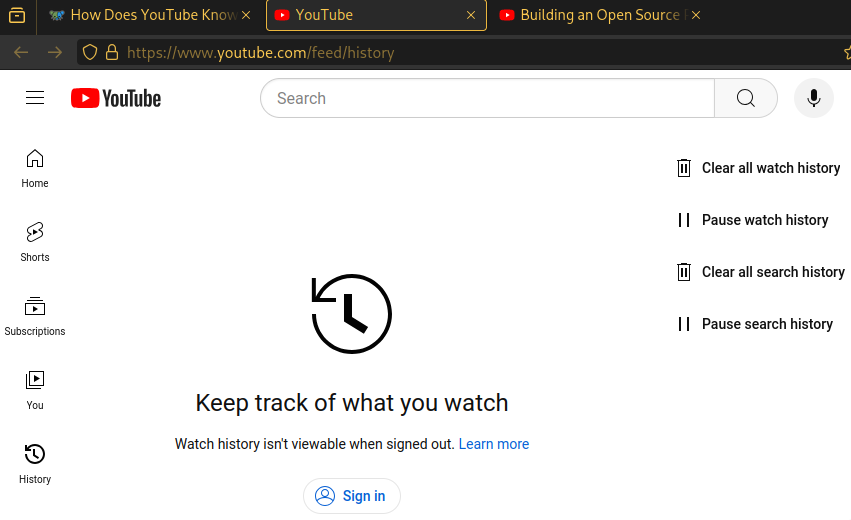
And it’s still showing the indicator on the “gnu taler” search results page.
I suppose it might be worth closing my browser, opening my browser, going to YouTube, logging in, and checking that page, though. It might at least give some information or something. I’ll try that here and see if it lists the video in question. I’ll update when I’m done.
Edit: That video about GNU Taler does not show up in my viewing history while logged in. I tried viewing a random video while logged in and checking my viewing history and that random video shows up. But not the GNU Taler one that still has the indicator. I’m starting to think I’m losing my mind. Lol.

Not sure I understand what you’re getting at here.
Yes, I linked to the video and didn’t think to remove the t=273s bit when I included the link in the OP. And, yes, I understand that having a &t=273s in the url makes it start not right at the beginning. My question is how did it know where to start (and how much red bar to show on the video thumbnail in the search results) given that my cookies had been deleted and, on subsequent tests, I even switched browsers.
I was purposefully telling my browsers to forget all the information YouTube could use to remember that and it still remembered somehow.
Now, I am concerned regarding the privacy aspect of how on earth it still persisted in TBB. But even when sites fingerprint you, if you delete your cookies they almost always at least pretend not to know you when you visit. I’d expect YouTube/Google to use fingerprinting to sell my information and do targeted advertising or whatever. But it’s weird that they’d even let on to me that they had figured out who I was even though I wasn’t sending them any cookies.

Also, did you return to that video with the same IP address as when you first watched it?
That’s (part of) why I tried Tor Browser Bundle, though. Because it would give me a different IP address. (And when I visited YouTube via TBB, it gave me the little superscript after the YouTube logo indicating a different country than I was in.)
I’ll just assume you didn’t log in to youtube when watching. :)
Ha! Should have thought to mention that. But yes, you’re right. I didn’t log in or anything. (And for that matter, in every test I did, when I first got to the home page, I got the “search to get started” prompt that YouTube gives as of pretty recently when you don’t have any cookies on visiting the index page.)
A lot of user fingerprinting techniques rely on JS. Plus, by shutting off JS, you reduce the attack surface of your browser. If, let’s say, there was a zero-day vulnerability in Firefox that required JS to exploit, you’d be shutting off that whole means of attack if you blocked all/most JS out there on the internet. Mining cryptocurrencies on your computer via your browser can only be accomplished with the help of Javascript. A lot of forever cookie techniques require Javascript.
uBlock origin is for kindof a different use case. It’s for if you’re on one website that you don’t necessarily suspect of evil dealings that might include buttons (like social media sharing buttons, for instance) or other scripts (like ad displaying scripts or analytics scripts) from third parties that might include evil tracking stuff. If I started a blog on https://theawesomeestblog.com/ and included script from Facebook that puts a share button on my page, and if you then visited my blog, Facebook would know because your browser would make requests from your IP with cookies they’d placed on your brower previously and JS included with the button could very well be used to do additional fingerprinting.
NoScript is for (among other things) when you don’t even necessarily trust the website you’re purposefully visiting. Like, I don’t know if cnn.com mines Bitcoin via JS on users’ browsers (and, honestly, it seems a little unlikely to me, I think), but if I disallow JS on cnn.com, then when I click a link in Lemmy to a cnn.com article (and maybe I don’t even really know I’m going to cnn.com when I click the link – it might use a link shortener or something – or maybe it’s not cnn.com, but some reasonably-trustworthy-sounding news-y-sounding domain that I haven’t heard of before), I know it’s not mining Bitcoin on my machine.
Oh, and as others have said, NoScript is Open Source. Says so right near the top of the home page.
Generally, I’d recommend F-Droid as a best first place to go for app recommendations if you’re interested in privacy and such. The vast majority of software there will be ridiculously in line with your privacy wishes, and the ones that have minor caveats will be explicitly marked as such. And its search interface is very decent.
The way I would look at it is:
- If you aren’t sure you can trust your computer, you should probably cover your webcam.
- Your level of risk tolerance can vary, so what a person would consider trustworthy may differ from person to person. (For some, maybe any proprietary software makes the computer untrustworthy. For others, maybe they feel smart enough to make good decisions about what software is trustworthy and they just don’t download anything that sets off their spidey sense. Or whatever.)
- If you’re taking extreme measures to ensure your machine is trustworthy, you’re probably going much further out of your way than covering your webcam anyway. If you’ve picked a lot of the higher branches clean anyway, you probably ought to go ahead and pick that remaining low-hanging fruit.
- Regarding Windows specifically, some would probably call Windows systems less trustworthy on some combination of that a) Microsoft is assholes that might themselves use webcam data in evil ways and/or b) Windows is more targeted by crackers and malware.
It appears you’re correct. TIL and thank you.

That’s a pro-cryptocurrency source. Scanning down the page, the first result from a source I recognize is an article called “Bitcoin Is A Cryptocurrency, But Is It Money?” from Forbes. It doesn’t directly answer the question my search term asked, but it does say “Economists say that money performs three functions. … Does Bitcoin do any or all these things? In brief, no.”

Assuming everything you’re saying is true, the reason the honeypot existed in the first place is because incel communities often tend to spawn domestic terrorists.
If you’re looking for any kind of sympathy, even if only enough to get folks to give you useful advice, “I’m an incel and my incel activities got me on a government watchlist” is about as likely to get you sympathy as “I’m a nazi and my nazi activities got me on a government watchlist.”
My recommendation: get therapy.
Unfortunately, I can’t argue with much of that. In fact, if anything, you’re leaving out complexities.
There are a few browsers out there that use WebKit but none of Chromium. (Surf and Uzbl are a couple that I’ve used in the past.) With a little scripting, you could get them to, for instance, run two different “profiles” with different cookie stores at the same time. But they’re far from full-featured.
Maybe what we really need is to scrap the web and start fresh with something better.
I haven’t seen the video yet, but I very much believe what we really need is something better than either Firefox or 10 different flavors of Chromium.
Something that gives way more control over how it handles cookies. Something that lets you run multiple profiles at the same time. Something that lets you seamlessly switch identities.
Maybe something that’ll give you a whole different cookie store every time you change domains.



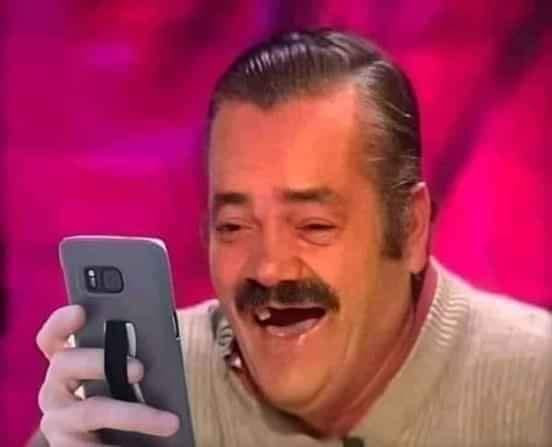

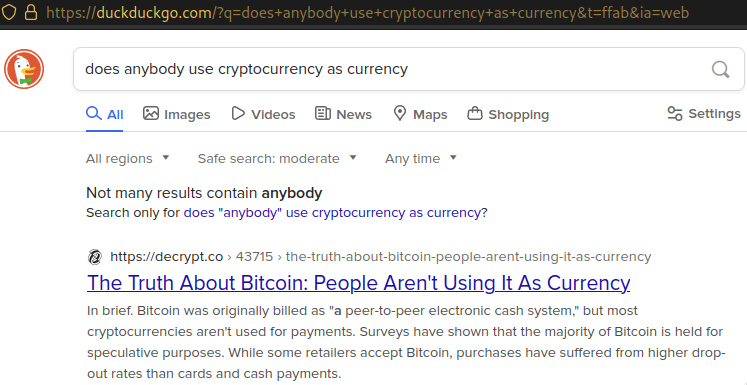
Yup. Entirely possible. Blocking third party cookies might somewhat reduce sites’ ability to tell that you’re the same you on the same browser between VPN and direct connection, but even that isn’t any guarantee that Linkedin (and/or the ad providers Linkedin uses) and Spotify (and/or their ad providers) don’t know you’re the same user between VPN and direct. And if there’s some amount of collusion and/or purchase of user tracking info going on between those entities, even only first-party cookies are sufficient for them to be able to prove the link between your direct and VPN IP addresses. Even without any cookies, though, there are still browser fingerprinting techniques that are worth looking into if you want to know more about defeating that sort of tracking.