
I’m unsure what your paying and where your located to be exact but I can hunt around for you locally. We have pretty good GPU prices around here. East coast USA. 6800 is a decent card but for the cost I bet we can get a 6800xt or maybe even a 6900xt. For what I paid for my last 6800xt I was able to get a 6900xt for 20USD more which is a much more capable card. Do you have the PSU to run a beefy GPU? I got my 7900xt about 350 to 400 dollars off new and it was open box only still new. How much you trying to get USD for the 3070? I might have a buyer already for you. 3rd question. I’ve got a 6800xt on hand as well. It’s a Red Dragon 6800xt.

What’s your budget on a gpu? I seen your other post same as this one. Secondly your running into most likely driver issues nvidia truly us miserable to game on especially Linux gaming. I’ve built dozens and dozens of computers. I generally build full AMD rigs if someone wants to game hassle free. That being said before you go spending on a 6800 it’s better to know your goal as in frames, stability, hassle your willing to deal with, and lastly budget. You certainly won’t regret going full AMD and the 6800 is a decent card. Have you tried switching to different drivers of nvidia? Like 570 open or other numbers manually within your OS?
All you people with multiple profiles better have insane backup strategies and love doing it often and it’s a removed. You have to backup each profile and restore individually once booted back up starting with owner then one after another. It’s a nightmare.
You also cannot use a single drive to backup each profile as the backup reading process that distinguishes each profile does not understand.
Meaning the same drive cannot even be partitioned to have a save of each profile. It requires different drives entirely. The absolute simplest process for backups are having a flash drive for each profile. Graphene os is very cumbersome to backup and DOES NOT backup all data. Once you restore from a backup you’ll understand all the pains I say, including the data you have to restore separately. A good backup is only good if you know you can restore and it works.
Hope this helps people refine their profile strategies. Most people avoid owner usage. I think there are pros and cons to that strategy. Like no pop up messages, notification delays, many other lacking options outside of owner profile like certain settings are unavailable to tweak. Including dev mode.
I’ve used graphene for years, across multiple pixel generations. It’s not the white knight made out to be. Their project is very silo’d in security and lacks the true polish of a complete OS. I still use it and think it has great merit just note the drawbacks are many. There’s so much more to add. It is late in my timezone. Hope this helps someone.
I think after testing multiple strategies that the best is to main owner, business and Google stuff 2nd, sketchy apps and things you don’t care if they get lost to delete the phone back to factory. Backup 1 and 2 only. 3 or more are throwaways. You have far more threats to lose your data from theft or social engineering by friends or family etc. than you do someone hacking multiple encrypted browsers with sandboxes of apps and then across encrypted profiles. Most of those scenarios are too complex but your imagination makes them appear big and real because of movies or TV.
Reality is the true threats are often much easier and simple. Bad actors tend to be least effort to get their goal. Nor are most Jason Bourne.

Because carriers and manufacturers together are trying to find bands that work how we want during life conditions. For instance inside hospitals with multiple floors of concrete we need high frequency bands to keep the speed we want and need for today’s uses especially with multiple devices are in the same vicinity. We need the high frequencies to get through barriers and connection quality in dense urban areas. But high frequencies don’t travel far.
On top of health laws and regulations.
Lower frequencies travel further but the speeds aren’t as fast and any barriers in between the device and tower or transmitter for low frequencies will interfere with objects. Which is why 2g is good for rural areas but it’s insecure and antiquated for modern speed and usages like we expect.
*phone repair tech for the last few years.

Its very carrier dependant for how much gets invested in infrastructure, but in the US carriers seem to be updating frequency bands almost every generation model of phone.
Go look at a few models of the same phone for instance pixel 6 vs 7 vs 8 vs 9. Carriers are phasing out antiquated cellular bands. They try to keep the most widely used bands like n71 or other most common 4 or 5 bands but then tweak or change another 10 bands inside the phone sometimes 20 bands in all.
But I assure you this is the case. Cellular bands change as towers get serviced and replaced.
*source phone repair tech for the past few years.

Just an FYI for those who think like this. I DID TOO.
Your cellular chip and network carrier will often phase out your frequency bands 2 to 3 years before the 7 year mark. Thus your service (internet/data) will not work long before your device loses updates. You will get fed up with your device and buy another pixel roughly every 3 generations to keep with reliable internet connectivity.

I know. And they do it now days with no warrants in the US which is supposed to be illegal. All other points are very valid.
But generally lights don’t equate heat with modern LEDs is all I was saying unlike old halogen or sodium bulbs.
A lot of growers use basements which obscures a lot of thermal imaging. Including under ground shipping containers, cellars, and more. But your example images are spot on from real people that got caught. I still think profiling should be illegal and there should be some strict laws in place to catch criminals the right ways but rant for another time.
Most modern people don’t have access to all that advanced tech, don’t care, feel it should be legal, poor, average. Not some criminal enterprise. Thanks for uploading the photos though for others to see.

You’d think with modern LED setups this would be null and void. It’s quite wild to see a lot of older schooled growers still using sodium lamps and other high heat, high energy lighting fixtures and getting caught, wasting energy, etc.
Now days modern LEDs are multi fold more efficient. You’d also think that if someone was doing bad deeds illegally they’d be more inclined to stick to a more strict standard.
I guess criminals never did have much standards… Organized crime excluded and even then some organized crime syndicates aren’t fully organized in a manner that detection is impossible. They just aren’t a nuisance enough to warrant the big league agencies. Local LEOs are definitely picking up new tech and evolving faster as the money rolls in these last 10 years.

Look I love fully offline concepts just as much as the next person. But what Bitwarden offers me that those other solutions don’t, is to offload some of the mental load long-term. I like privacy but something are exhausting. Pick and choose your battles.
Less hands on maintenance and mental overhead to keep things synced and all services / files up to date. We bitwarden users have other stuff to do. Different priorities.
This is one of the things I decided to keep to the people who do this far more and deeper than I ever could. Their job. Their liability.
All my accounts are encrypted, cloud accessible, or offline accessible. Protected by a giant hash of a master password. It allows me to feel safe and provides the convenience of copy and pasting insane credentials needed in today’s times. Hassle free. Great features. The end.
*potentially even under free account if you choose.
Have you tried cloning and ssd or swapping it into another device to see if the same effect happens? That could tell you if it’s a software or hardware issue. If you have researched and used those fairly extensive battery programs then I’m guessing there’s some sort of hardware issue. I’d swap or clone the ssd. And check on another laptop.
I’ve thought a lot about this. By making the choices you do you already single handedly categorized yourself. We are under so much tech behind the scenes that any move you make puts you into an analytical box, spot how you do things here or there and you have a pattern of trade craft. With trade craft you can educatedly infer the rest with probability. Exactly how they caught Osama.
Edit: Even spoofing your moves in everyway your still going to be noticed. Hiding has long been gone. Cloaking is where we are somewhere between cloaking and multiple identities.
Told my older parents I use a custom ROM with a profile for work and a profile for personal and they asked me what I’m hiding, and why I’m so paranoid. I said… it’s not paranoia, it’s organization. Color coding profiles allows my mind to switch gears from work to personal life like mental compartments. I am a boring person. I have nothing to be paranoid about. They didn’t believe me. Oh well…
Edit: part of me thinks the whole mental state switching from work profile to personal is an ADHD aspect as well. Especially the color coding helps wonders.
Damn this take needs more love. You will get shouted down And downvoted to the lowest depths if you speak against anything that isn’t graphene. I like the project, it has merit. It’s far far from perfect in so many ways. I don’t believe it’s the white knight in shining armour we like to think it is. Good yes. Saving grace. Not by a long shot. It’s got many fundamental flaws.
Be conscious of your needs, not obsessive. I think a lot of people are obsessive and I get it totally. But FOMO is powerful. Don’t overwork your mind trying to be perfect that you never make moves. Life isn’t static. If your uneducated enough to truly need the utmost best tech stacks with no real knowledge on how to implement and deploy. You likely don’t need to be doing the shit your thinking of, or currently doing.
I happen to disagree here. I’ve used Gos for years it lacks so many fundamental features and has a lot of issues. The entire project has really silod itself into some issues they aren’t addressing. Let me explain by pulling from some of my posts.
Edit: You can’t see everything you’ve ever posted only a brief history. Basically some issues with Gos are lack of full backups/device to device, which in so many ways is a deal breaker… Seedvault works I’ve hopped from model to model phones for years the problems you run into are plentiful and haven’t been addressed in years, each profile must be backed up individually not on the same ssd either, seperate drives as the restoration isn’t possible without seperate drives due to backup limitations. The easiest I have found it to backup like usual with a flash drive for each profile which is super cumbersome to keep up with at the frequency one really should.
I’ve restored and tried everything including dev talks, and their forums, they plan to try to fix some issues but it’s been 3 years so far since we talked in depth and nothing yet, lack of granular networking controls for almost all reasons possible this is an issue most people think connect to a VPN and your solid. A VPN is a single tool in the chain of tools, compatibility and software issues are numerous. Anyone who has used Gos and really daily drove all the functionality aside from flashing a single device for years knows the pains I am talking about the power users.
The project has silo’d itself into security, when that is just one aspect of any system. It’s really not the white knight everyone thinks it is. Yes it has merit, yes it’s well done so far, but to truly utilize in all your cases you mention and average person scenarios for daily life given what people try to use it for and or avoid from say confiscation, seizure, etc etc.
There’s so many issues aside from just losing your device, your life’s data is tied into an OS that well is secure mostly, but you’ll never see your data back again once it’s stolen or lost or taken.
I can’t remember some of the things I have wrote down in my comment history and it’s late in my time zone to rack my memory that deep. But there’s a lot of reasons most people don’t know enough about, or understand why Gos is not the end all be all OS. It’s good and has great features for security but lacks most fundamental features of a modern x86 based system. Mobile attack surface is bigger and harder to control, mobile has limitation issues fundamentally on all sides. So does x86 or ARM etc. Understand your threat model and work accordingly. If you want to continue this I will update the post as I remember Gos limitations and problems.
Yeah I just seen that. GPS is literally the backbone of phones. Wild. Software is the only way to spoof and or disable the feature. Custom ROMs are the only method essentially to gain the control you need. G-OS, lineage, etc etc which means the device also runs leaner and battery lasts days. It’d really the best solution far as I can tell.
Yeah that’s the thing. Hotspots are not any different require the same sim cards except if you choose satellite Starlink. That’s it. So the reasoning behind going the route i have is to completely cut out the mobile aspect and every part within except the 5g sim card since modern infrastructure doesn’t allow it basically.
All comms, apps, services, everything moved to a Linux x86 device and simply cable tether for internet. It’s still identity tied due to SIM (same with hotspots due to sim so a cell is lighter and better equipped to run lean even flashing custom ROMs add to control factor) but again it’s realistically as close and hassle free as one can get for daily use as a total phone replacement for a normal person. The entire phone is disabled aside from data and that’s behind VPN.
Anyone have suggestions on better paths or methods?
Sounds pretty good actually. I repair electronics, I wonder about just removing the GPS chip from the phone?
Either way with internet your going to be tracked the point is to minimize as much ss possible. Triangulation will always be an issue.
I’m not some giant target. Just a daily privacy conscious user like anyone, who wants to support FLOSS projects. I think in my use case I found the least hassle solution. I have no real use for insane amounts of solutions like a journalist or whistler. Just a normal person doing the best they can.
I have decided this approach is such a pain and hassle that I have had to change forms. Mostly due to modern societies infrastructure making it truly impossible.
I moved all phone related things, programs, apps, anything but dumb flip phone calling and texting to a x86 based tablet. (Even a wwan or 5g sim capable device doesn’t have a cellular modem so the easiest route is this)
Hotpot or cable tethering from sim card 5g/4Glte/volte from a smart phone, with your carrier sim of choice, best to pick a device matching their cellular band support in your part of the world. Routing calls /texts to the desktop Linux device of your choice laptop/tablet, 2in1, device of your choosing basically. Using the phone for nothing except internet period…, perhaps a backup device if ever needed worst case if your main goes down or breaks.
Secure and private as one could get, and totally power userable due to linux desktop capabilities and granular controls of literally everything, while still having the best reliable internet coverage, with traditional calling and texting for 2fa and other big corpo stuff. Yes the sim is tied to your real identity, but the actual day to day is much more private and secure than mobile, seperate device, vpn, LUKS drive, veracrypt, all desktop x86 (distro of your choice) Linux abilities. Close as one could get without living under a rock daily. Backups full and snapshots offsite sent to NAS or true cloned drives.
What do you think?
Then you harden the hardware further (so many ways to list again device dependant), and software as well (depends on your OS and needs/wants). (Qubes is too beefy to run all day as a phone replacement regardless of hardware. Batteries are the weak link) That being said pick any distro you feel good about and go.
This form is the most stable method, while being realistic to the goal. I have my own personal preferences for which devices, distros, settings, etc. That I can use daily.
Obsidian is closed source the Dev actively really listens to the user base and its very feature rich as in nothing really compares. Joplin second and then after that you looking at more basic apps.
They can all be private and encrypted in transit and at rest. It’s mostly about what features you want and then once you see what you can integrate you might want some quality of life features you didn’t even know you could want.
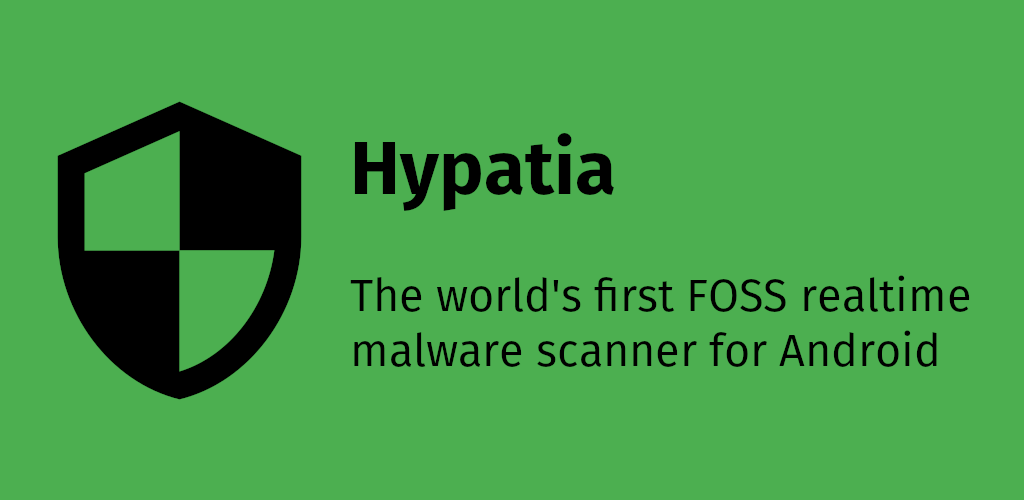
All good. Shipping is an option. But shop around and try to pull an XT model or a 6900xt can be sometimes had for 6800xt amount. I know because I just scored a 6900xt for 345usd.