

MentalEdge
Eskating cyclist, gamer and enjoyer of anime. Probably an artist. Also I code sometimes, pretty much just to mod titanfall 2 tho.
Introverted, yet I enjoy discussion to a fault.
- 3 Posts
- 113 Comments


Linux can run pirated windows copies of games just fine.
You’ll need to install qbittorrent, and search up a torrent download for Tekken 7. You can probably find a Tekken 3 download the same way.
To run Tekken 7, you can use Bottles. (Install bottles, create a bottle for gaming, then run the game installer inside the bottle)
To run Tekken 3, you can use PCSXR. All you should need to do is “open” the Tekken 3 iso in PCSXR.


That laptop doesn’t seem to have a dedicated GPU. The intel integrated GPU can run games, but Tekken 7 may prove a bit heavy.
Tekken 7 can be purchased and installed via steam. You might have to turn down the graphics a good bit but I imagine it should be playable.
Tekken 3 does not have a PC version, but it’s very easy to emulate the PS1 version.
For that you’ll need to install a psx emulator. I recommend PCSXR.
Then you’ll need a copy of Tekken 3 as an iso file to run it.
One is integrated into the system and the other is not?
What system? The DE?
A linux desktop install is a system of systems. Almost none of which are essential, all of which are interchangeable with other versions and options.
The nextcloud desktop client honestly integrates with “the filesystem” much more closely than the Online Account functionality of KDE. Is it part of “the distro”?
Steam is not integrated. At all.
Really? Even on Bazzite, the distro that can replace SteamOS and all its handheld console functionality?
Steam is basically an entire DE in gaming mode.
Steam does not integrate into the calendar, contacts, filesystem, etc.
And the software providing the calendar and contacts features can be uninstalled in the very same way steam can be. In fact the entire DE can be. What’s the distinction you’re making?
But it’s not, because it’s not limited to KDE. They pretty much all do.
Ok, so say most DEs have the feature. It doesn’t make nextcloud any more centrally integrated than steam is.
KDE is part of the distro.
Sure. But a “distro” is a preset collection of software packages. Very nearly all of which are optional. What’s “integrated” doesn’t really tell anyone anything. The list of software can be anything. By this logic Steam is “integrated into the distro” on distros like Bazzite that have it pre-installed.
In comparison, it’s much more useful to tell people “KDE provides integration with this thing” because that allows people to instantly tell whether they can make use of that feature, based on whether they are running KDE, regardless of what distro they started off installing.
To enable the functionality, I installed the kaccounts-provider package just now. Trying it out, it seems to allow you to view the contents of your nextcloud account in the network section of Dolphin (though this doesn’t seem to actually work, likely due to my use of two factor auth on my instance). It also syncs contacts?
To access additional functionality, the desktop client is still required (though it too integrates nicely with Dolphin to the point you might not have realized it is separate software, if you had it pre-installed). It’s possible that the login process for it is even automated if you already have your account added in KDE settings.
Can you elaborate? That “usually” is doing a lot of heavy lifting, I’ve never heard of this.
What is integrated? How do sync folders work? Does it support calendar syncing? Contacts? How do you browse the stuff stored on nextcloud after logging in?
I use the desktop client to sync files, and Merkuro via caldav to sync calendar events. For everything else I open nextcloud in firefox.
Edit: There is an Online Accounts section in my KDE settings. There is only an option for OpenDesktop.
I assume this can be expanded with additional software packages. Anyway, this is a KDE feature. Not “integrated into the distro”.
Nextcloud works well, and has a desktop client that integrates well with linux DEs (at least gnome and KDE).
Self-hosting is obviously what a lot of people do, me included, but it is not the only option. Nextcloud accounts are available through several hosting providers.
A VPN provider can potentially log every site you visit, just like your ISP.
The actual benefits are mostly practical, being able to access streaming services and other sites from other countries.
It does hide your IP but this isn’t as big a deal as you might think, and moot, if the ISP logs your activity.
It does not provide some special extra layer of encryption. It does encrypt the traffic, but most of the time, it was already encrypted anyway. The vast majority of internet traffic is.
-
Maybe? There are ways to limit what apps are able to access the internet. Rooting, or installing a Custom ROM may be possible on your current phone.
-
I won’t break entirely. It’ll probably mostly work, but a lot of systems in normal android phones do rely on google play services.
-
Definitely. FOSS apps tend to be entirely local, not phoning home unless there is good reason in the context of the functionality of the app. At the very least, they will more often than not still work, if denied internet access. This doesn’t mean good commercial software doesn’t exist, though.
-
A VPN is probably not necessary for your privacy. Using one is potentially even a privacy risk, as you then need to trust the company providing it, in addition to your ISP. Your actual internet traffic is encrypted either way, unless you visit websites that do not use HTTPS, which is extremely rare nowadays.
With hardware acceleration.
Computing power isn’t just a general quantity. Networking devices have dedicated chips in them to perform various parts of processes. (Encryption, decryption, encoding, decoding, compression, decompression, etc.)
That’s hardware acceleration. There are chips that are super efficient and powerful but they can only do that one thing.
That’s fine if you know exactly what the device is going to be for, so you can put in the exact chips it needs to do only what it needs to do.
Yeah no it doesn’t require that either.
You can add additional library folder locations from steam settings. As many as you like, on whatever drives you like. If they don’t work that way, then something is wrong with the filesystem, and symlinking can’t fix that.
The downloads folder is just a temp file directory for game files while they are being downloaded, it’s not where the games actually get installed. I’m not sure why symlinking that anywhere would make any kind of difference.
The timestamp in the coffeezilla video.
Watch the whole thing for more detail.
Glances at the child gambling enabled by the steam marketplace, an issue being blatantly ignored by Valve leadership.
Buddy, I don’t know how to tell you this. I love Valve for all the good they do, but they got some serious skeletons, too.
Valve representatives were asked point blank if the third party gambling sites have a positive influence on their bottom line, and the dude replying sweated bullets for several seconds before nervously going “we… don’t have any data on that” while the rest stared daggers at him.
Coffeezilla has a recent video on the situation.


Was definitely on by default on my device.
Personal data is still accessible, if the app you choose to pin is something like the dialer, or your mail app, then yes, you can obviously access contacts and emails. The feature doesn’t block the pinned app from accessing everything it normally accesses.
As for opening other apps, this applies to stuff like links or launchers. If the app has links somewhere, you could open your default browser app. It does not allow you to “escape” the pinned app to anywhere else in the system, unless the pinned app has a way to launch other apps the way launchers do.
The feature could certainly use improvement, but if it were only useful with people you trust, it would be pointless.
It’s obviously intended for situations where you have to let someone use your phone, and don’t want to give them free reign. With people you trust, you wouldn’t need something like that.
It’s far better than nothing, and is in fact part of android.


It is.
Apple has “guided access”, android has “pin app”.
I only have experience with the latter, it works by opening the task management view, and selecting “pin application” on a running app.
That then locks the device to that app. To access anything else, it has to be unlocked as if the screen were locked.
The experimental Element X client implements it only for mobile, and on desktop you must use the separate Element-call client.
Everything else still uses jitsi.
Like I said, it’s in development. Yes, you can jump some hoops to use it, but jitsi in element (and other matrix clients) is sticking around for a while yet.


I already commented on this, but do they actually block you from setting up multiple devices with the same key?
I’ve had my own server node for a while, there’s nothing stopping me from using the same key and config on multiple client devices, as long as I don’t connect them at the same time.
I’m not limited to five keys, obviously, but the keys aren’t device specific. I could set up just one on the server, and then use it everywhere.
Does Mullwad stop this in some way?
I’m using Solaar to have a taskbar icon with the battery status of my G305 and G915. It also lets you set DPIs, polling rates and stuff.
Piper is able to configure the G305s buttons.
When I need macros or some keys rebound on the G915, I just use a generic button remapper.
OpenRGB supports configuring the RGB on the G915. Solaar does too, but in a much clunkier way.
Maybe?
Afaik wifi calling works the same as VoLTE, which afaik is just VoIP, but handled by your mobile provider, and integrated into your normal mobile plan, so it works with your phone number.
When both ends of a call have the service, the call is entirely VoIP, which is how it achieves the much nicer audio quality for these calls.
If you just completely disable the mobile radios (set your phone not to use any kind of connection from the sim settings, while still enabling the sim) and use wifi exclusively, then it should work as if you just have VoIP service?


Fingers crossed m$ takes that option away as they’re threatening they might after the crowdstrike debacle.
Even if it doesn’t happen, all is not lost. Apex Legends for example, does in fact work in proton, meaning Respawn debilarately enabled proton support in their EAC config.
Battlefield meanwhile, is a complete shit-show I hear.


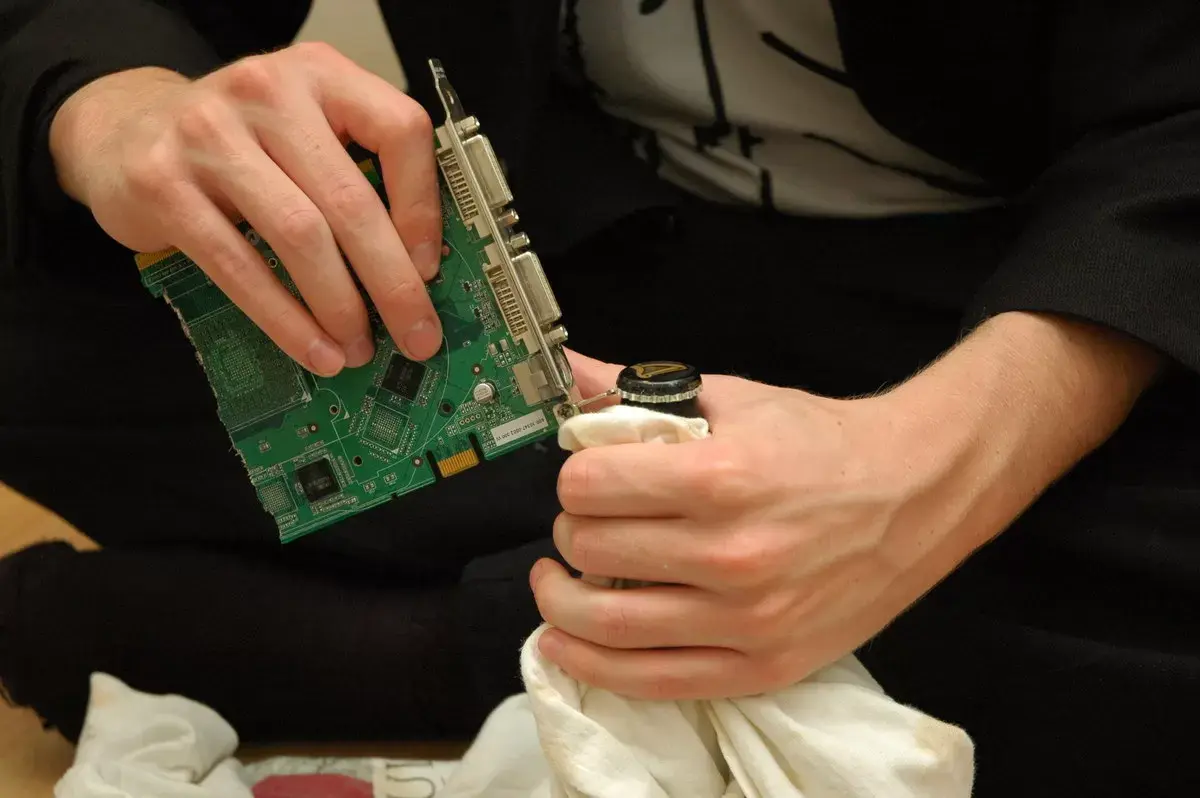
I use Bottles for windows games that I don’t have on steam or GOG.