
So that was my first option, but for some reason I failed to find the file referred to here:
You can download krohnkite-x.x.kwinscript file, and install it through System Settings.
https://github.com/anametologin/krohnkite?tab=readme-ov-file#using-kwinscript-package-file Am I actually blind?

I just saw the notice on the GitHub repo “This repository has been archived by the owner on Jun 16, 2024. It is now read-only.” I suppose that answers my question, huh?
I’m not here to troubleshoot this issue. I don’t have the technical skill or understanding of this platform to do so.
I’m sure I’m not the only one with a working banking app. We don’t all use mainstream banks, right? There are options and I’m sure I’m not alone in this.
Thanks for insinuating I’m a liar though. That’s nice.
I’m on a Pixel 8 with GrapheneOS and a working banking app with no special fuckery because I genuinely don’t know enough about android to deviate from what’s offered in the stock Graphene experience other than using the FUTO keyboard and customizing basic settings just like everyone else.
It just doesn’t allow you to use the Android Device Policy work profile which makes it so you can’t log into Slack for work (for example) if it depends on the work policy spyware being active on your phone.
I get that for some people that’s a non-starter but for me who vehemently supports and exercises my Right To Disconnect, not having spyware on my phone for work is a good riddance.
- @AstralPath@lemmy.ca to

- •
- 10M
- •

Maybe click on the link next time and avoid this altogether? I’m using Connect and had no issues “figuring out” the content of the post. Clickbait would also imply that the content behind the title is dubious but I’ve never once experienced that with Pluralistic. I recommend giving them a read whenever you see a link to their site with a title that draws your attention. They’re a high-quality source in my opinion.
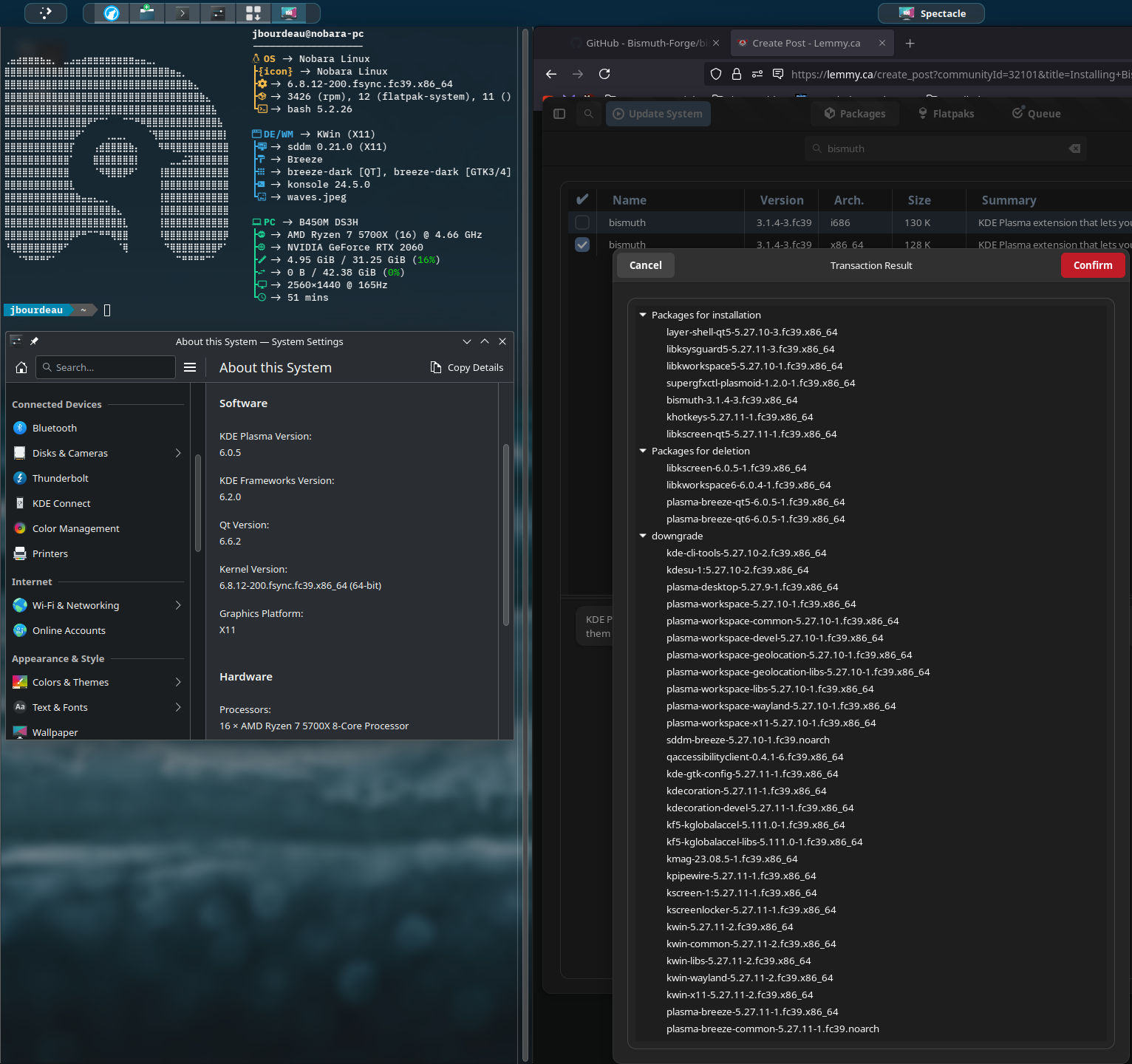
That really sucks. I can’t imagine the stress you must be feeling. I hope things level out for you soon. Hang in there.