debconf: unable to initialize frontend: Dialog
debconf: (Dialog frontend requires a screen at least 13 lines tall and 31 columns wide.)
debconf: falling back to frontend: Readline
Setting up linux-firmware (20230629.gitee91452d-0ubuntu1+system76~1689594960~22.04~9d563bf) ...
update-initramfs: Generating /boot/initrd.img-6.2.6-76060206-generic
cp: cannot stat '/lib/klibc-*.so': No such file or directory
E: /usr/share/initramfs-tools/hooks/klibc-utils failed with return 1.
update-initramfs: failed for /boot/initrd.img-6.2.6-76060206-generic with 1.
dpkg: error processing package linux-firmware (--configure):
installed linux-firmware package post-installation script subprocess returned error exit status 1
Errors were encountered while processing:
linux-firmware
E: Sub-process /usr/bin/dpkg returned an error code (1)
This happens when trying to update things in apt in PopOS. Tell me if more info is needed. I hope I posted to the right community.>>>
You must log in or register to comment.
- 0 users online
- 1 user / day
- 2 users / week
- 1 user / month
- 17 users / 6 months
- 1 subscriber
- 72 Posts
- 436 Comments
- Modlog

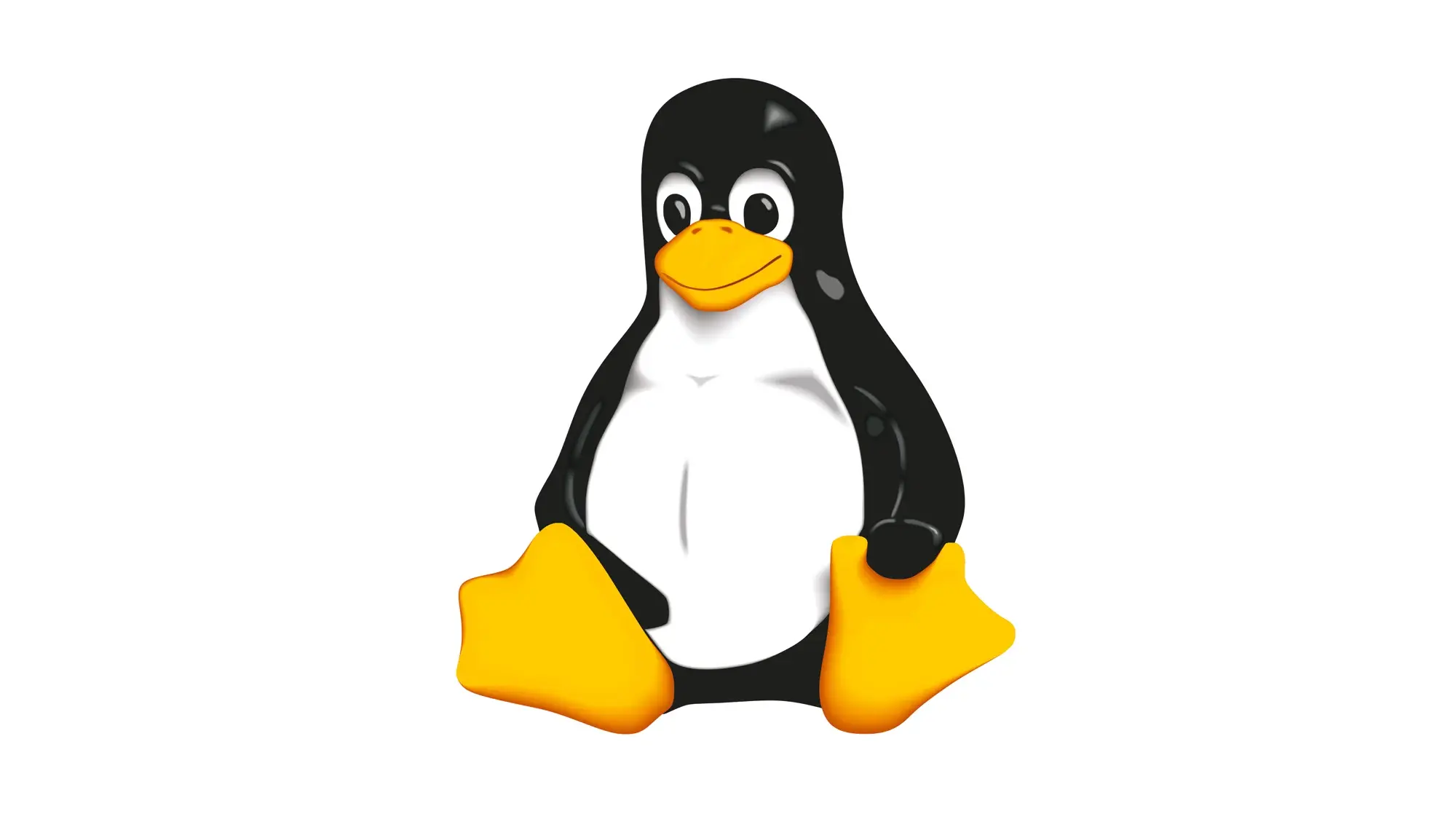


OK, this is concerning. Try downloading the installer and installing it manually:
Yea the problem’s pretty bad it seems.
OK, so that did not trigger the reinstallation of the missing file. Try reinstalling
libklibc:Tried that already. The installation tries to run but the problem blocks it from running.
Try downloading the deb and installing it manually using
dpkg -i. Maybe that will allow it to skip this dependency.Thanks! That worked.
So glad to hear! This is probably my first ever attempt at helping a fellow stranger and actually getting to the solution!