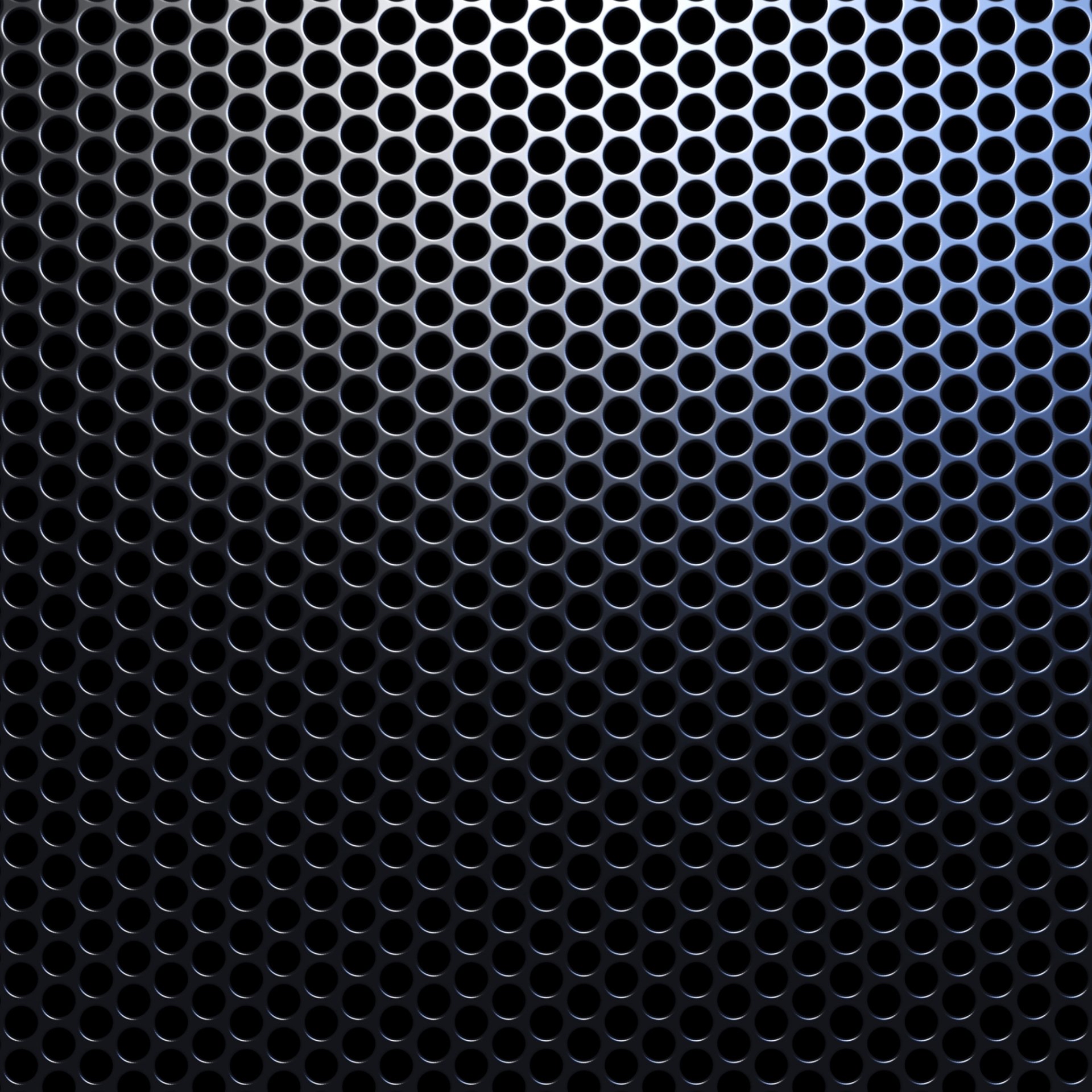



Thank you. That’s very helpful.
And yep, https://www.abc.net.au/news is exactly one of the sites I was thinking of. I notice their app makes many calls to firebaselogging-pa.googleapis.com and similar. Sending who knows what.
Moving to the web version I’m hoping can blunt such things. On iOS I use AdGuard, Hush, and StopTheMadness. https://d3ward.github.io/toolz/adblock.html tells me I’m not doing too bad in terms of ads and tracking.
Two others which are pretty bad with their apps but have very similar webpages:


Nah the CC and billing address for my US account are fully local there. My AU and US accounts are totally seperate and everything is local for each.
I’ve tried both using their apps on my phone and the browser (Safari with privacy relay) with the same result (with VPN etc etc).
I agree, I can’t se how they’re doing this. Must be something I’ve overlooked. Or some new internet black magic they’re employing.
EDIT: Or the search result for the book I want isn’t actually available in the USA and they’ve just messed that up (since I’m searching from the US as far as they can see). I guess I could try buying a different book


Audible and Amazon accounts are the same. I have an AU account and a US account. But I’m only using the US account to buy the audiobook in the US store, using VPN and private browsing. No CC or similar involved.
But from Australia. So how does Amazon know I’m in Australia?!
From a privacy point-of-view I thought VPN masks such things. I’m trying to understand how Amazon is detecting my physical country.


It’s the version that comes up from a search for that book when using the USA Amazon or Audible site from my USA account plus with a USA VPN on. So I’m assuming the search results are for USA available titles.
As far as I know, Amazon should see me as being in the USA. Hence why I’m confused.
Appreciate the suggestions though.


On iOS. My VPN is set to USA and I’m logged into amazon.com (not .com.au).
Where would this setting be?
Yes! Excellent advice!
I am a big fan of RSS and have been using it as my primary source of info for at least a decade.
I actually already had SBS but only just now realised that ABC pages (eg “just in”) can be entered directly and it’ll find the RSS version (using Reeder at least).
Do you have advice about how to centralise/organise RSS? I use Feedly as a cloud source that I point Reeder at (have also been playing with Fiery Feeds). But I can’t help but think there’s a better way that doesn’t involve a third party (again, privacy).