

§ɦṛɛɗɗịɛ ßịⱺ𝔩ⱺɠịᵴŧ
“I would rather have questions that can’t be answered than answers that can’t be questioned.” – Rich Feynman
- 25 Posts
- 102 Comments
Cookies do not directly communicate your IP address, they’re just bits of data about your visit. Logging out of LinkedIn and closing your browser should clear them, unless they’re persistent cookies.
Using a VPN to create a new Spotify account maskes your actual IP address. Meaning spotify wont know your home IP address. But, if Spotify uses cookies from your previous sessions or if you log in with the same credentials, it may still serve targeted ads based on your previous activity.
So while cookies don’t transmit your IP address, they still influence the ads you see based on your browsing history and/or account information. For enhanced privacy, it’s usually recommended to set cookies to be wiped when you close the browser. I have a handful of sites I like to keep cookies for, but everything else is gone after each session.


JMP Chat works in the US even though they’re based in Canada. I highly recommend the service, it’s absolutely fantastic!


Definitely checkout JMP Chat, they’re actually based in Canada and offer super affordable alternative phone numbers. Using their Cheogram app even lets you incorporate it fully into your phone, so when you call, it’ll ask which number you’d like to use for the call. Calling has limited minutes each month, but the overage charges are very reasonable. It comes with unlimited texting as well. They encrypt everything on their end and it’s fully open source!


I just learned the dev of Phoenix forked Mull! It’s called IronFox (https://gitlab.com/ironfox-oss/IronFox) and has a F-Droid repo. I’m pumped on this, thanks a bunch for highlighting all this and to the original commenter for providing the link to Phoenix!
Anyone of the many SearXNG instances is your best choice for balancing privacy and quality results. It’s open source, sources multiple search engines which you can control, is anonymous, and provides solid results. Here’s a list of active SearXNG instances: https://searx.space/
That’s odd, it seems fine on my end. But here’s another instance link: https://inv.nadeko.net/watch?v=4sfIBRTcRpU
That’ll make it so you’re not bothered by banners anymore, so I’d say yes. I activate everything listed and then import others filters from filterlists.com. Here’s a link which will let you add the Easylist Cookie Lists: https://filterlists.com/lists/easylist-cookie-list
I’d recommended adding EFF’s Cookie Block List, which you can find here: https://filterlists.com/lists/eff-cookie-blocklist
uBlock doesn’t block cookies directly but it can be setup to block the domains associated with cookies. Adding the EasyList Cookie will accomplish this. It will prevent websites from setting cookies when you visit them. As far as essential cookies go, I’d assume the Easylist blocks cookies which won’t affect the websites function.
Using cash to buy a prepaid card is always a decent option. Makes it very difficult to associate the payment with the buyer. As far as a MySudo alternative, keep an eye on JMP.chat! They do work in the EU now, but they only provide US numbers. However, they are actively working on being able to provide EU numbers at least.
If you’re talking OpenWRT, then I totally agree. But something like Asus Merlin is a relatively easy change and still provides additional protection. While part of the Asus code is closed-source, most is open-sourced and Asus has implemented improvements developed by the Merlin team. This shows Merlin knows what they’re doing and are trustworthy too.
Running as much open-sourced privacy oriented software as possible. This includes on computers, routers, and phones. While this is 100% a marathon, not just a quick change, it’s well worth the time. Utilizing an encrypted DNS would be another solid move. NextDNS is a fantastic choice as it has a free option which still provides granular control of what is filtered online. A trusted VPN mixing your internet traffic with others is great, but like you said, it’s not a magic bullet whatsoever.
Best bet will be to purchase Monero (XMR) anonymously, it’s literally designed to be anonymous, then swap it into BTC. You’ll then want a hard wallet to keep it secure until you have a reason to transfer it. Ledger is a decent option for a hard wallet, just be sure it’s paid for in the XMR you bought anonymously or the BTC you swapped for XMR. NanoS is my recommendation for the specific wallet, but the tricky part will be getting it shipped to you anonymously as you CAN’T trust a used hard wallet.
I had to change my address to my physical address from a PO Box in the first week of the year to prevent my account getting closed. This was with a major bank, and it’s all thanks to the patriot act. Then again, I do have a checking account with a much smaller bank and they haven’t said a word about it. I use the street address with a “unit number” for my box. Seems like they either haven’t dug into it and realized it’s a PO Box or they’re just small enough where they don’t care much about it like the big banks. So basically, you need a physical address these days, if you don’t you risk account closure.


In the top left there should be a search option. In settings preferences, be sure it’s set up to search all sources. I get tons of articles when putting in pretty specific topics.
Edit: It’s in the preferences under the file tab. Here’s screenshots of my home screen, plus the preferences I use for it to search papers.


There’s proof they allowed Microsoft to use trackers though…I dig DDG as they were one of the first functional alternative search engines to Google with an emphasis on privacy, yet there are much better options today. I’m going to have to peep kagi based on this thread, but I’ll need to be strongly convinced to switch from SearXNG.
I moved away from Brave Search when they went 2+ months only offering Google or Bing for their image searches. I can strongly recommend digging into https://search.disroot.org though!
This for me is the biggest privacy issue. The FBI having contracts which allow them to turn on and collect whatever data certain device can acquire, its fully bonkers. These contracts focus on massively sold devices. iPhones, Androids, along with Samsung TV’s have all been caught in the same mess. So I’d say keep searching for a TV until you find one which fits your threat model. They want you to give and buy a Samsung TV, so fuck em and keep on keepin on!















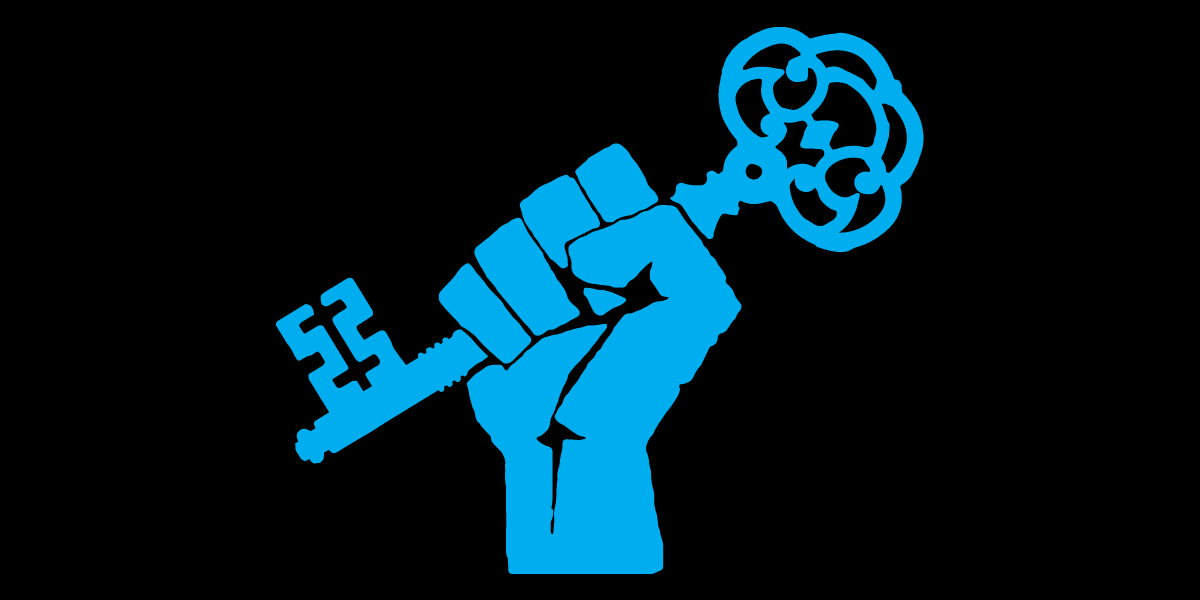



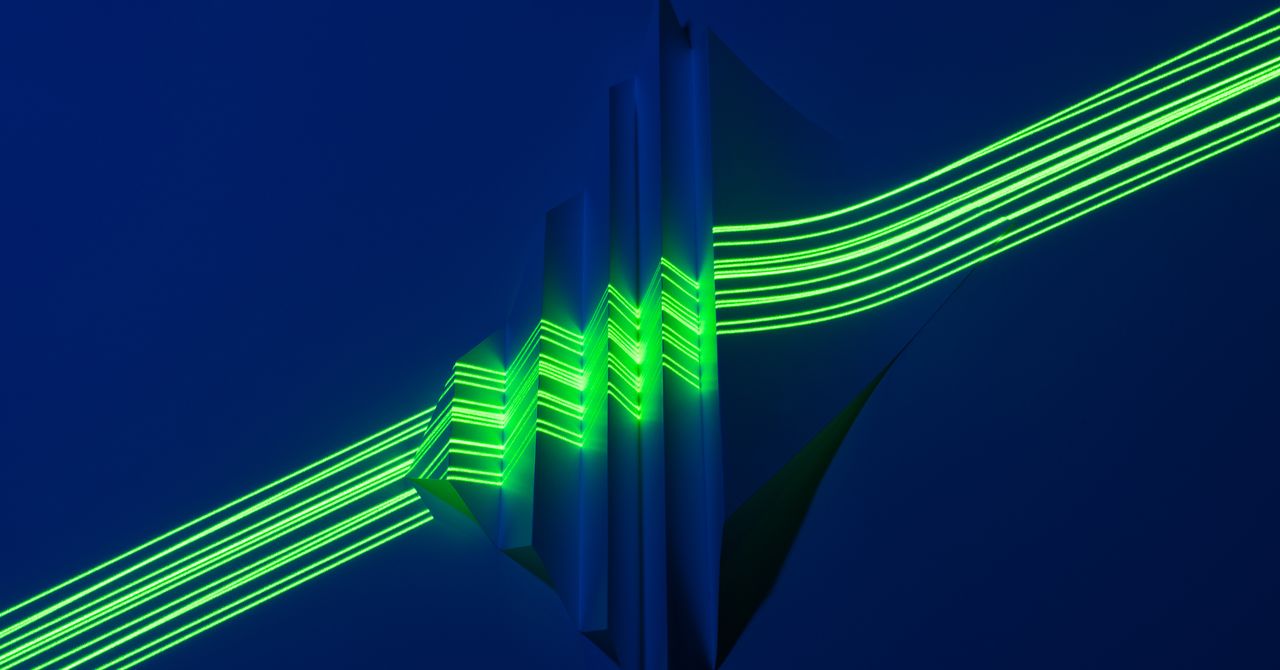

While Nebula is a creator‑owned ad‑free video service, it’s truly just a conventional centrally‑hosted platform collecting user data like most sites. So while ad‑free, it has no focus on privacy as its privacy policy shows standard analytics and tracking typical of most subscription services. This being the case, it’s not a privacy respecting alternative to YouTube like Peer Tube much at all unfortunately.