
You may try this:
toolbox create --image quay.io/toolbx-images/debian-toolbox:12
toolbox enter debian-toolbox-12
Than follow Signal instructions. You will have it installed, launch with signal-desktop. So you enter debian toolbox and launch Signal from it, that is Fedora atomic way.
I am not telling, that is 100% better, than Flathub version, but you may try just to see if problem is still there or not. Flathub version is also built from their debian file, it should be ok, but it also may contain some issues. If I would using Signal myself I would probably use Flathub, but if I had such issues I would definitly consider trying toolbox way.
Exceptions. Okey if I remember Firefox Desktop can set exceptions, so deleting data won’t delete exceptions? But Firefox mobile can not do it. That is what CookiesAutoDelete do, it manages exceptions, whitelist is not deleted, other cookies are deleted.
Or simple way (out of the box). Brave did it very simple with “forgetful browsing”, you check settings to delete every data by default, but with simple toggle you make exceptions-whitelist website, and this works very good for both desktop and mobile. You just never care about any cookies, but if you login to some twitter.com, you paste 2fa code, etc, you probably don’t want to do it 10x per day, just toggle “forgetful browsing” and it is done. That is about convenience.
?
Probably like this: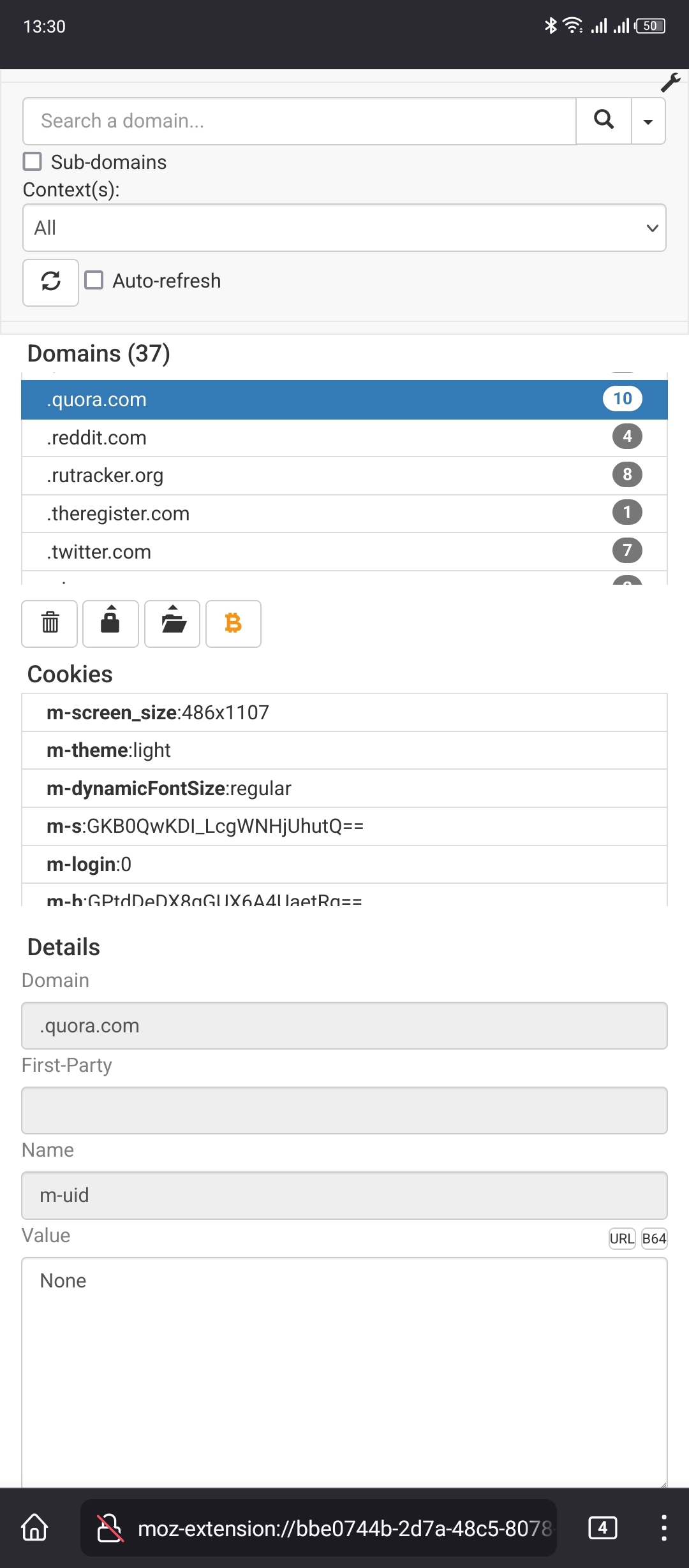
We see quora remembers light theme, regular size fonts, wrong resolution (firefox spoofed it), not logged in and some useless shit. Why is it needed? I don’t know lol.
Edit: That is Quick Cookies Managers I just installed. I won’t use it, just testing things.
Edit2: I found connections.mozilla.com stored visitor_beacon and lithium_visitor and two weird names cookies. I am not logged in, yet they track me. This info could be usefull for researching how sites track you.
Edit3. Or wikipedia.org only stores cookie about last visit. Is it useful? Probably yes. Maybe no. Maybe you don’t want they remember that info, so you may delete it.
Edit4. 4get.ca is a private search engine I tried recently. Stored 1 small cookie, which is not clear what about. Both DDG and Brave did not stored anything. All these things are actually interesting. I will keep extension for now lol.
I don’t get cookies sanitizing and red exclamations ❗ there. Not all sites will attempt to track you with IP, most sites just will use cookies and cleaning them is effective way sites won’t remebeber it is you. I used Cookies Auto Delete, I whitelisted a lot of sites, but sites you visit once will store some useless data, which those extensions just purge. Sure if you often delete everything those extensions are not needed at all.
Firefox has Total Cookie Protection, each website has own cookies jar, it is isolated from other websites.
You may install some cookies extension to see individual cookies for every site, I did not used any myself, as I dont care about it, but I used CookiesAutoDelete extension, as replacement for Brave’s “forgetful browsing”, which deletes all cookies, if you do not whitelist websites, which you want cookies to be saved.
I just quickly searched Mozilla extensions and seems like Cookies Quick Manager shows every data of all cookies. There others as well, even Cookies Editor to edit them?
Anyway chromium browsers also show limited info about stored data, Kiwi shows number of cookies, which is not helpful. Brave shows size of stored data, which is not helpful either. So your best option is Mull, if you really need extensions.
Edit. Vivaldi is not that bad and collects less data, than Mozilla does. Opera is privacy nightmare. Brave is actually very good and better than all of them, as sync is accountless, data is not collected at all. Sure if you will not use Account in Vivaldi or Firefox/Mull they became similar to Brave as well, less fingerprints protection, but that is extreme cases. Accouns is main spy tools, not telemetry, which is mostly harmless.


Check this https://z0ccc.github.io/extension-detector/
But there is no easy way to detect all extensions, instead most popular ones. My Kiwi Browser on Android has only 2 extensions and only uBlock Origin was detected. Firefox won’t leak them at all.
I like the way you think! Yes I agree with you, there should be some starting point for understanding privacy-washing. Yet I beleive for end user of Chrome browser this feature could be usefull and understanding what is this actually could be difficult?