

C++ developer. Decided to switch to Lemmy after the Reddit API fiasco.
- 1 Post
- 3 Comments
Joined 3Y ago
Cake day: Jun 26, 2023
I know this is a long stretch. But somehow I really want to try and see if I can run VRChat on my SBC (Orange Pi5, RK3588). So far I got the basic setup working (game starts executing) and what I did is as follows. But it always fail to initialize Direct3D 11:
1. Download and install Proton and VRChat on my Linux PC
2. SCP the entire steam folder to the SBC
3. Install `box64`
4. Try starting the game by running
5. It crash due to the driver not supporting Vulkan. Thus DXVK fails. (see attached image)
I have tried to use WineD3D and follows the [Notes about Unity game emulation](https://github.com/ptitSeb/box64#notes-about-unity-game-emulation) section on box64. But in the console it shows D3D11 fails to init then Unity exits.
Is there any way I can get around this besides using llvmpipe?
Kernel: Linux 5.10
CPU: RK3588
GPU: Mali G610
GPU Driver: Panfork (Mesa 23)
OS: Ubuntu 22.04

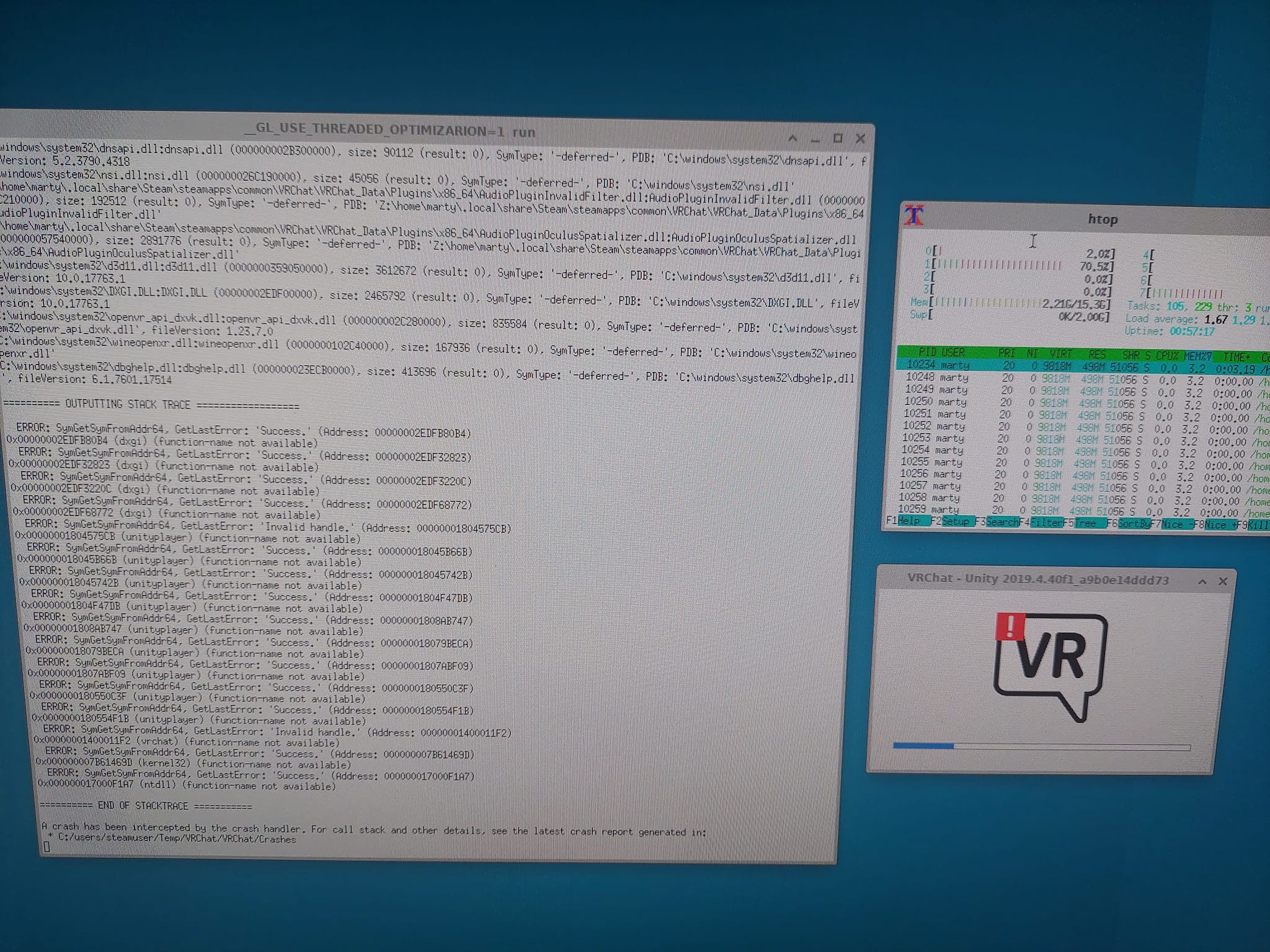
“it’s not about why, but why not”