cross-posted from: https://lemmy.world/post/19516210
> Hey! Figured I haven't posted this on Lemmy before so should be OK to share here in case anyone else finds this cool/interesting.
>
> This is a [rofi](https://github.com/davatorium/rofi) plugin for launching your games, simple as that. I built it both because I think it looks cool and to make launching the game I know I want to play faster (no need to navigate the dreaded Steam UI). It parses games from several sources, such as Steam, Heroic Games Launcher, Lutris and Bottles, as well as some modded Minecraft instances (check out the readme for instructions).
>
> The repo can be found [here](https://github.com/Rolv-Apneseth/rofi-games), and there's an AUR package available for Arch users.
>
> Let me know what you think! I haven't built all that much but this my favourite tool that I've created (I am addicted to games).

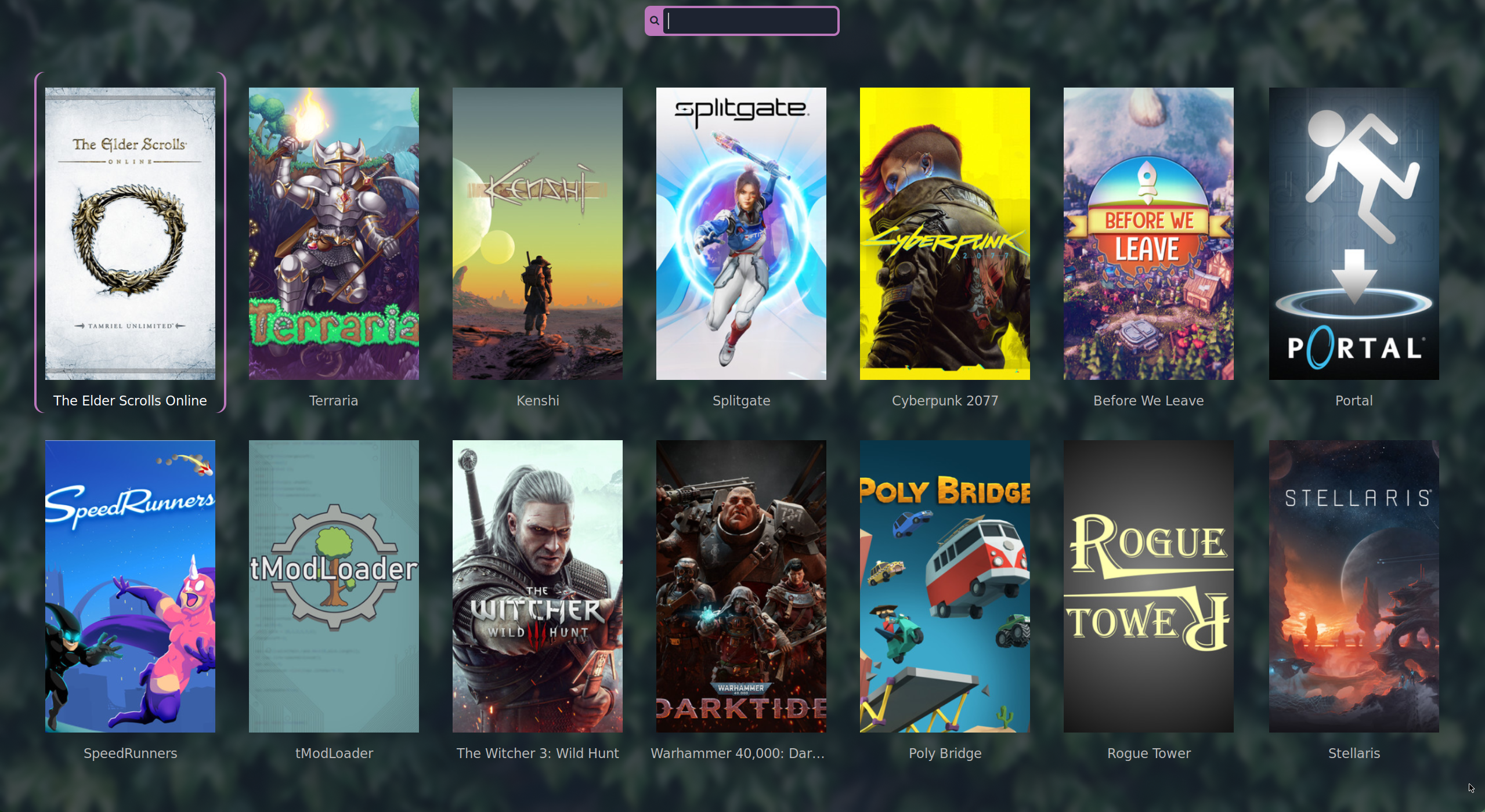
Thanks hope you like it.
It parses files from different launchers like Steam or Bottles preaent on your system, and when the game is selected, it will spawn the command for launching the game directly via e.g. a steam command to launch that specific game ID. It doesn’t interact with desktop shortcuts in any way if that’s what you mean, though that is how it started