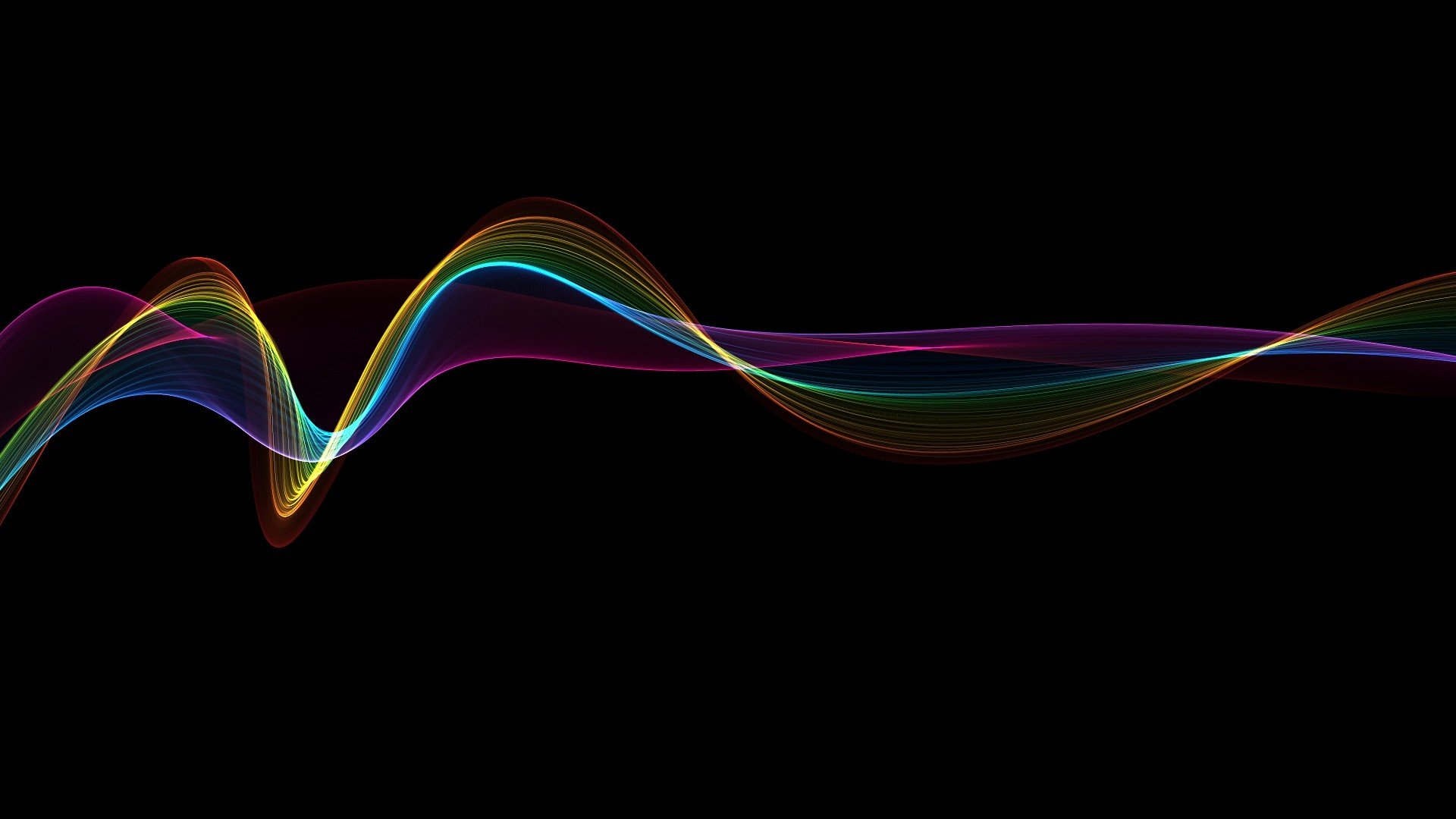
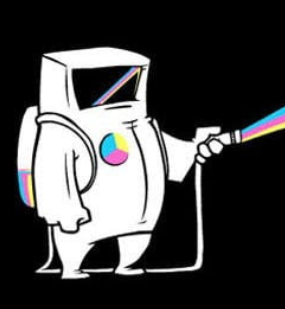
I'm back on my BS 🤪
I’m back on my bullshit.
- 1 Post
- 7 Comments
Joined 3Y ago
Cake day: Jun 07, 2023
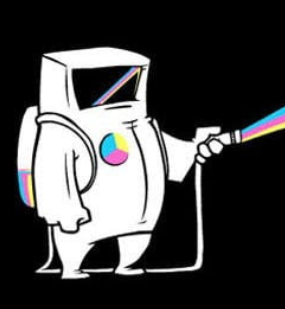

I’ve had a stalker, and it was scary af. She was sending me secret admirer letters to my work for years. Later on, she somehow found the instagram profile of my girlfriend at the time and started sending her wild accusations about me, such as that I tried to sexually assault her and that I had a secret family in another country I had traveled to often. She then spread these rumors around my workplace. Once I found out who she was, it got even scarier because her public record showed a history of violent assault on men with a firearm. I was completely paranoid for months.
My password manager told me that my info was leaked, including IP address, address, email, personal information, and phone number, in a data breach of eye4fraud.com. However, I don't use eye4fraud, so it must have been a site that uses their services. I would like to change my login credentials on the site that shared my data with them (and stop using their service since they're sharing my info with a security company that was breached), but I don't know which site that was. I found this [list](https://gist.github.com/troyhunt/e7c20fe9e970a2a928299760b11ed381) of sites that use eye4fraud, but that list has over 1,600 entries. Other than reviewing every single sight on the list, is there a way of finding out which site that I use leaked my info?
It obscures your IP so that sites don’t know who you are by that, but really, they can just fingerprint your browser if you’re not addressing that too.
You can present your location to a site as being from any where the VPN has a server. Say you want to watch something that is only available to users in Canada, but you live in Mexico. You can use the VPN to present yourself to the site as being in Canada and watch it. Unfortunately, some sites are blocking content from being accessed by known VPN IP addresses. I think Netflix is one. Frustrating to me, lemmy.world doesn’t let anyone post or comment while using a VPN, though I understand that it’s for valid security and admin purposes, such as to reduce CASM material.
More importantly, it encrypts your data between you and the VPN. That means that no one between you two knows what the info you’re transmitting means. This includes your ISP that likely collects/sells your data or could report it to authorities. Additionally, it protects you from people that can join your wifi and steal your data that way, say at a public wifi like a coffee shop.
Personally, I use a VPN as much as possible, especially when I’m connected to any wifi outside of my home. In fact, I will absolutely not access security-sensitive sites (e.g. bank accounts, credit cards, etc.) on public wifi without using my VPN.